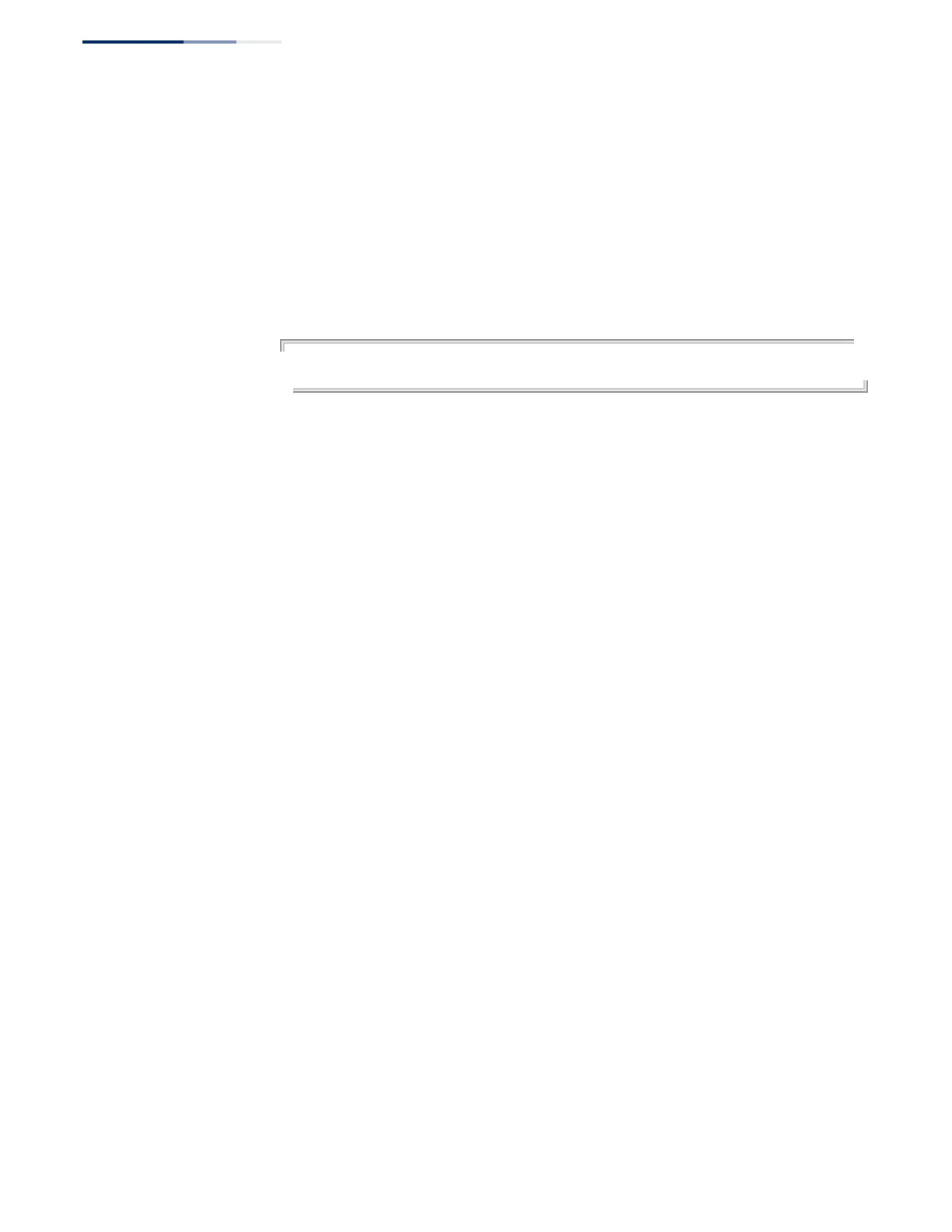Chapter 50
| IP Routing Commands
Border Gateway Protocol (BGPv4)
– 1110 –
port-number – TCP port number to use for BGP communications.
(Range: 0-65535)
Command Mode
Router Configuration
Default Setting
179
Example
Console(config-router)#neighbor 10.1.1.64 port 1023
Console(config-router)#
neighbor prefix-list This command configures prefix restrictions applied in inbound/outbound route
updates to/from specified neighbors. Use the no form to remove the neighbor
binding for a prefix list.
Syntax
neighbor {ip-address | group-name} prefix-list list-name {in | out}
no neighbor {ip-address | group-name} prefix-list {in | out}
ip-address – IP address of a neighbor.
group-name – A BGP peer group containing a list of neighboring routers
configured with the neighbor peer-group command.
list-name – Name of a prefix-list. The prefix list can be used to filter the
networks to import or export. (Range: 1-80 characters)
in – Filter inbound routing updates.
out – Filter outbound routing updates.
Command Mode
Router Configuration
Default Setting
No prefix list restrictions are configured.
Command Usage
◆ First, configure a prefix list with the ip prefix-list command, and then use this
command to specify the neighbors to which it applies, and whether it applies
to inbound or outbound messages.
◆ Filtering routes based on a prefix list searches for entries matching the router
specified by this command. If a match is found and the entry is configured to
permit the route, the route will be imported or exported as defined by this
command. An empty prefix list permits all prefixes. If a prefix does not match
