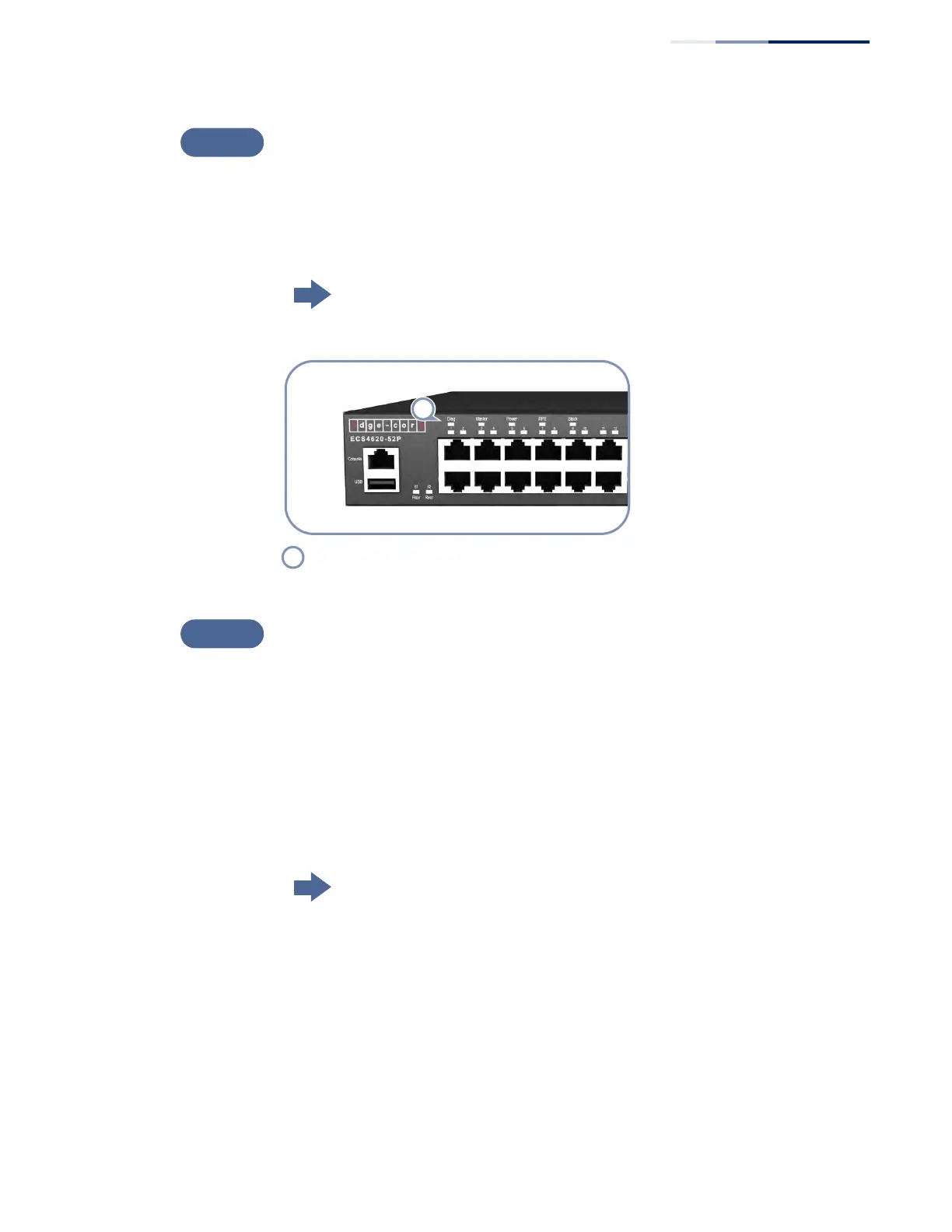Chapter 2
| Installation Overview
Switch Installation Tasks
– 20 –
Verify Switch Operation
Verify basic switch operation by checking the system LEDs.
When operating normally, the Power and Diag LEDs should both be on green. If
either of these LEDs are on amber, see “Diagnosing LED Indicators” on page 55.
Go to the section “Understanding the System Status LEDs” on page 51.
Figure 6: System LEDs
Make Initial Configuration Changes
At this point, you may need to make a few basic switch configuration changes
before connecting to the network. It is suggested to connect to the switch console
port to perform this task.
The serial port’s configuration requirements are as follows: 115200 bps, 8
characters, no parity, one stop bit, 8 data bits, and no flow control.
You can log in to the command-line interface (CLI) using default settings: User
“admin” with the password “admin”.
Go to “How to Connect to the Console Port” on page 52
System Status LEDs.
