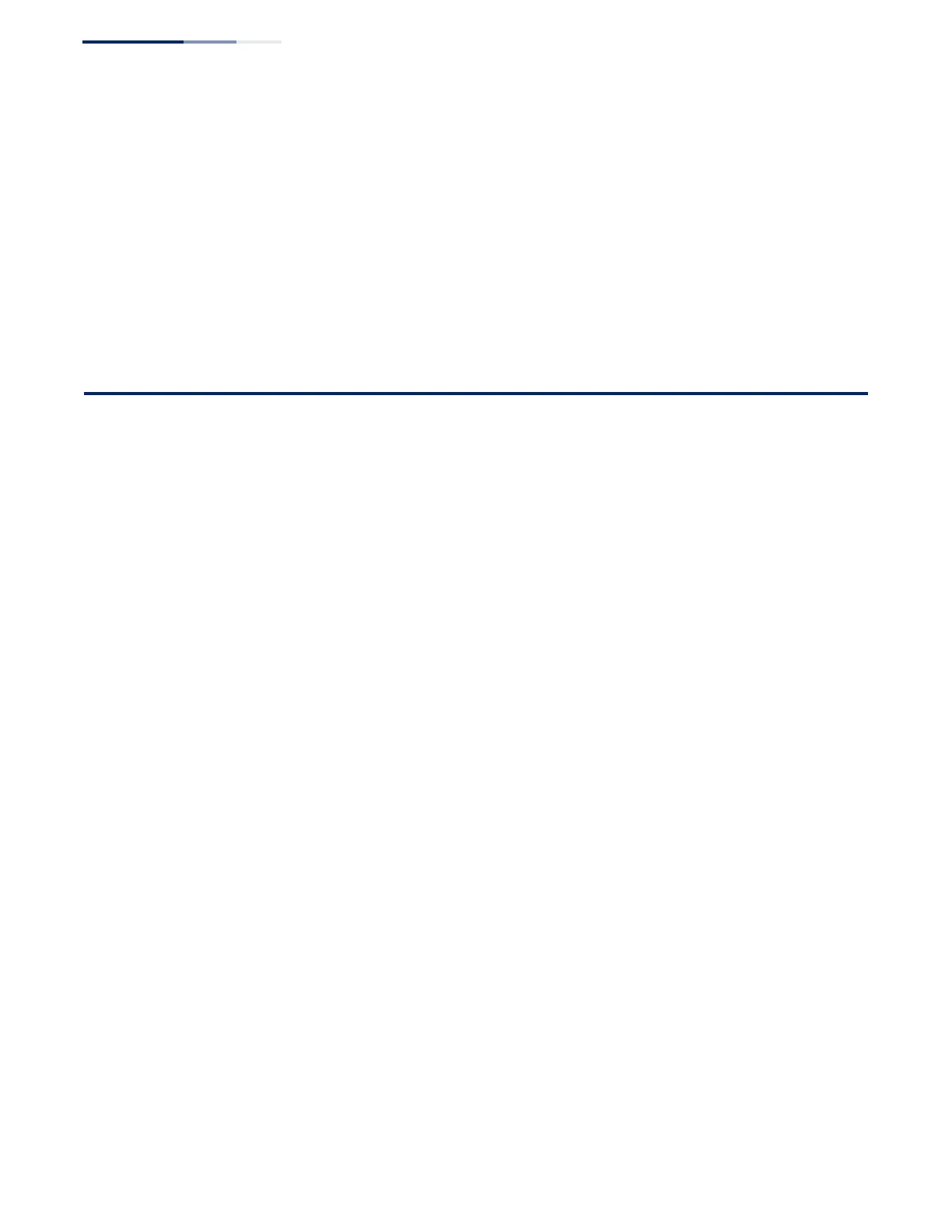Contents
– 10 –
Automatic Installation of Operation Code and Configuration Settings 82
Downloading Operation Code from a File Server 82
Specifying a DHCP Client Identifier 85
Downloading a Configuration File Referenced by a DHCP Server 86
Setting the System Clock 88
Setting the Time Manually 88
Configuring SNTP 89
Configuring NTP 89
Section II Command Line Interface 91
2 Using the Command Line Interface 93
Accessing the CLI 93
Console Connection 93
Telnet Connection 94
Entering Commands 95
Keywords and Arguments 95
Minimum Abbreviation 95
Command Completion 95
Getting Help on Commands 96
Partial Keyword Lookup 98
Negating the Effect of Commands 98
Using Command History 98
Understanding Command Modes 98
Exec Commands 99
Configuration Commands 100
Command Line Processing 102
Showing Status Information 103
CLI Command Groups 103
3 General Commands 107
prompt 107
reload (Global Configuration) 108
enable 109
quit 110
