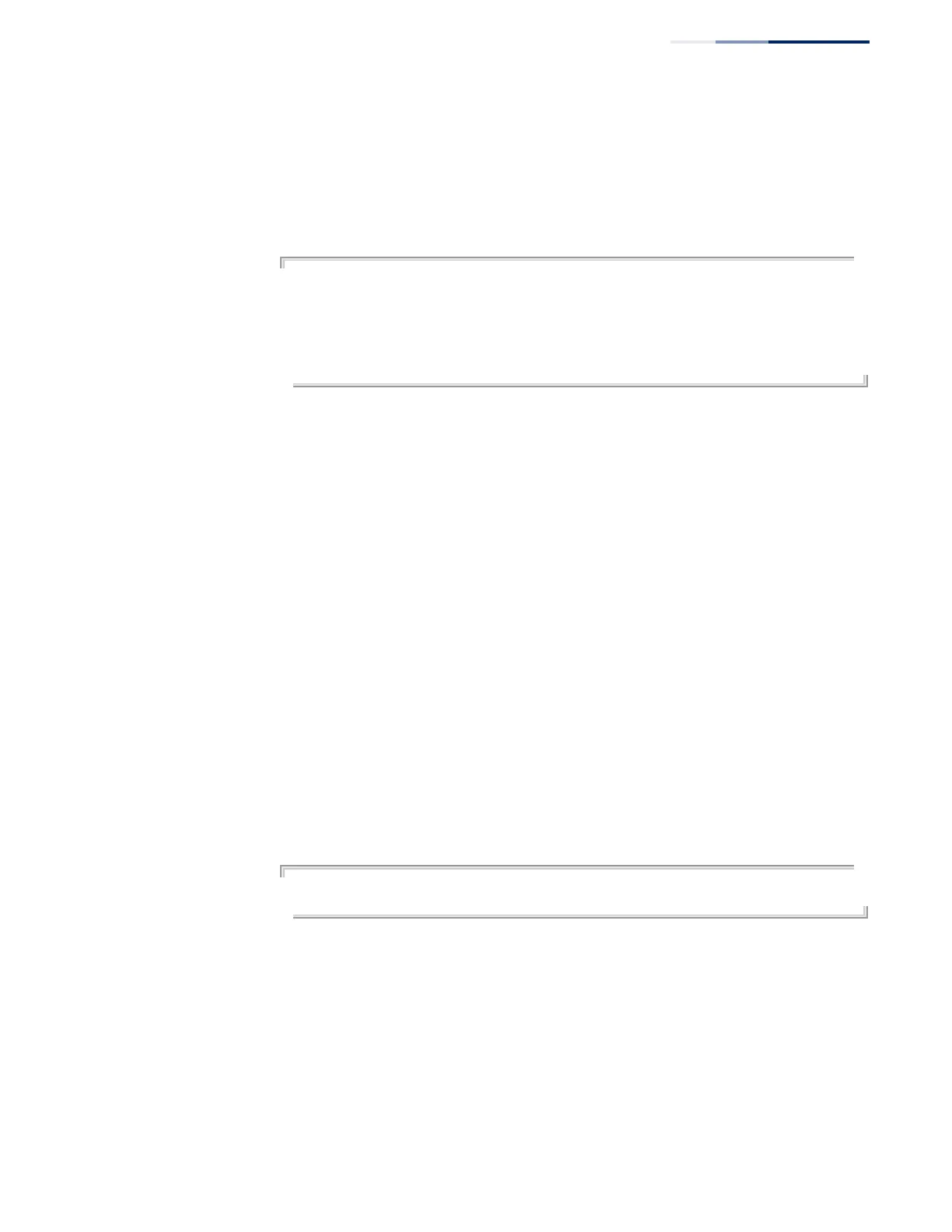Chapter 4
| System Management Commands
File Management
– 149 –
show upgrade This command shows the opcode upgrade configuration settings.
Command Mode
Privileged Exec
Example
Console#show upgrade
Auto Image Upgrade Global Settings:
Status : Disabled
Reload Status : Disabled
Path :
File Name : ECS4620-28T.bix
Console#
TFTP Configuration Commands
ip tftp retry This command specifies the number of times the switch can retry transmitting a
request to a TFTP server after waiting for the configured timeout period and
receiving no response. Use the no form to restore the default setting.
Syntax
ip tftp retry retries
no ip tftp retry
retries - The number of times the switch can resend a request to a TFTP
server before it aborts the connection. (Range: 1-16)
Default Setting
15
Command Mode
Global Configuration
Example
Console(config)#ip tftp retry 10
Console(config)#
