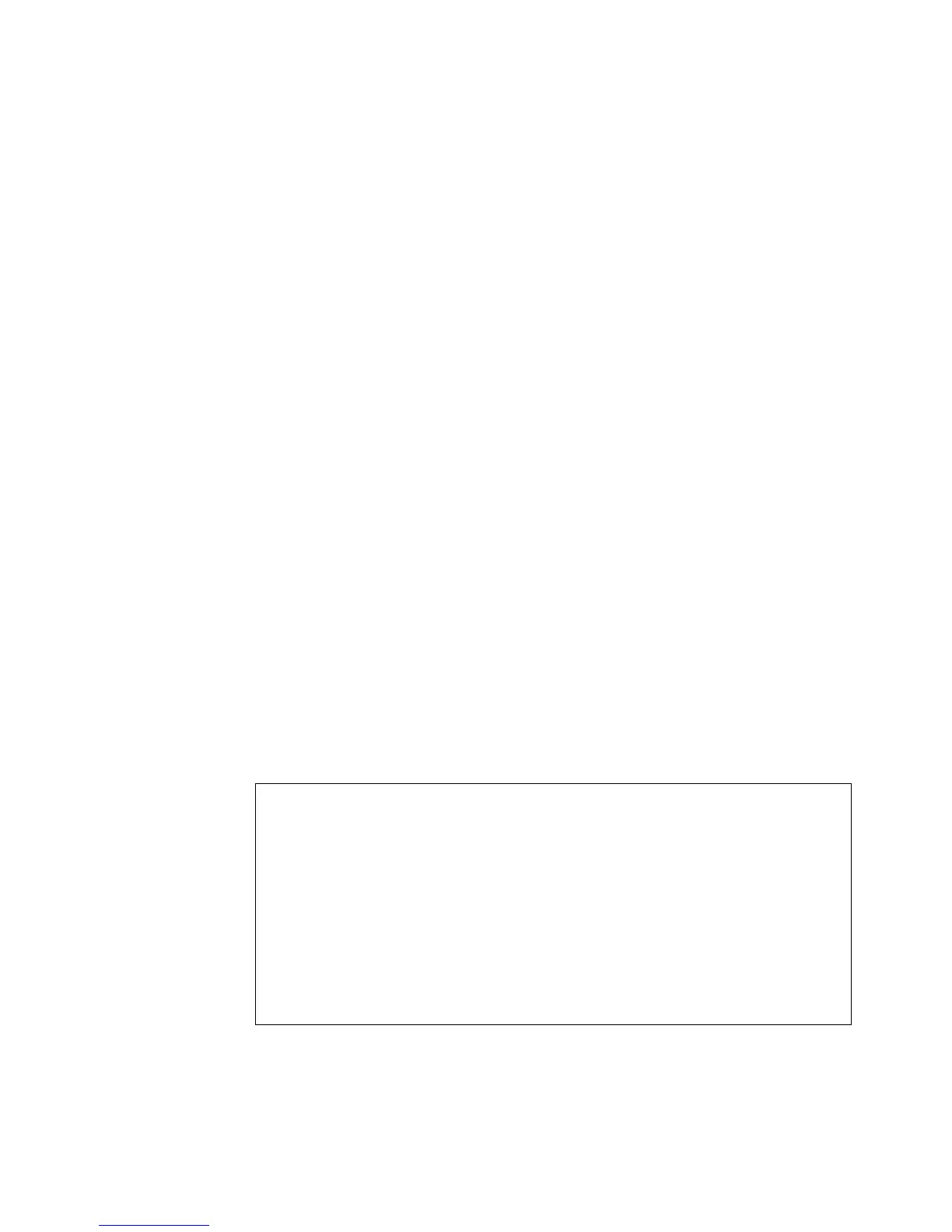Command Line Interface
11591553-KDU 137 365 Uen D 2006-06-16
Command Mode
Interface Configuration (VLAN)
Command Usage
• The hello-holdtime indicates how many seconds the router holds an
entry for a neighbor that has stopped sending hello messages.
• The hello-holdtime should be included in each hello message received
from a neighbor. Routers on the same subnet may therefore have
different hello-holdtimes.
• If the hello interval is set at the default value of 30 seconds, then the
default hello-holdtime is 105 seconds. If the hello-holdtime has not been
configured, then every time the hello interval is updated (see section
7.27.41 on page 1157), the hello-holdtime is automatically updated.
However, if the hello-holdtime has been configured, then it will not be
updated when the hello interval changes. Also, note that if a value is set
for the hello-holdtime that is less than the hello interval, the command
will fail.
• When the no ip pim hello-holdtime is entered, the hello-holdtime
is set to 3.5 times the current hello interval.
Example
This example sets the hello-holdtime on VLAN 1.
Console(config)#interface vlan 1
Console(config-if)#ip pim hello-holdtime 120
Console#show ip pim interface 1
Vlan 1 is up
PIM is enabled, mode is Sparse.
Internet address is 192.168.1.250.
Hello time interval is 30 sec, trigger hello time interval is 40
sec.
Hello holdtime is 120 sec.
DR priority is 20.
DR Internet address is 0.0.0.0, neighbor count is 0.
Console#