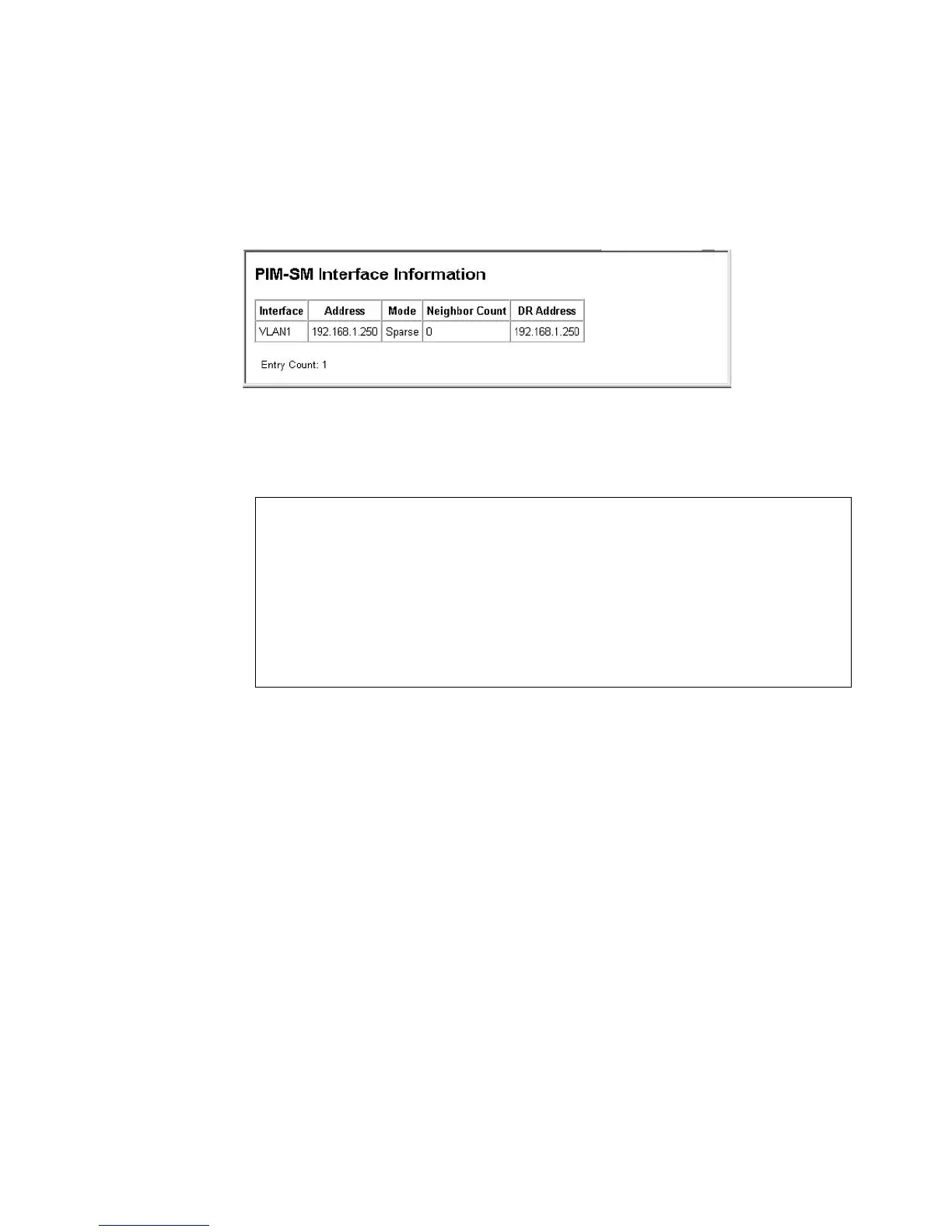Configuring the ECN330-switch
5111553-KDU 137 365 Uen D 2006-06-16
Web – Click Routing Protocol, PIM-SM, Interface Information.
Figure 236 PIM-SM Interface Information
CLI – This example shows the PIM-SM interface summary for VLAN 1.
6.21.5.10 Displaying RP Mapping
Use the PIM-SM RP Mapping Information page to display active RPs and
associated multicast routing entries.
Command Attributes
• Group Address – A multicast group address.
• Mask Length – The mask length for the listed multicast group.
• RP Address – IP address of the RP for the listed multicast group.
• Info Source – The device from which information about this RP entry
was obtained.
• Priority – Priority used by the candidate RP in the election process.
• Up Time – The time this RP has been up and running.
Console#show ip pim interface 1
Vlan 1 is up
PIM is enabled, mode is Sparse.
Internet address is 192.168.1.250.
Hello time interval is 40 sec, trigger hello time interval is 5 sec.
Hello holdtime is 120 sec.
DR priority is 20.
DR Internet address is 192.168.1.250, neighbor count is 0.
Console#