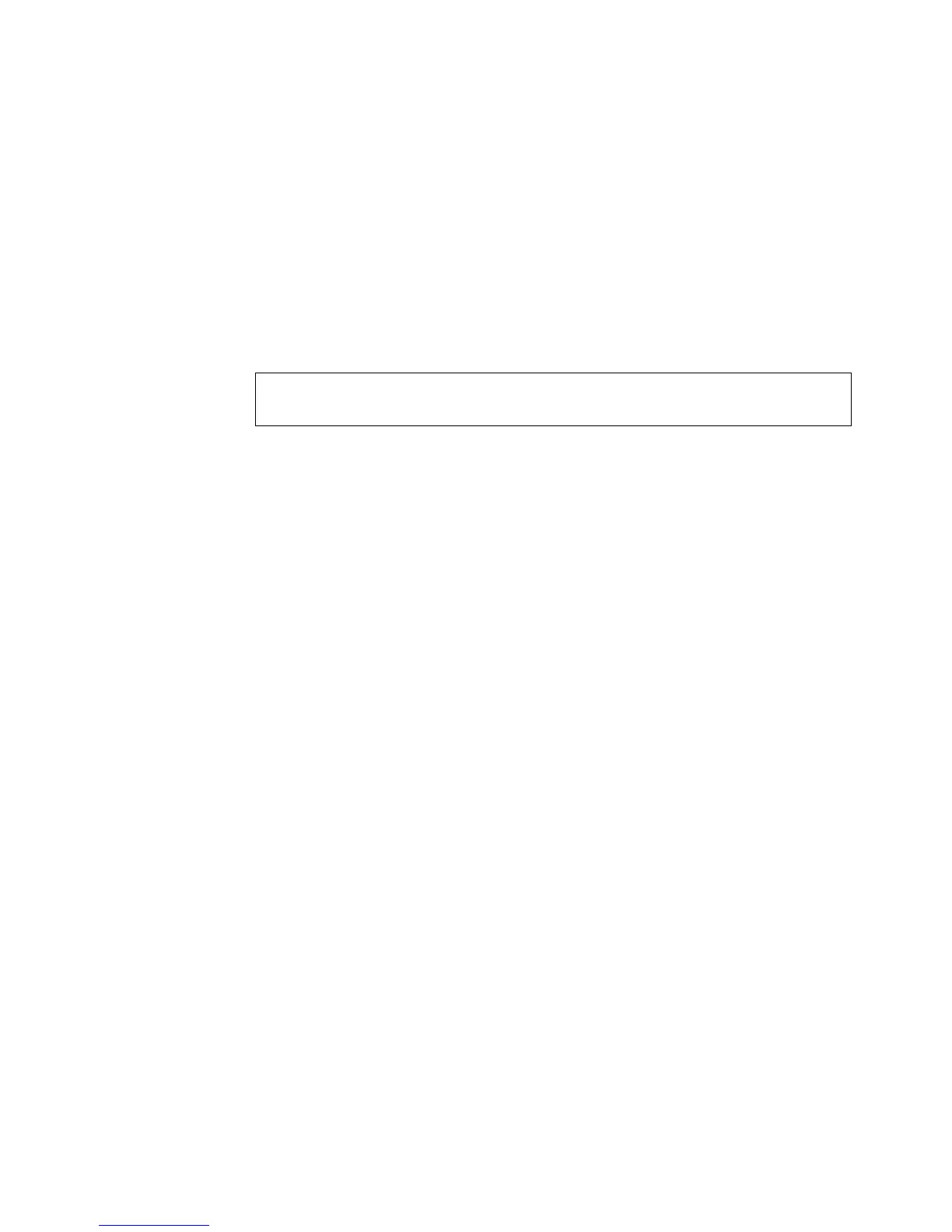Command Line Interface
5771553-KDU 137 365 Uen D 2006-06-16
• This command applies to both the local console and Telnet connections,
depending on the line command with which the line configuration was
entered (console or vty).
Example
To set the password threshold to five attempts, enter this command:
Related Commands
silent-time (section 7.5.25 on page 577)
7.5.25 silent-time
Use this command to set the amount of time the management console is
inaccessible after the number of unsuccessful logon attempts exceeds the
threshold set by the password-thresh command. Use the no form to remove
the silent time value.
Syntax
silent-time <seconds>
no silent-time
seconds - The number of seconds to disable console response.
(Range: 0-65535; 0: no silent-time)
Default Setting
The default value is no silent-time.
Command Mode
Line Configuration (console only)
Console(config-line)#password-thresh 5
Console(config-line)#