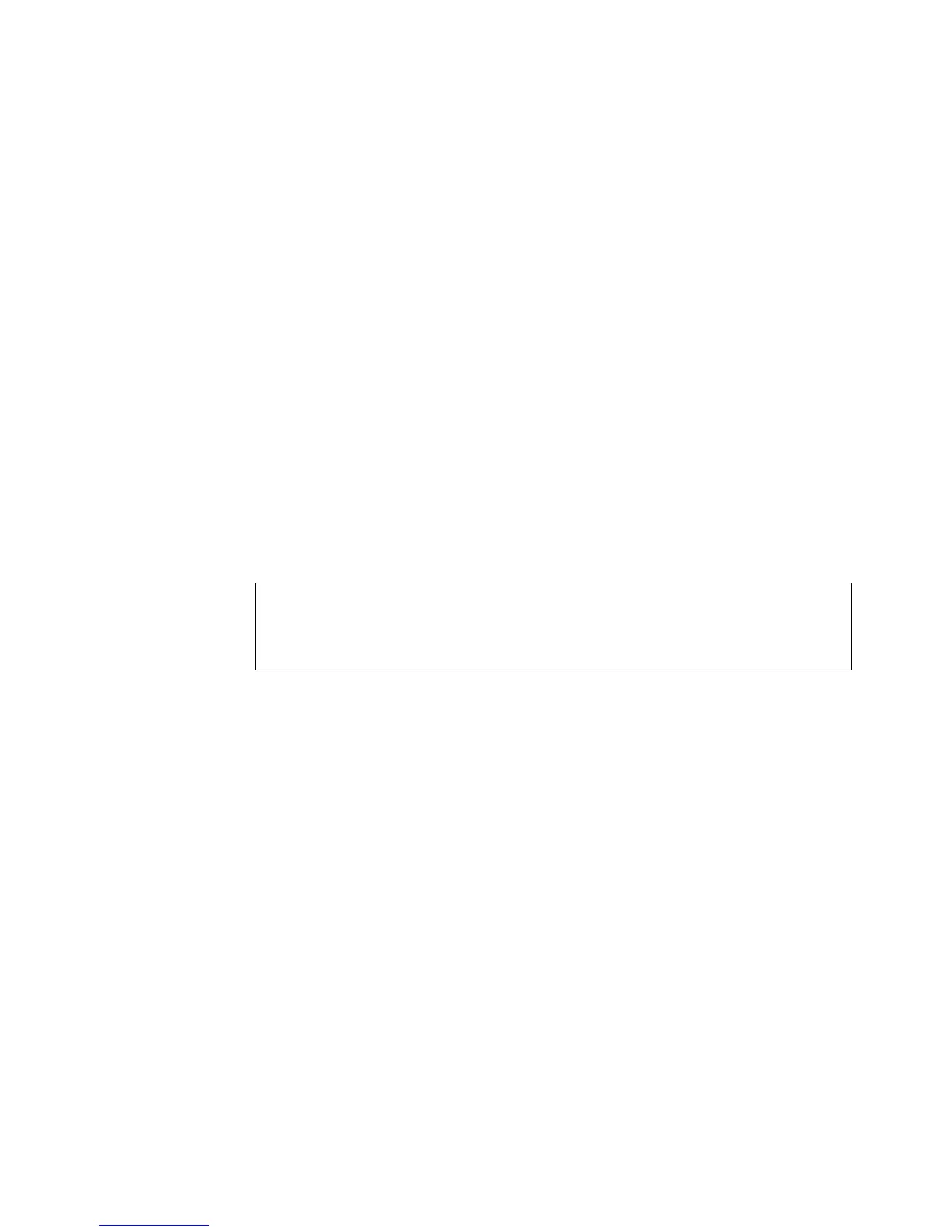Command Line Interface
7211553-KDU 137 365 Uen D 2006-06-16
Command Usage
• Use this command to create a new access-map or modify an existing
access-map.
• Specify one match and action command for each access map. If an
access map is created without specifying either a match or action
command, or only specifying the match command without an action
command, the system default will assume a forward action for this entry.
• Use the vlan filter command to bind a VLAN map to one or more
VLANs.
Example
The following command creates a VLAN access-map called vlanMAP1, sets the
match criteria for an IP ACL called acl1, and sets the action for forward matching
packets.
Related Commands
match (section 7.8.19 on page 722)
action (section 7.8.20 on page 723)
show vlan access map (section 7.8.21 on page 725)
vlan filter (section 7.8.25 on page 731)
Console(config)#vlan access-map vlanMAP1
Console(config-access-map)#match ip address ipACL1
Console(config-access-map)#action forward
Console(config-access-map)#