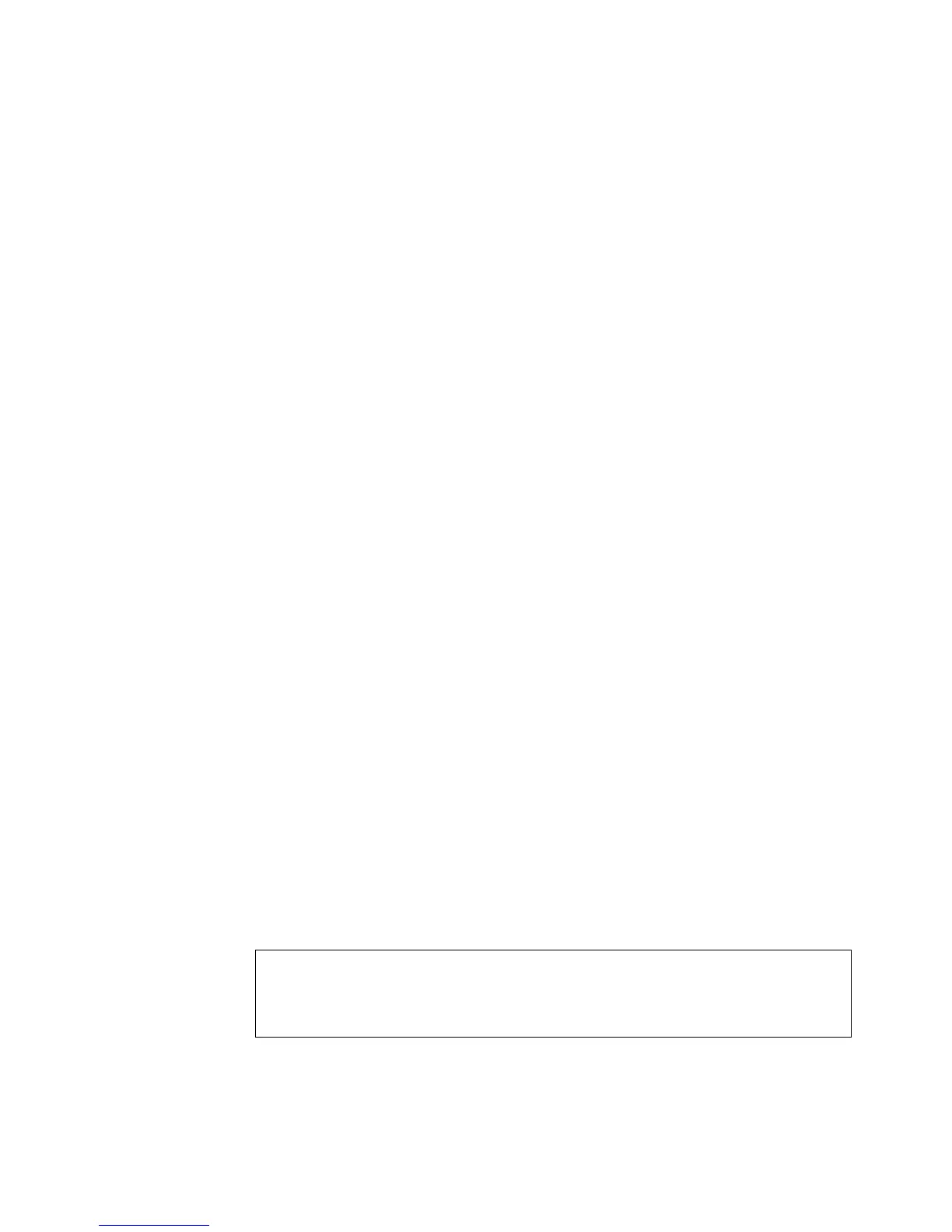Command Line Interface
8331553-KDU 137 365 Uen D 2006-06-16
7.16.7 protect-vlan
This command adds a Protected VLAN to an EAPS domain. Protected VLANs
are used to send and receive data traffic on the EAPS ring. Use the no form to
clear the Protected VLANs.
Syntax
[no] protect-vlan <vlan-id>
vlan-id - VLAN ID (Range: 1-4094, no leading zeroes)
Default Setting
None
Command Mode
EAPS Domain Configuration
Command Usage
• Up to nine Protected VLANs can be configured in an EAPS domain.
First create the VLANs to be used as Protected VLANs (vlan, section
7.17.3 on page 850), add the primary and secondary ring ports as
tagged members to this VLAN (switchport allowed vlan, section
7.17.10 on page 861), and then use the protect-vlan command to
add the Protected VLAN to the EAPS domain.
• Once the domain has been activated with the enable command
(section 7.16.8 on page 834), the configuration of the Protected VLAN
cannot be modified. Use the no enable command to stop the EAPS
domain before making any configuration changes to this domain.
Example
Console(config-eaps)#protect-vlan 246
Console(config-eaps)#protect-vlan 247
Console(config-eaps)#protect-vlan 248
Console(config-eaps)#