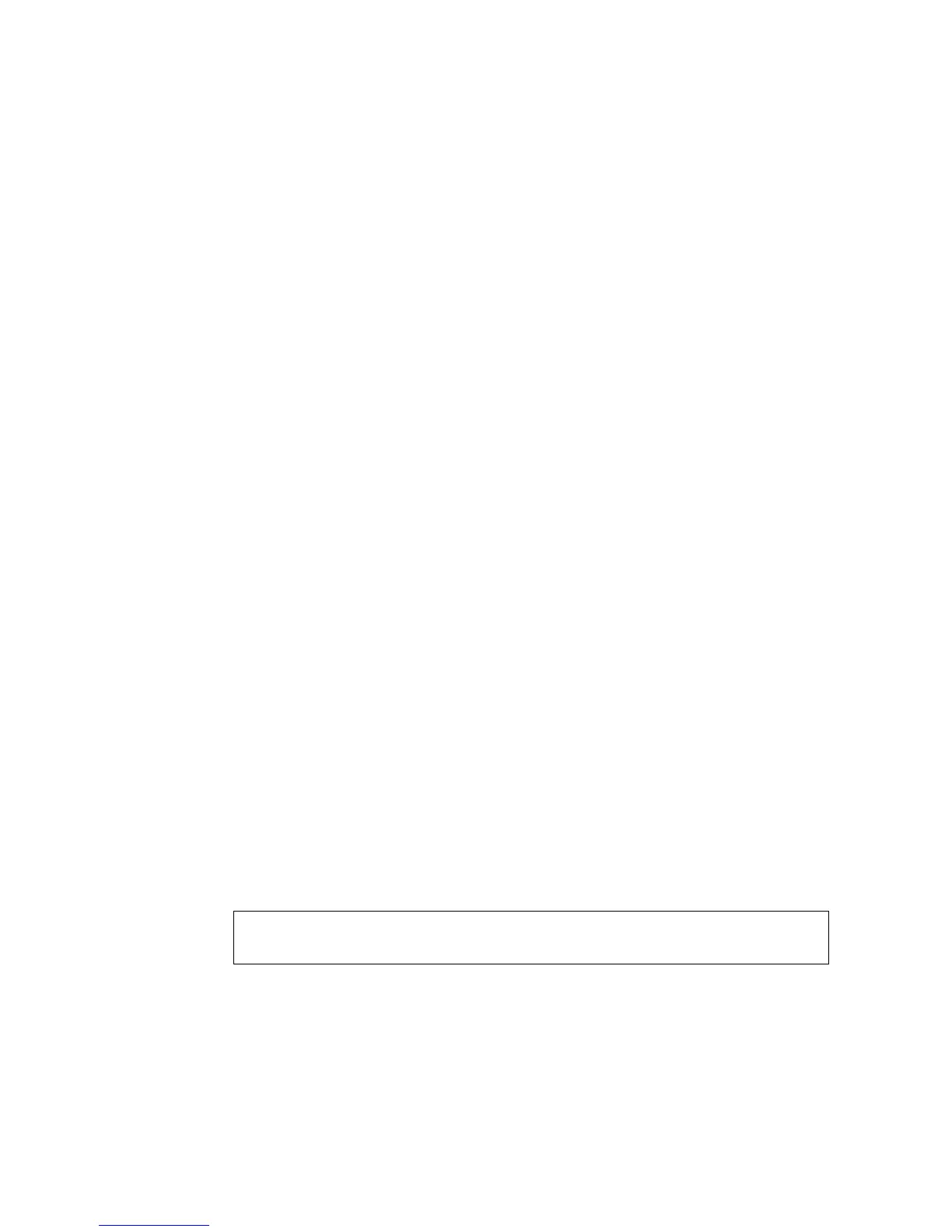Command Line Interface
834 1553-KDU 137 365 Uen D 2006-06-16
Related Commands
control-vlan (section 7.16.6 on page 831)
7.16.8 enable
This command enables an EAPS domain. Use the no form to disable the EAPS
domain.
Syntax
[no] enable
Default Setting
Disabled
Command Mode
EAPS Domain Configuration
Command Usage
An EAPS domain containing one Control VLAN and one or more Protected
VLANs must be enabled with the enable command, and the EAPS function
enabled on the ECN330-switch with the eaps command (section 7.16.9 on
page 835) before these domains start running on the ring. Once enabled,
the master node and transit node state machines will start, and the domain
will enter the active state.
Example
Related Commands
eaps (section 7.16.9 on page 835)
Console(config-eaps)#enable
Console(config-eaps)#