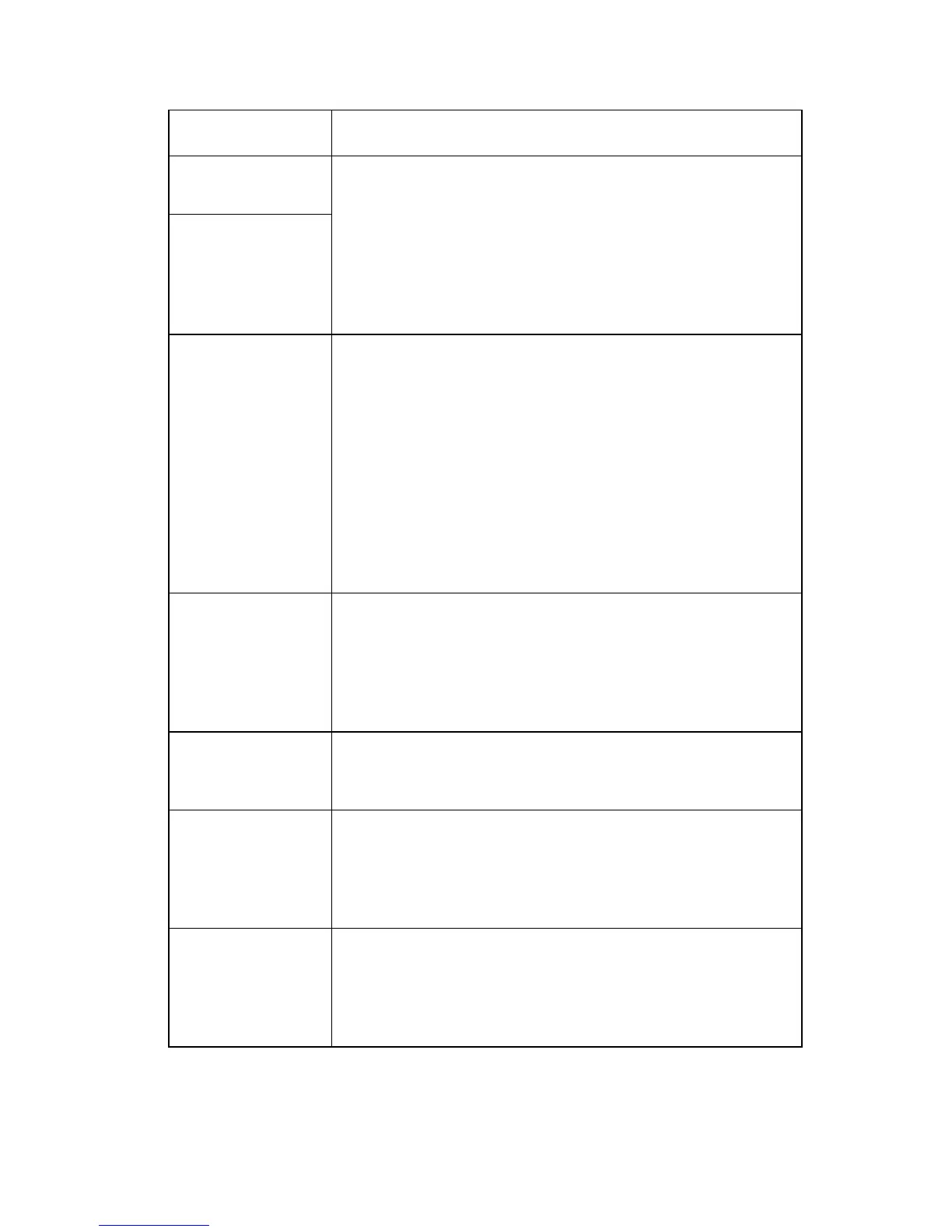Diagnostic Information 2-5
4023-001
964 Emulation
Error
Indicates a failure within the Download Emulation which
is programmed into the code overlay SIMM. The specific
error is:
964 - Download Emulation CRC Failure. Checksum
Failure.
965 - Download Emulation Outdated, The Download
Emulation and the controller code are incompatible. Call
Customer Support Center.
965 Emulation
Error
975 - 979
Network Card X
The following errors indicate a failure with the network
card in the specified slot. X=any card installed in slots 1,
2 or 3. 975 - Unrecognizable Network Card x. Replace
Network Card x.
976 - Unrecoverable software error in Network Card x.
977 - Controller software detects that a Network Card is
installed in slot x but cannot establish communications
with it.
978 - Bad checksum while programming Network Card
x. Replace Network Card x.
979 - Flash parts failed while programming Network
Card x.
980 <device>
Comm
device = mailbox,
finisher, or LCC
(2500-sheet
paper drawer)
The engine is experiencing unreliable communications
to the specified device. Check cables. Check control and
system boards on specific device.
989 Paper
Transport
Indicates a failure in the horizontal transport. Go to
“Paper Feed In Horizontal Transport Service
Check” on page 2-48
.
990 LCC Tray 4
(2500-sheet)
Indicates transport motor error.
1. Check connectors.
2. Replace LCC transport drive motor (HMOT).
3. Replace LCC main board (PWB-A).
993 LCC Tray 4
(2500-sheet)
Indicates lift motor error.
1. Ensure connectors are plugged in.
2. Replace tray 4 lift motor (EMOT).
3. Replace LCC main board (PWB-A).
Error Code Action