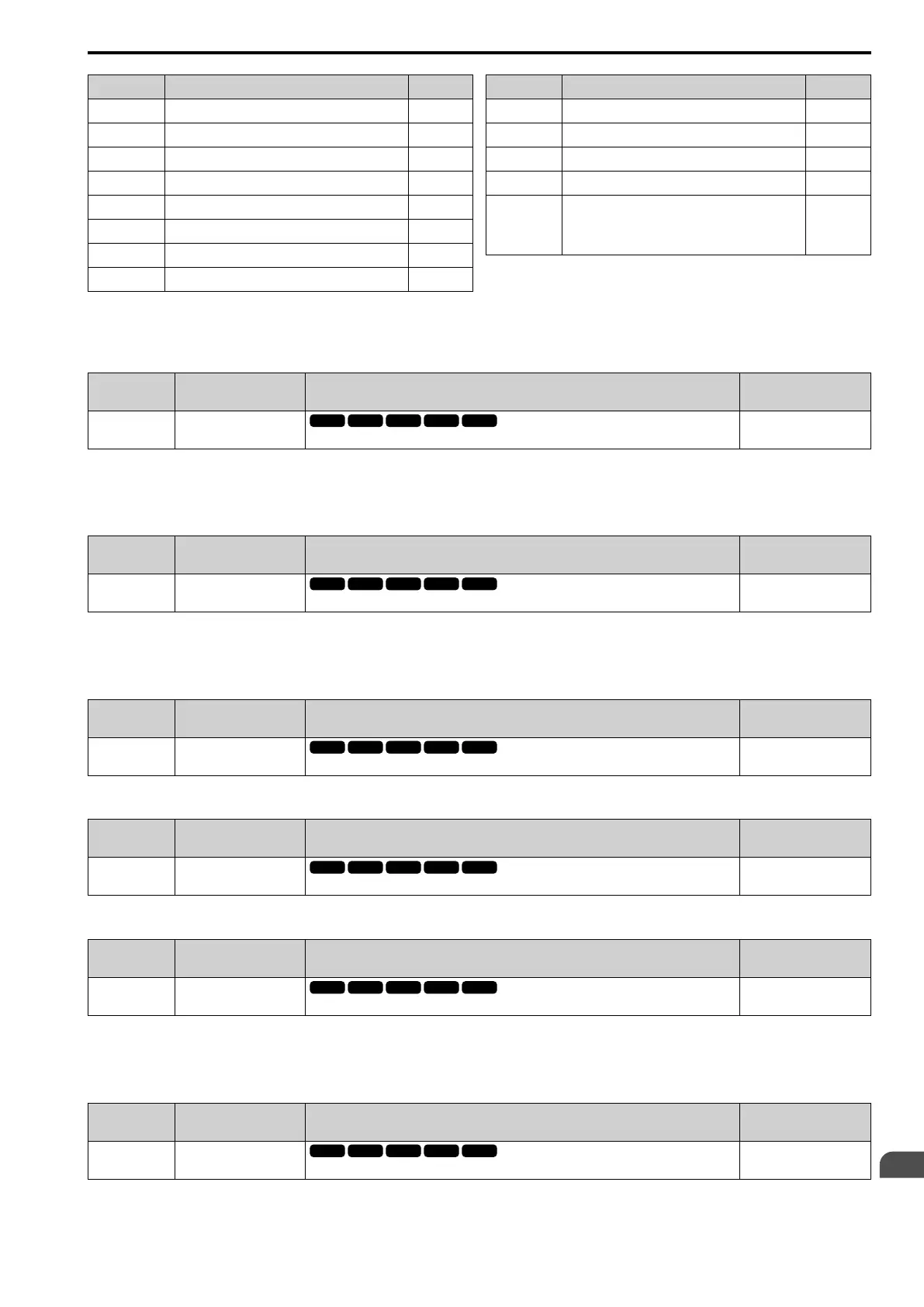Parameter Details
12
12.7 H: TERMINALS
SIEPCYEUOQ2V01A Q2V Technical Manual 567
Setting Value Function Reference
75 PID Soft Starter Disable
585
76 PID Input (Error) Invert
585
77 PID Setpoint Selection 1
585
78 PID Setpoint Selection 2
585
7A PID Bi-Directional Enable
585
7B Fault Reset
585
7C
*2
Programming Lockout
586
7D Overheat Alarm (oH2)
586
Setting Value Function Reference
7E Node Setup (CANopen) 586
7F Communications Test Mode
586
90 to 96
*1
Q2pack Digital Inputs 1 to 7
586
9F Q2pack Disable
586
101 to 19F Inverse Input of 1 to 9F
Sets the function of the selected MFDI to operate
inversely. To select the function for inverse input,
enter two digits 01 to 9F for the “xx” in ”1xx”.
586
*1 Inverse input is not available.
*2 You cannot use H7-01 to H7-04 [Virtual Multi-Function Input 1 to 4] to set this.
■ H1-01: DI1 Function Selection
No.
(Hex.)
Name Description
Default
(Range)
H1-01
(0438)
DI1 Function Selection
Sets the function for MFDI terminal DI1.
1
(1 - 4, 6 - 19F)
Note:
The default setting is 0 when the drive is initialized for 3-Wire Initialization [A1-03 = 3330].
■ H1-02: DI2 Function Selection
No.
(Hex.)
Name Description
Default
(Range)
H1-02
(0439)
DI2 Function Selection
Sets the function for MFDI terminal DI2.
2
(1 - 4, 6 - 19F)
Note:
The default setting is 0 when the drive is initialized for 3-Wire Initialization [A1-03 = 3330].
■ H1-03: DI3 Function Selection
No.
(Hex.)
Name Description
Default
(Range)
H1-03
(0400)
DI3 Function Selection
Sets the function for MFDI terminal DI3.
24
(0 - 19F)
■ H1-04: DI4 Function Selection
No.
(Hex.)
Name Description
Default
(Range)
H1-04
(0401)
DI4 Function Selection
Sets the function for MFDI terminal DI4.
7B
(0 - 19F)
■ H1-05: DI5 Function Selection
No.
(Hex.)
Name Description
Default
(Range)
H1-05
(0402)
DI5 Function Selection
Sets the function for MFDI terminal DI5.
A
(0 - 19F)
Note:
When you initialize the drive for 3-Wire Initialization [A1-03 = 3330], the default setting is 5.
■ H1-06: DI6 Function Selection
No.
(Hex.)
Name Description
Default
(Range)
H1-06
(0403)
DI6 Function Selection
Sets the function for MFDI terminal DI6.
B
(0 - 19F)
