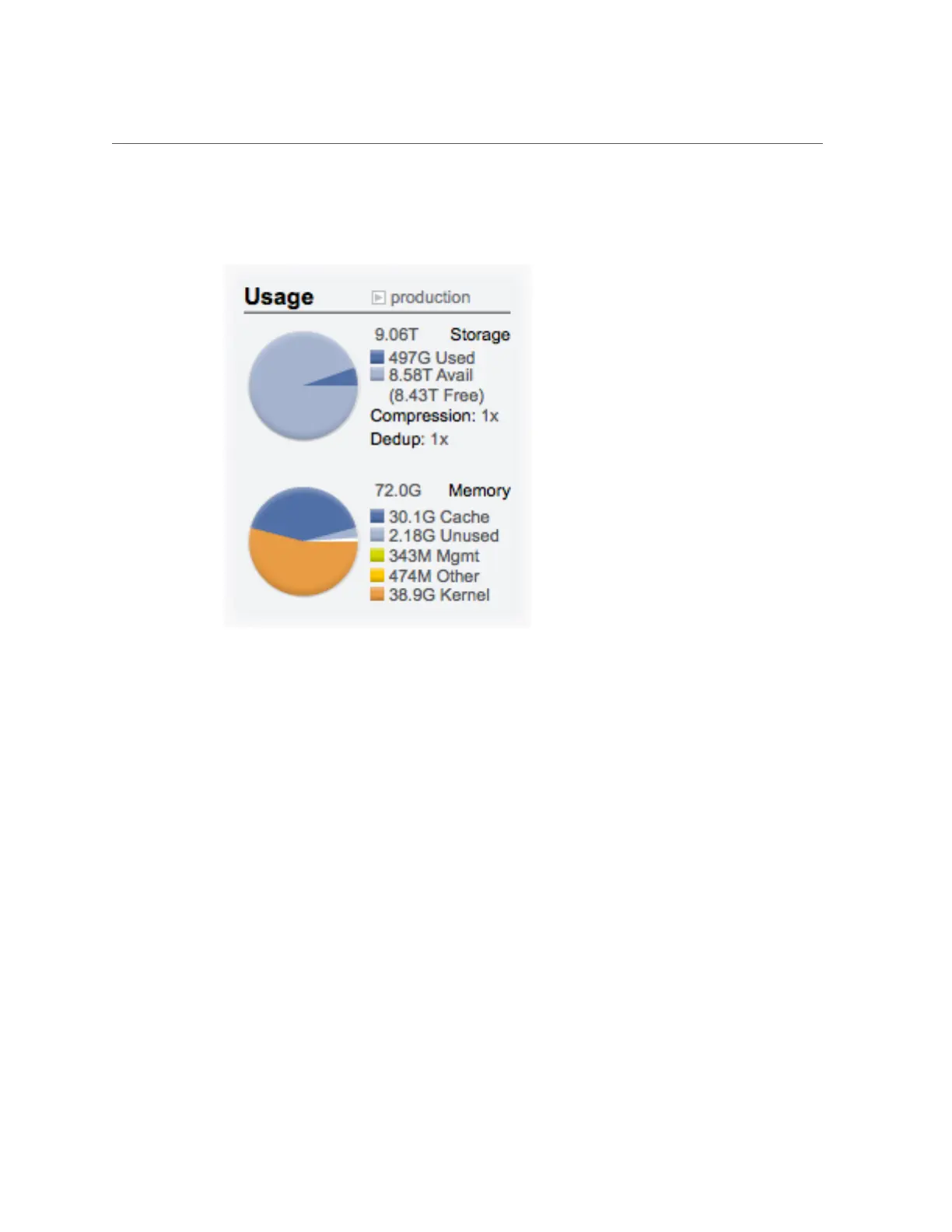Understanding the Appliance Status
FIGURE 1
Status Dashboard Usage
The total pool capacity is displayed at the top of this area. The Storage pie-chart details the
used, available, and free space. To go to the Shares screen for the pool, click the Storage pie-
chart.
Dashboard Services
This area of the Dashboard shows the status of services on the appliance, with a light icon to
show the state of each service.
Configuring the Appliance 115
