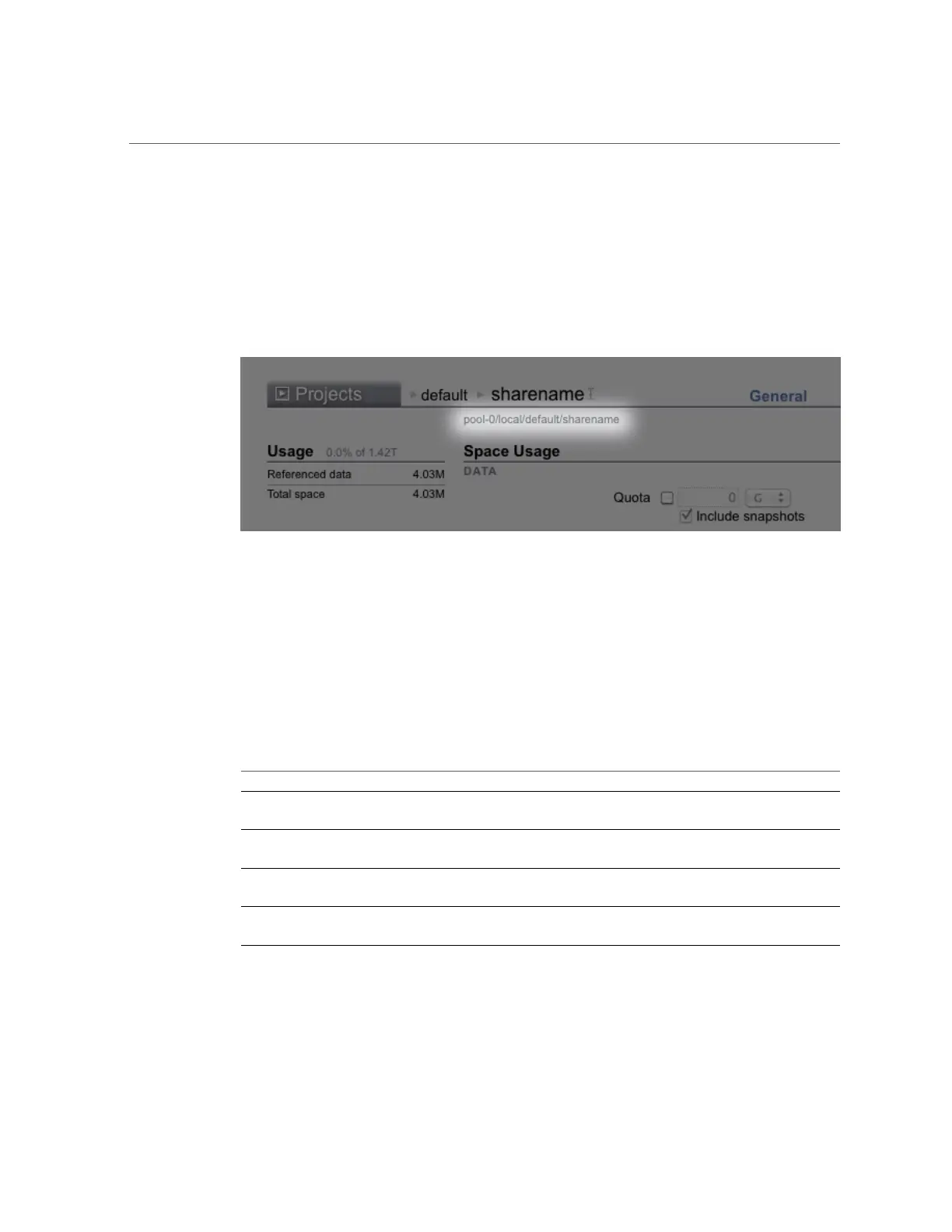Adding HTTP Access to a Share (BUI)
NDMP Backup with Type zfs
When backing up with type "zfs", administrators specify the data to backup by its canonical
name on the appliance. This can be found underneath the name of the share in the BUI:
FIGURE 29
NDMP Share Name
or in the CLI as the value of the canonical_name property. Canonical names do not begin with a
leading '/', but when configuring the backup path the canonical name must be prefixed with '/'.
Both projects and shares can be specified for backup using type "zfs". If the canonical name is
specified as-is, then a new snapshot is created and used for the backup. A specific snapshot can
be specified for backup using the @snapshot suffix, in which case no new snapshot is created
and the specified snapshot is backed up. For example:
TABLE 63
Canonical Names and Shares Backed Up
Canonical name Shares backed up
pool-0/local/default
New snapshot of the local project called default and all
of its shares.
pool-0/local/default@yesterday
Named snapshot yesterday of local project default, and
all of its shares having snapshot yesterday.
pool-0/local/default/code
New snapshot of share code in local project default.
code could be a filesystem or volume.
pool-0/local/default/code@yesterday
Named snapshot yesterday of share code in local project
default. code could be a filesystem or volume.
Because level-based incremental backups using the "zfs" backup type require a base snapshot
from the previous incremental, the default behavior for level backups for which a new snapshot
270 Oracle ZFS Storage Appliance Administration Guide, Release OS8.6.x • September 2016
