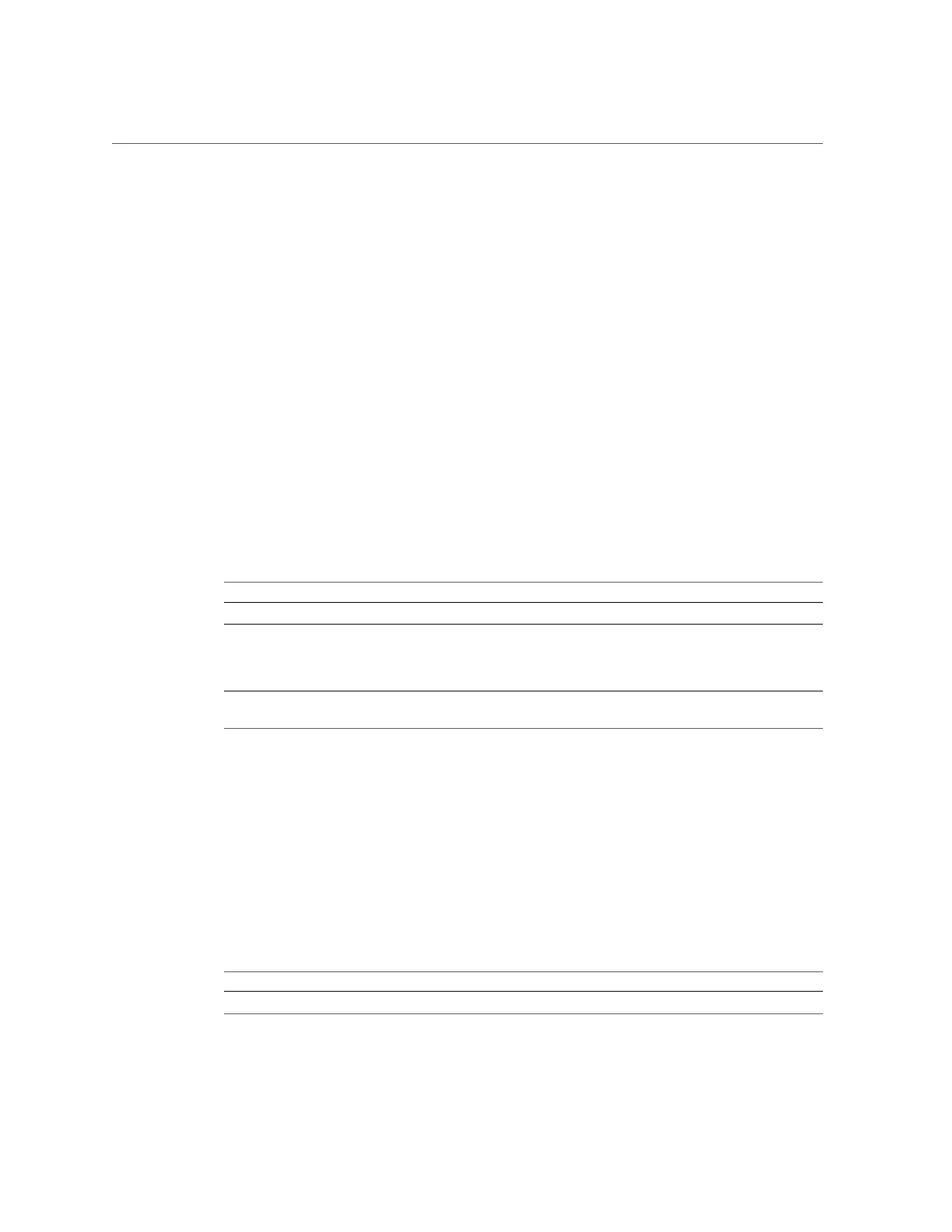Adding HTTP Access to a Share (BUI)
is created is to keep the new snapshot so that it can be used for subsequent incremental backups.
If the DMA indicates that the backup will not be used for subsequent incremental backups
by setting UPDATE=n, the newly created snapshot is destroyed after the backup. Existing
user snapshots are never destroyed after a backup. For details, see “NDMP Incremental
Backups” on page 271.
Share metadata - Share metadata (i.e., share configuration) is always included in "zfs"
backups. When restoring a full backup with type "zfs", the destination project or share must
not already exist. It will be recreated from the metadata in the backup stream. When restoring
an incremental backup with type "zfs", the destination project or share must already exist. Its
properties will be updated from the metadata in the backup stream. For details, see “NDMP
Incremental Backups” on page 271.
NDMP Incremental Backups
The appliance supports level-based incremental backups for all of the above backup types. To
specify a level backup, DMAs typically specify the following three environment variables:
Variable Details
LEVEL Integer from 0 to 9 identifying the backup level.
DMP_NAME Specifies a particular incremental backup set.
Multiple sets of level incremental backups can be
used concurrently by specifying different values for
DMP_NAME.
UPDATE Indicates whether this backup can be used as the base for
subsequent incremental backups
By definition, a level-N backup includes all files changed since the previous backup of the
same backup set (specified by "DMP_NAME") of the same share using LEVEL less than
N. Level-0 backups always include all files. If UPDATE has value "y" (the default), then the
current backup is recorded so that future backups of level greater than N will use this backup as
a base. These variables are typically managed by the DMA and need not be configured directly
by administrators.
Below is a sample incremental backup schedule:
TABLE 64
Sample Incremental Backup Schedule
Day Details
First of month Level-0 backup. Backup contains all files in the share.
Appliance Services 271
