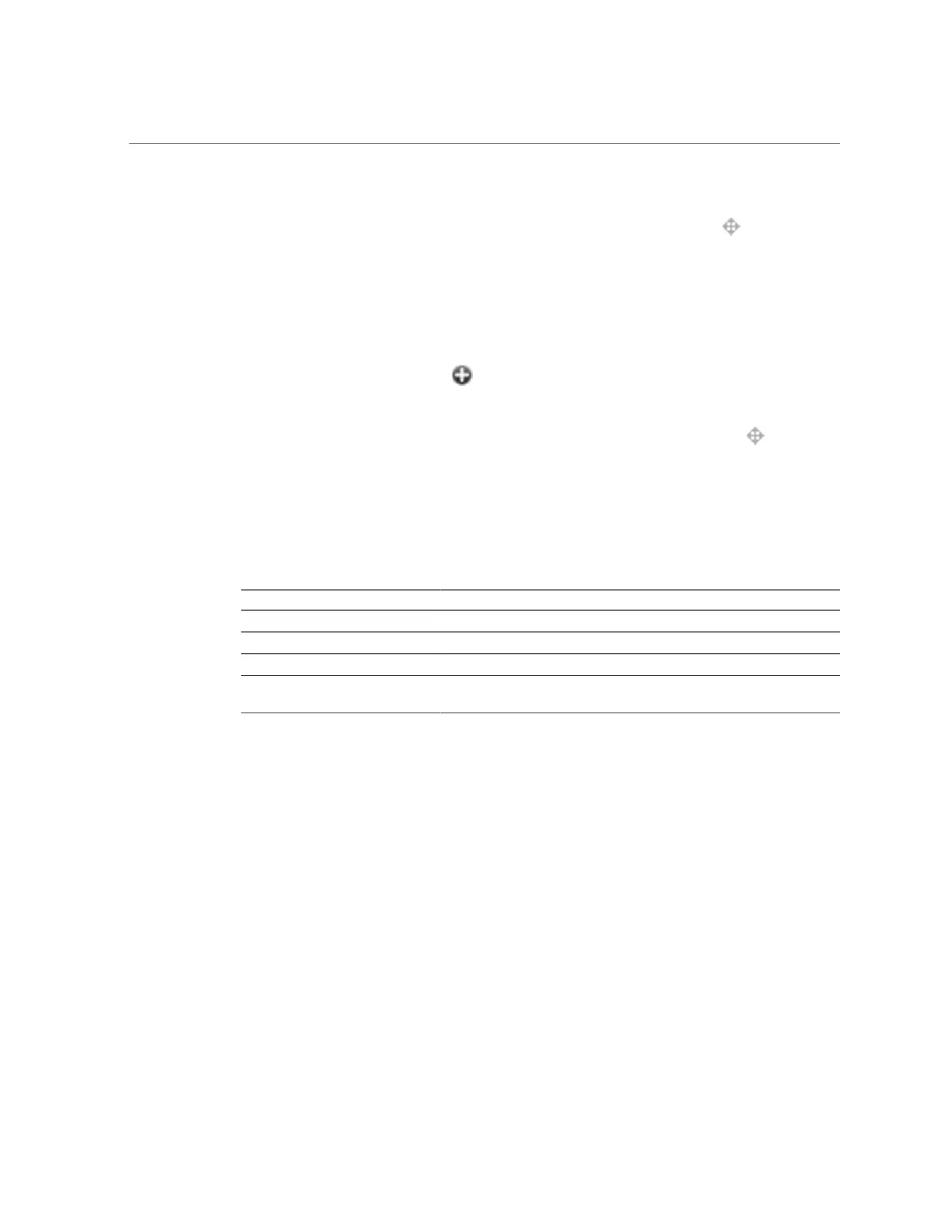Network Configuration
The Configuration page is shown by default, and lists Devices, Datalinks and Interfaces, along
with buttons for administration. Mouse-over an entry to expose an additional icon, and click
on any entry to highlight other components that are associated with it.
The Devices list shows links status on the right, as well as an icon to reflect the state of the
network port. If ports appear disconnected, check that they are plugged into the network
properly.
To configure an IP address on a network devices, first create a datalink, and then create an
interface to use that datalink. The icon may be used to do both, which will display dialogs
for the Datalink and Interface properties.
There is more than one way to configure a network interface. Try clicking on the icon for a
device, then dragging it to the datalink table. Then drag the datalink over to the interfaces table.
Other moves are possible. This can be helpful for complex configurations, where valid moves
are highlighted.
This page shows a summary table of the current network configuration, with fields:
TABLE 12
Summary of the Current Network Configuration
Field Description Example
Network Datalink Datalink name and detail summary datalink1 (via igb0)
Network Interface Interface name and details summary IPv4 DHCP, via datalink1
Network Addresses Addresses hosted by this interface 192.168.2.80/22
Host Names Resolved host names for the network
addresses
caji.sf.example.com
This page provides configuration of the IP routing table and associated properties, as discussed
above. By default, all entries in the routing table are shown, but the table can be filtered by type
by using the subnavigation bar.
To check a specific route, in the CLI use traceroute.
zfssa-source:> traceroute 10.80.198.102
traceroute: Warning: Multiple interfaces found; using 10.80.198.101 @ igb3
traceroute to 10.80.198.102 (10.80.198.102), 30 hops max, 40 byte packets
1 10.80.198.1 (10.80.198.1) 6.490 ms 0.924 ms 0.834 ms
2 10.80.198.102 (10.80.198.102) 0.152 ms 0.118 ms 0.099 ms
zfssa-target:> traceroute 10.80.198.101
traceroute: Warning: Multiple interfaces found; using 10.80.198.102 @ igb3
traceroute to 10.80.198.101 (10.80.198.101), 30 hops max, 40 byte packets
1 10.80.198.1 (10.80.198.1) 1.031 ms 0.905 ms 0.769 ms
2 10.80.198.101 (10.80.198.101) 0.158 ms 0.111 ms 0.109 ms
58 Oracle ZFS Storage Appliance Administration Guide, Release OS8.6.x • September 2016
