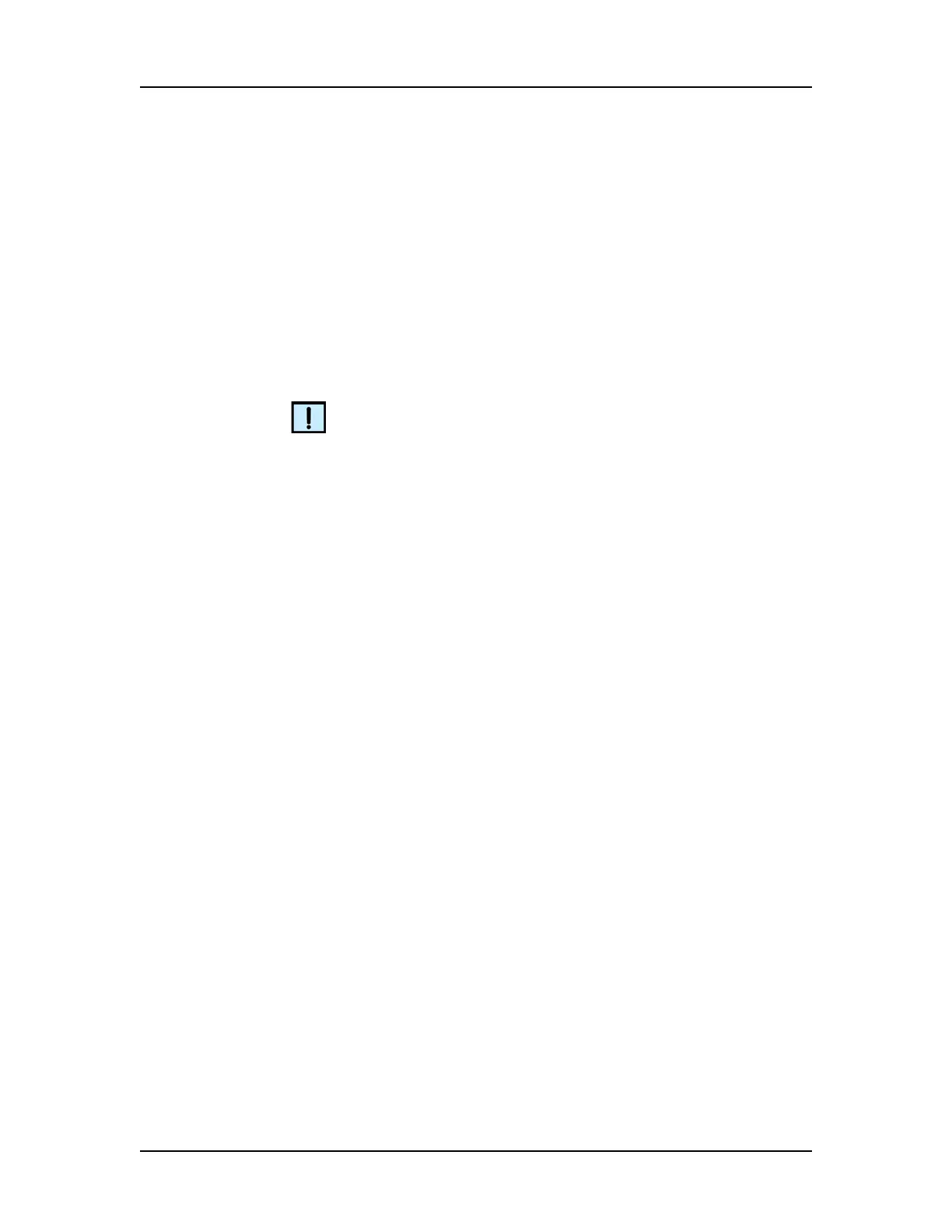Data Analysis 83
V4.2 LabChip GX User Manual PerkinElmer
Lower Marker Peaks in Glycan Assays
For each Glycan sample, the lower marker is added to the samples
and ladders. The lower marker is identified because the
concentration is much higher than the sample or ladder. After all
lower markers are assigned, the data is aligned so that the well
markers match the ladder markers in time, allowing the size and
corrected area of the sample peaks to be determined.
If there are unexpected peaks in the ladder analysis or if the marker
has been set incorrectly, you can manually exclude peaks or set a
peak to be used as a marker.
NOTES
• Excluding a peak or manually setting a peak to be the lower
marker can cause analysis errors.
• You can move the boundary between the Peak Table and the
Graph view up or down to increase or decrease the size of the
Peak Table, making it possible to see all of the results at once.
Right-clicking in the Peak Table View of a well of a Glycan assay
opens a shortcut menu with the following commands:
• Include Peak (only for peak type “Xsys” or “?”)
• Exclude Peak
• Force Lower Marker
• Force Expected Peak