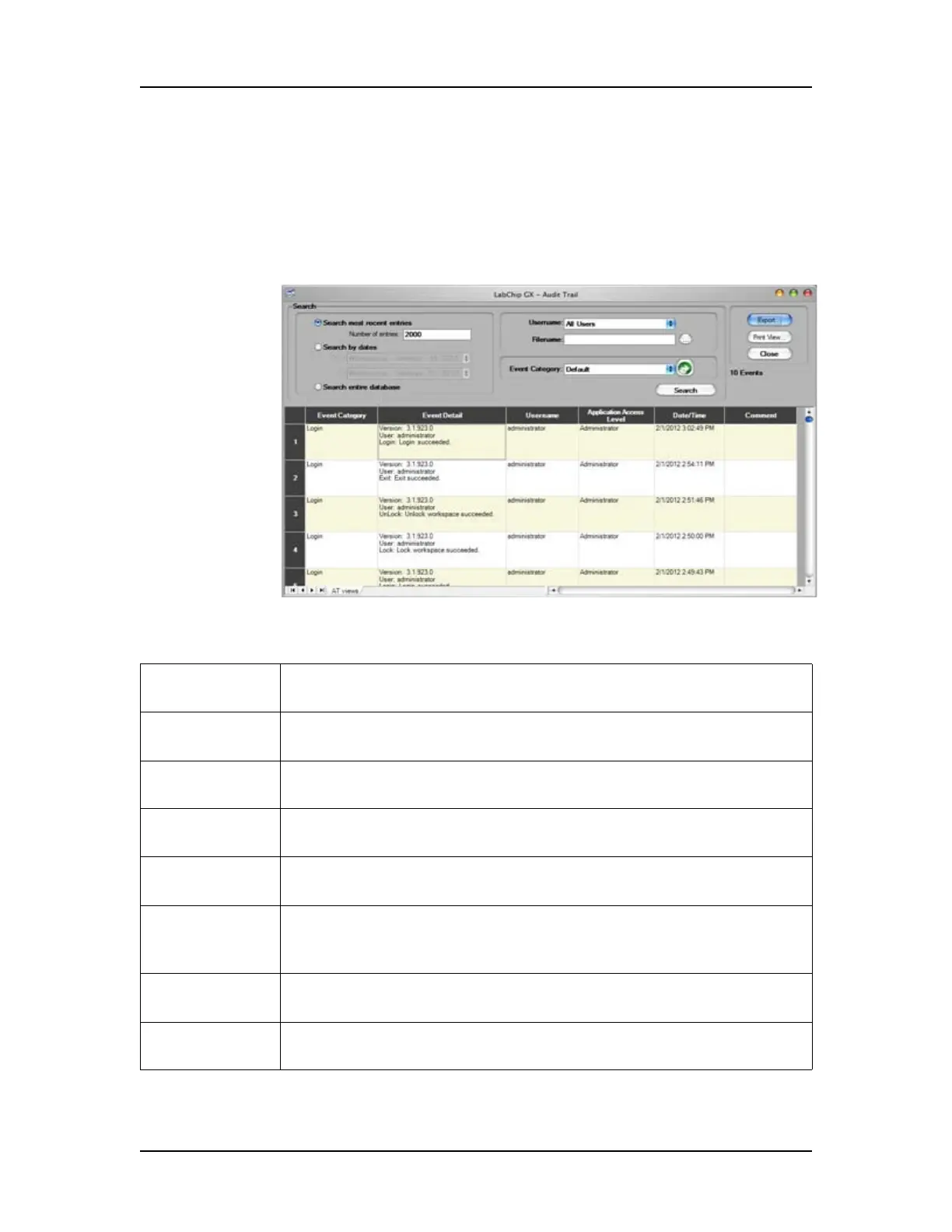Software Reference 208
V4.2 LabChip GX User Manual PerkinElmer
Audit Trail Window
The Audit Trail Window enables you to search the Audit Trail Log
for specific events, to export the events, or to print events.
To open the Audit Trail window, select Security Audit Trail Log
on the LabChip GX Main Window.
Figure 82. Audit Trail Window
The Audit Trail Window contains the following options:
Search most
recent entries
If selected, the specified most recent number of entries is
searched for entries matching the selected criteria.
Number of
entries
Specifies the number of most recent entries to search.
Search by dates If selected, entries between the specified dates are searched for
entries matching the selected criteria.
From and To
text boxes
Select the dates that contain the events that you want to view.
Search entire
database
If selected, all entries in the database are searched.
Username text
box
Select a specific user name to view only events performed under
the specified user name. Select All Users to view events
performed by any user.
Filename text
box
Clicking the Browse (...) button opens the Audit Trail CDR
Browser window to open the audit trail for a different data file.
Event Category Specifies the Event Category of events to search for. Default
selects all event categories.
