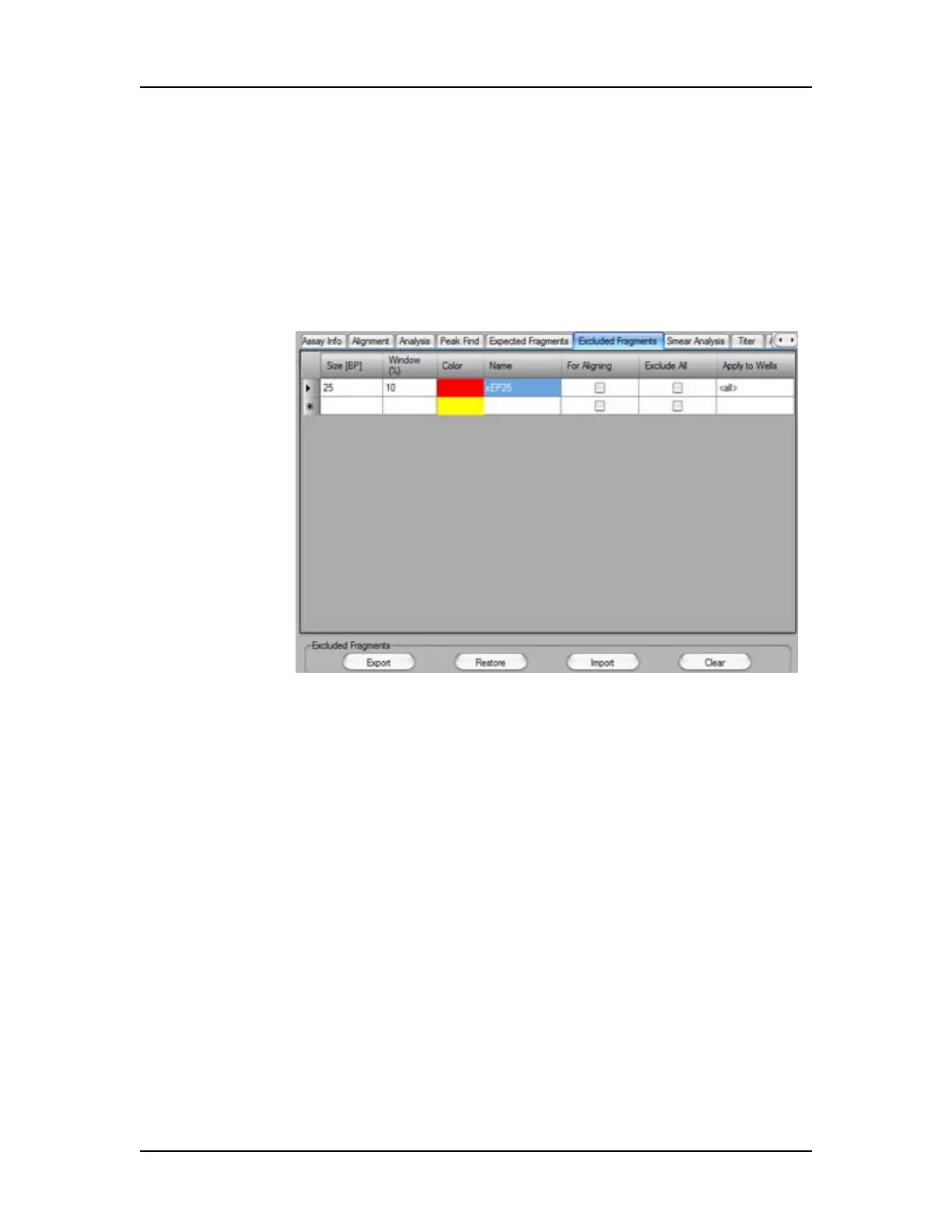Software Reference 198
V4.2 LabChip GX User Manual PerkinElmer
Excluded Peaks Tab
Use the Excluded Peaks tab on the Assay Analysis Window to enter
Excluded Fragments for DNA or gDNA assays, Excluded Proteins
for Protein assays, Excluded Glycans for Glycan assays, or
Excluded Peaks for Protein Charge Variant assays. After the data is
analyzed, any peaks matching the excluded peaks are excluded
from the analysis. (Protein, Glycan, and Protein Charge Variant
assays are only supported on LabChip GX II instruments.)
Figure 78. Assay Analysis Window - Excluded Peaks Tab
The Excluded Peaks tab contains the following options and buttons:
Excluded Peak Table - Lists the excluded peaks for the assay
analysis.
• Size - Specifies the size of the excluded peaks in BP(DNA), kb
(gDNA), kDa (Protein), or CGU (Glycan).
• Time - Specifies the expected time of the peak (Protein Charge
Variant only).
• Window (%) - Specifies the tolerance window as a percent of
the size of the peak to allow for small variations in peak size.
• Color - Displays the color to use to mark the peak in the Graph
View or the Gel View.
• Name - Specifies a name to display in the Type description for
the peak.