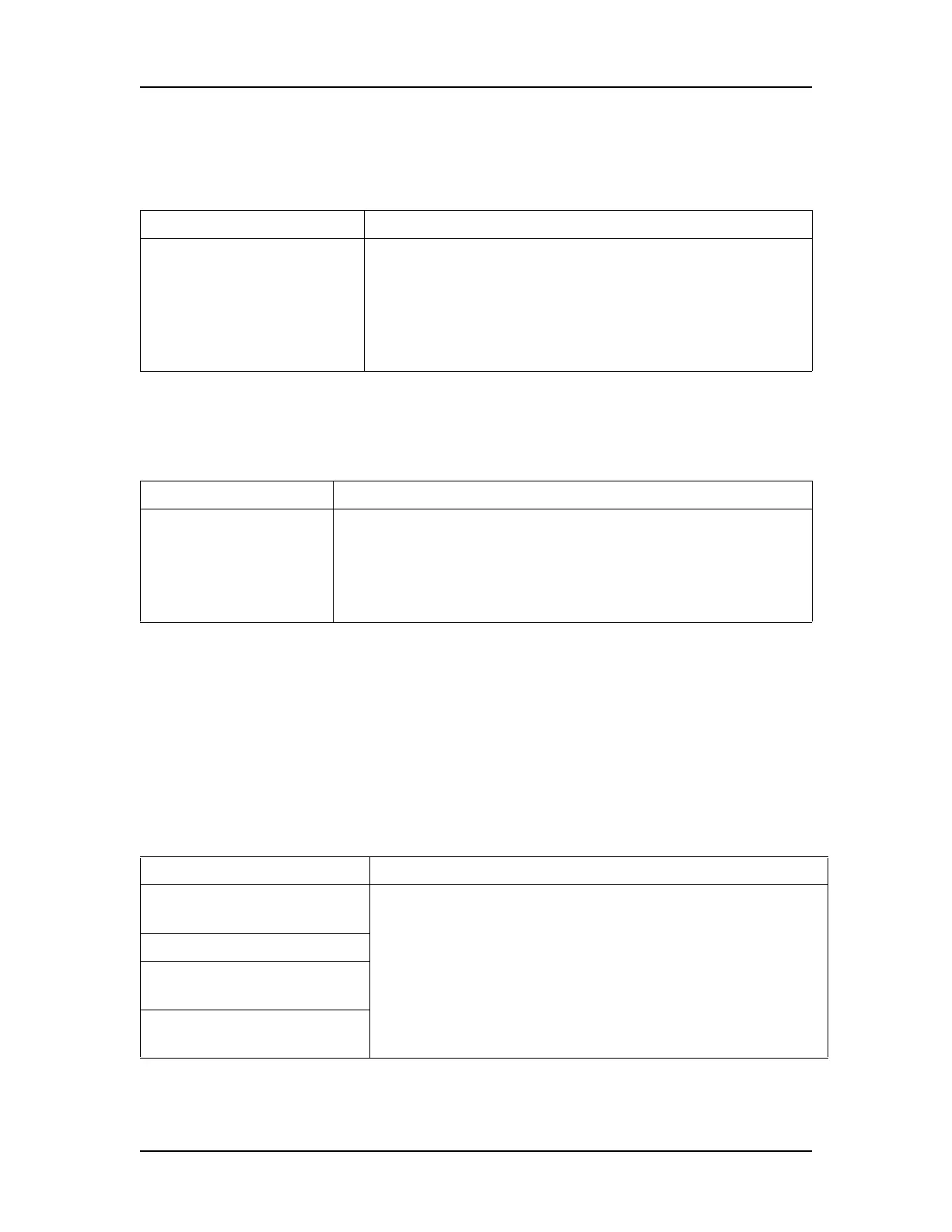Troubleshooting and Diagnostics 287
V4.2 LabChip GX User Manual PerkinElmer
Move Timeout
Error Message: “Robot Failure.”
Pressure Leak Detected
Error Message: “Pressure leak detected. Check and clean the O-
rings at the chip interface.”
Focus Failed
Error Messages:
• “Focus failed due to less than 2 peaks found during horizontal
scan.”
• “Focus failed due to more than 3 peaks found during horizontal
scan.”
• “Focus failed due to dry focus marks not found.”
• “Focus failed due to error in horizontal scan.”
Possible Causes Recommended Actions
1. Robot failure Check for an object blocking the robot motion and
remove the blockage.
Restart the instrument.
If the problem is not resolved, contact PerkinElmer
Technical Support (see page 3).
Possible Causes Recommended Actions
1. O-Ring missing or
dirty.
Clean the O-rings (see page 281).
Run the Pressure Diagnostic Tests (see page 291).
If the problem is not resolved, contact PerkinElmer
Technical Support (see page 3).
Possible Causes Recommended Actions
1. Focus nominal starting
position is incorrect.
Run the Optics Diagnostics tests (see page 291).
If the problem is not resolved, contact PerkinElmer
Technical Support (see page 3).
2. Laser or detector failure.
3. Laser interlock switch
failure.
4. Bad or jammed focus
motor.
