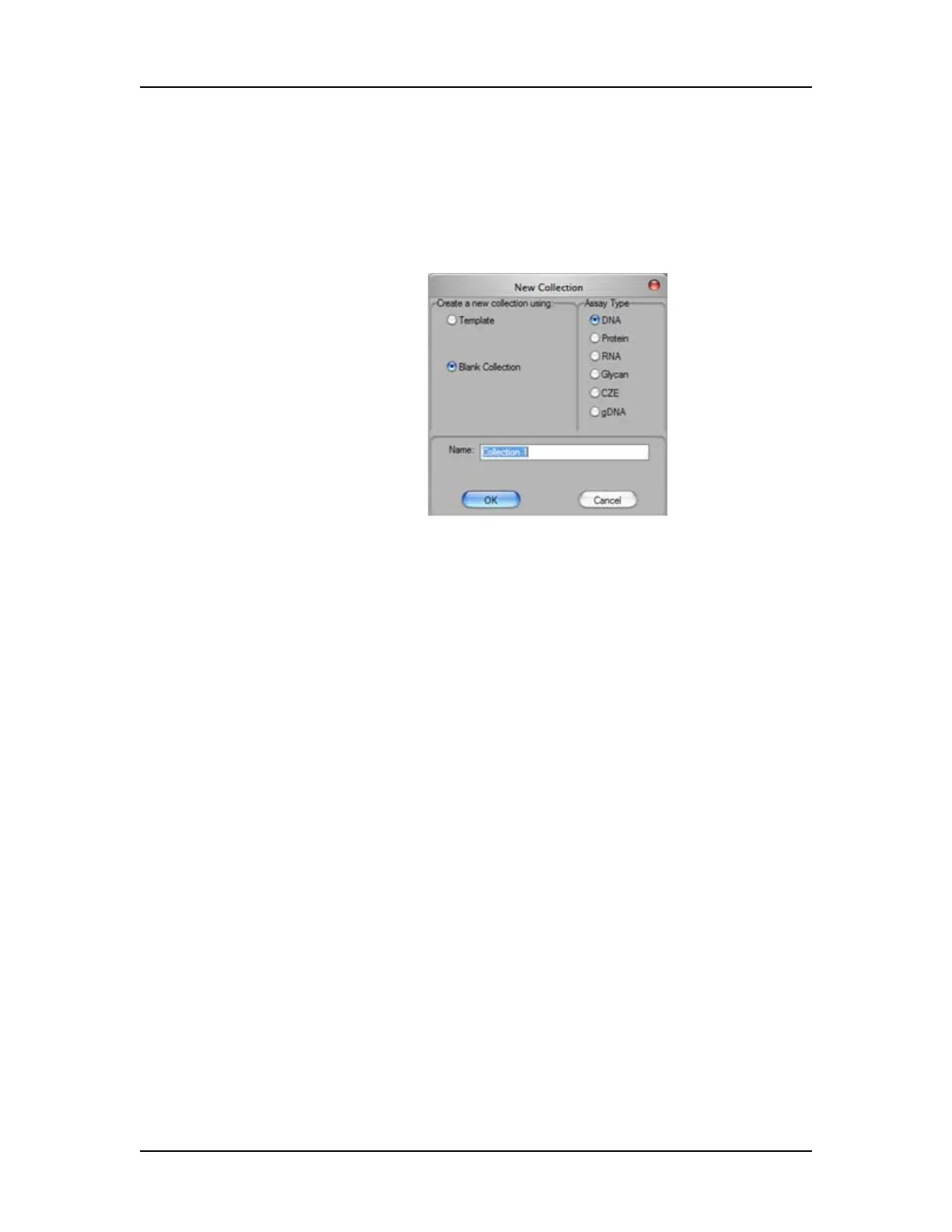Software Reference 225
V4.2 LabChip GX User Manual PerkinElmer
New Collection Window
The New Collection window is used to create a new collection using
either a Blank Collection (default) or a Template. To open the New
Collection window, select Collection New Collection on the
LabChip GX Main Window.
Figure 95. New Collection Window
The following options are available:
Template - Opens a blank collection and then applies the selected
collection template.
Blank Collection - Opens a blank collection that does not contain
any data. The new collection will use the same settings as the last
saved collection of the same assay type.
The current collection settings are automatically saved in a blank
collection template in the current user’s “Documents and Settings”
folder on the local computer. These preferences are applied when a
blank collection is created. User preferences are saved by assay type,
with separate settings saved for DNA, RNA, Protein and Glycan
assays.
Current Collection - Opens a blank collection and applies the
settings from the currently open collection as a template.
Assay Type (DNA, Protein, RNA, Glycan, CZE, or gDNA) -
Specifies the type of data files that can be imported into the
collection. Only enabled if this is the first collection and no plates
have been imported into the workspace. If a workspace already
contains a collection, all new collections are the same type as the
existing collections. (Protein, Glycan, and Protein Charge Variant
assays are only supported on LabChip GX II instruments.)
Name - Specifies the name of the new collection.
