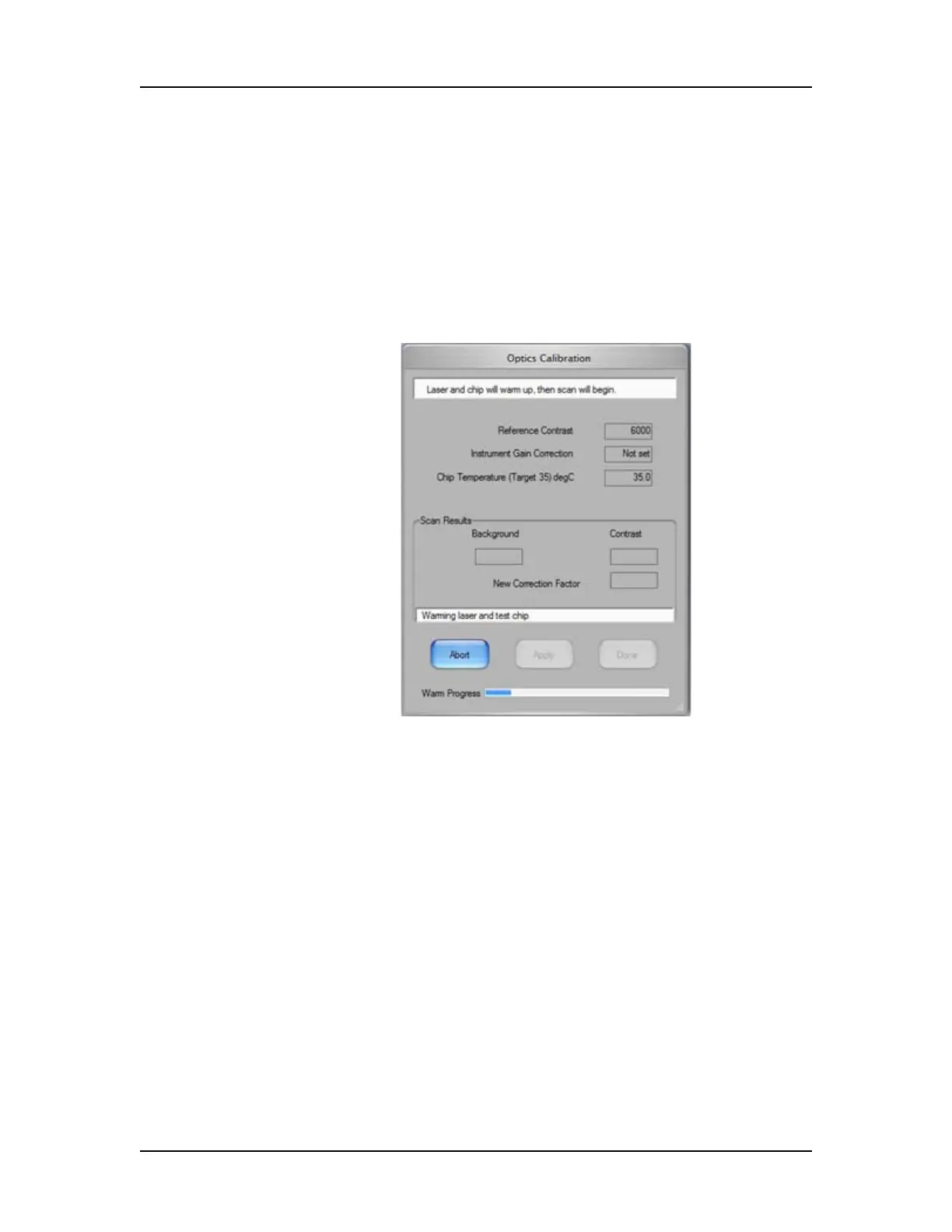Software Reference 226
V4.2 LabChip GX User Manual PerkinElmer
Optics Calibration Window
Use the Optics Calibration window to calibrate the instrument using
the Test Chip C as the calibration standard. (If the CFR Support
option is installed, only displays if the user has Perform Validation
access right.) Only displays when the software is in either
Instrument or Simulation mode.
To open the Optics Calibration window, select Tools Calibrate
Optics on the LabChip GX Main Window.
Figure 96. Optics Calibration Window
The Optics Calibration Window contains the following options and
buttons:
Reference Contrast - The Contrast value from Test Chip C that will
be compared to the scan results Contrast.
Instrument Gain Correction - The current correction factor for the
instrument.
Chip Temperature (Target 35) degC - The current temperature of
the chip. The chip is always warmed to the target temperature to
more accurately calibrate the optics.
Background - The background measured on the current instrument
after focusing.
Contrast - The contrast measured on the current instrument.
