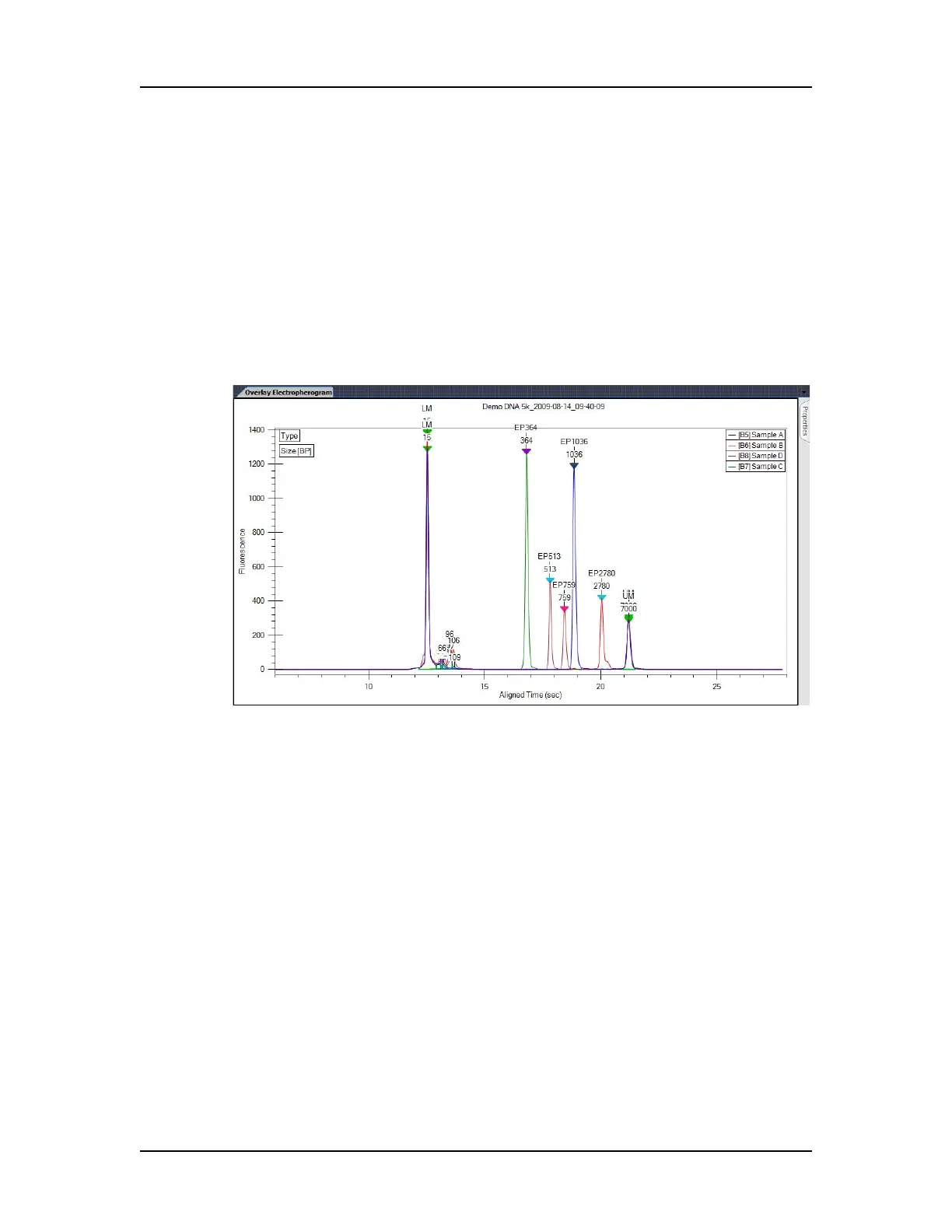Software Reference 158
V4.2 LabChip GX User Manual PerkinElmer
Graph View
The Graph view in the Collection Pane is a visual representation of
the data from each well as an electropherogram.
The Graph view contains the Active Data Tab while a run is in
progress. Use the Overlay Electropherograms Tab and the
Electropherograms Tab to view data from completed wells. To
change the view in the Overlay Electropherograms tab, see
“Viewing Graphs in the Overlay Electropherograms Tab” on
page 89. To change the view in the Electropherograms tab, see
“Viewing Graphs in the Electropherograms Tab” on page 90.
Figure 57. Graph View
If Type is selected as an annotation, the lower (and upper for DNA)
markers are displayed in the graph view with large green arrows
labeled LM and UM respectively. The currently selected peak in the
Gel view or Peak Table displays a small blue arrow above the peak.
You can zoom in and zoom out the Graph View of the wells. Zoom
in by clicking and dragging over a region of an electropherogram.
Zoom out by right clicking on a graph, and selecting either Unzoom
or Unzoom All from the shortcut menu. Double-clicking in the graph
will zoom out to the previous zoom level.
Graph data can be exported to a graphic file by choosing Export on
the File menu. (See “Exporting Data” on page 102 for details.) If the
workspace contains multiple collections, the data exported is from
the active/selected collection.
