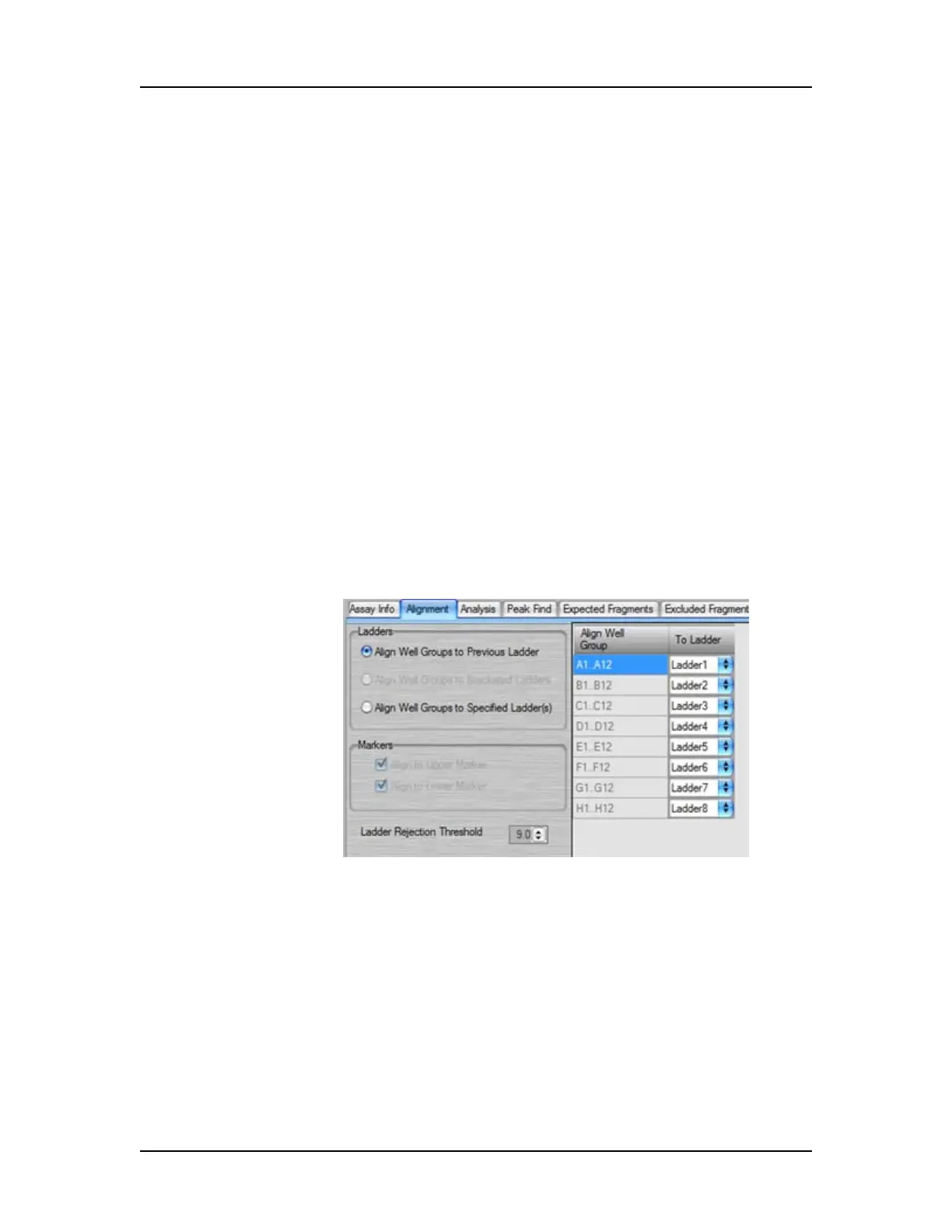Software Reference 188
V4.2 LabChip GX User Manual PerkinElmer
Alignment Tab
The Alignment tab on the Assay Analysis Window is used to assign
alternate ladders to a specified group of wells in the event of a
faulty ladder result. The default assignment for full rows uses the
ladder adjacent to the row where the sample is located. If this
ladder cannot be analyzed, the software automatically looks for
another nearby ladder to perform the analysis. The actual ladder
used for the analysis is shown in the Well Peak Find Settings panel
of the Peak Find Tab. It can be changed by selecting the “Align
Well Groups to Specified Ladder” option and then selecting a
different ladder in the “To Ladder” column corresponding to the row
to be changed.
For Protein, Glycan, and gDNA assays, which do not use an upper
marker, alignment is normally performed with ladders on each end
of the row to compensate for drift between start and end of each
row. This feature can be disabled by selecting “Align Well Groups
to Previous Ladder” or “Align Well Groups to Specified
Ladder” instead of “Align Well Groups to Bracketed Ladder”.
Protein Charge Variant assays do not use ladders to align the data.
The Alignment tab is not shown for Protein Charge Variant assays.
Figure 74. Assay Analysis Window - Alignment Tab
The Alignment tab contains the following settings:
• Align Well Groups to Previous Ladder - If selected, each row
is aligned to the ladder at the beginning of the row.
• Align Well Groups to Bracketing Ladders - (Protein, Glycan,
and gDNA assays only.) If selected, each row is aligned with the
ladder at the beginning of the row and a ladder at the end of the
row. (Protein and Glycan assays are only supported on LabChip
GX II instruments.)
