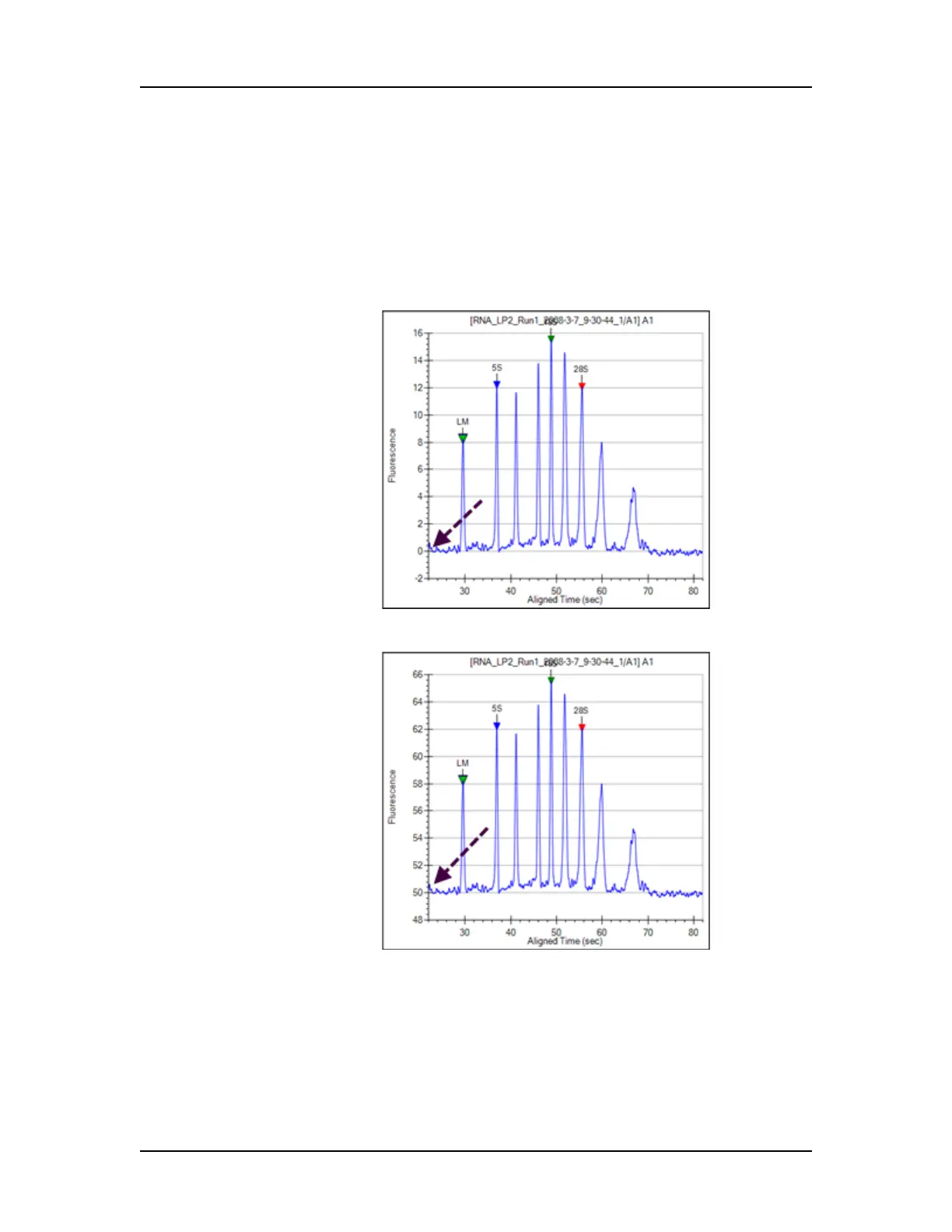Data Analysis 86
V4.2 LabChip GX User Manual PerkinElmer
Viewing Zero Baselines
All electropherograms produced with the instrument show some
amount of background fluorescence. By default, the LabChip GX
software enables the zero baseline function. To remove the zeroing,
select Analysis Analysis Settings to open the Assay Analysis
Window, click the Peak Find Tab, and select the None check box
under Baseline Algorithm.
Figure 33. Zero Baseline On
Figure 34. Zero Baseline Off
