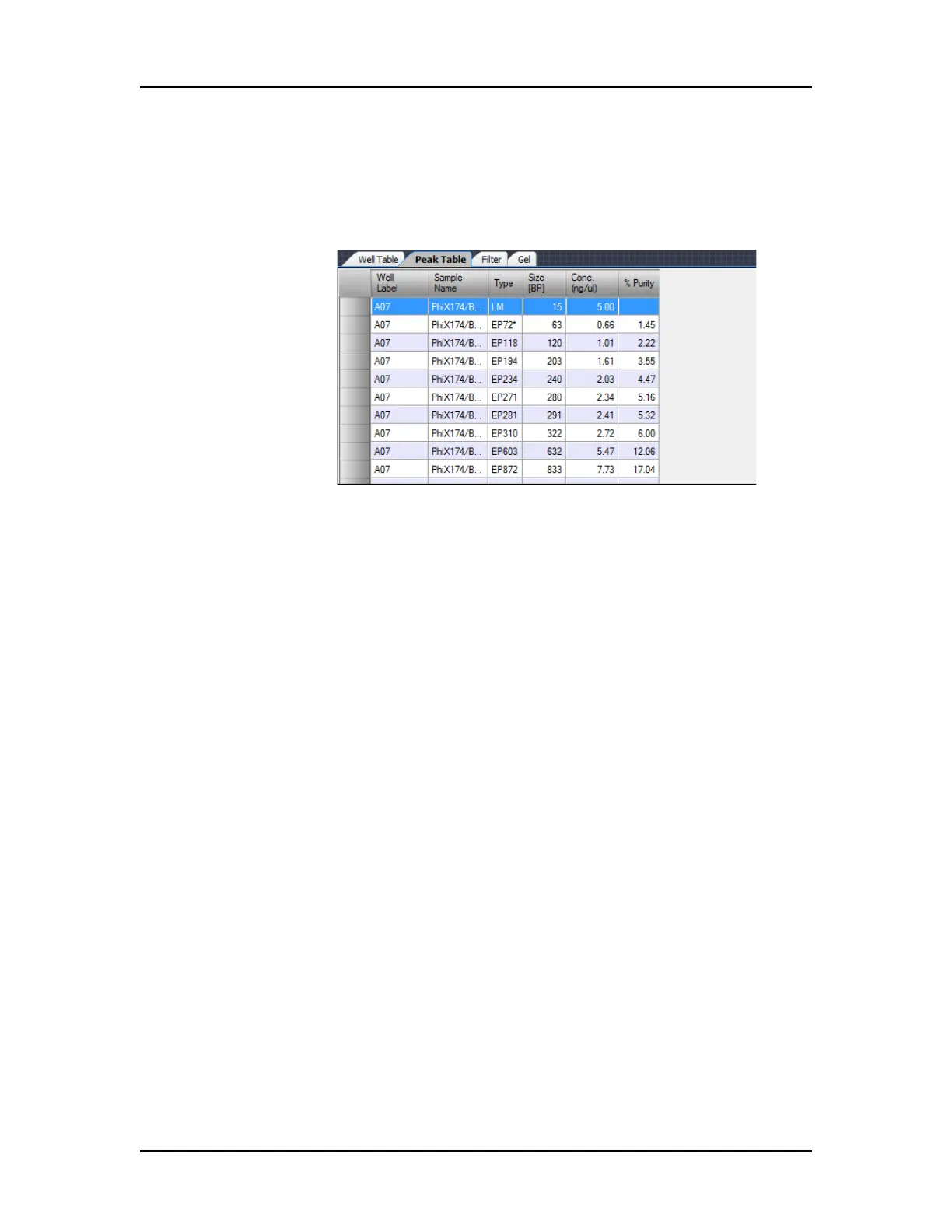Software Reference 174
V4.2 LabChip GX User Manual PerkinElmer
Peak Table View
The Peak Table view in the Collection Pane is a text-based
representation of all the information about each peak. The Peak
Table View is hidden by default for gDNA assays.
Figure 67. Peak Table View
Change the order of columns in the table by clicking on a column
header and dragging the column to the desired position in the table.
Click a column header to sort the table in ascending/ descending/
original order.
To view or hide columns in the Peak Table view, right-click on the
column headers in the table. The Select Peak Table Columns
window displays all available columns in the Selected Columns list.
Show or hide columns in the Peak Table by moving the column
names between the Available Columns list and the Selected
Columns list in the Select Peak Table Columns window. Drag and
drop the column names in the Selected Columns list to change the
order of the columns displayed in the Peak Table.
