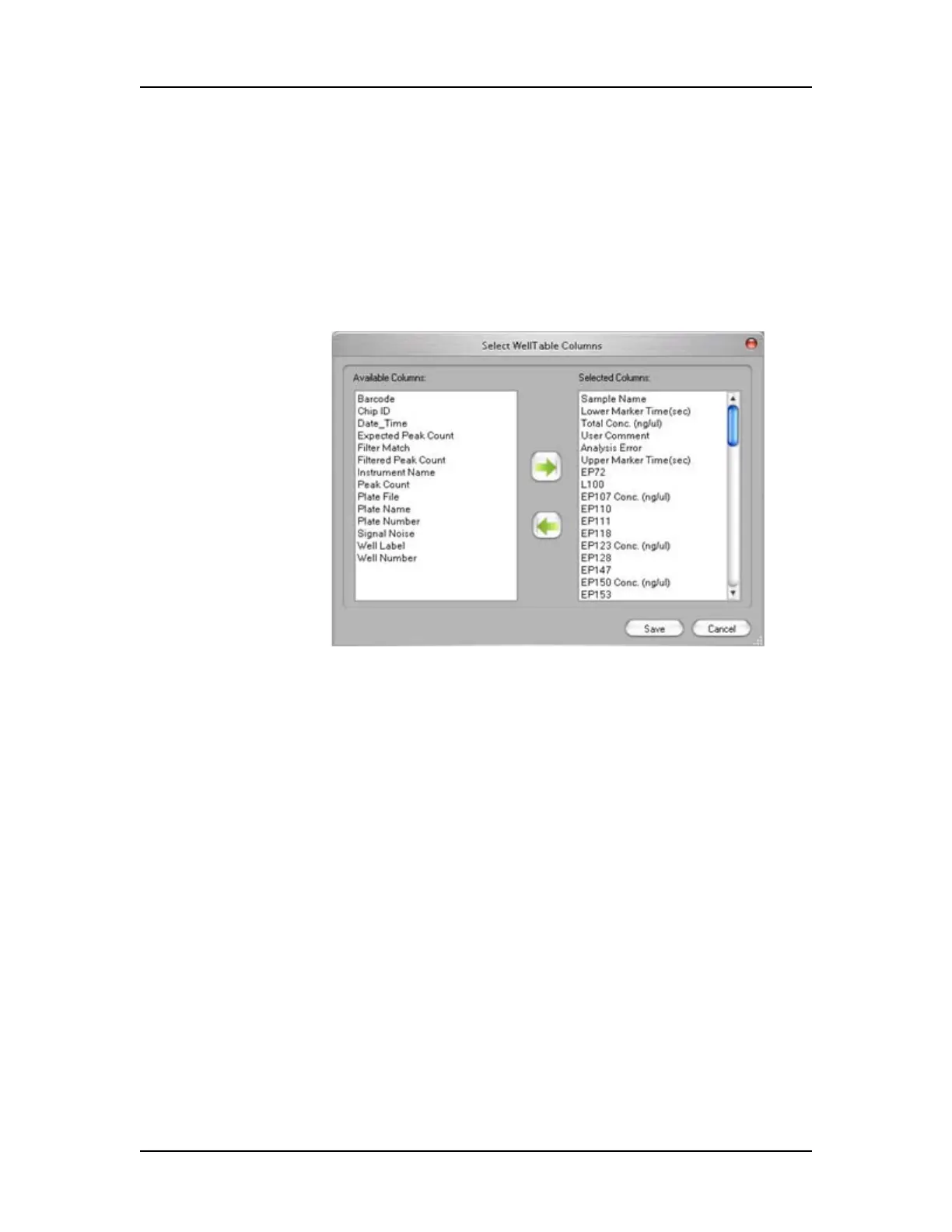Software Reference 173
V4.2 LabChip GX User Manual PerkinElmer
Select Well Table Columns Window
Use the Select Well Table Columns window to show or hide
columns in the Well Table View. To open the Select Well Table
window, right-click on a column header in the Well Table.
The Select Well Table Columns window displays all available
columns with the current selections in the Selected Columns list.
The columns available depend on the type of data file that is open
and the selected analysis settings.
Figure 66. Select Well Table Columns Window
Show or hide columns in the well table by moving the column
names between the Available Columns list and the Selected
Columns list.
To change the order of the columns displayed in the Well Table,
drag and drop the column names in the Selected Columns list. The
columns display on the order listed in the Selected Columns list.