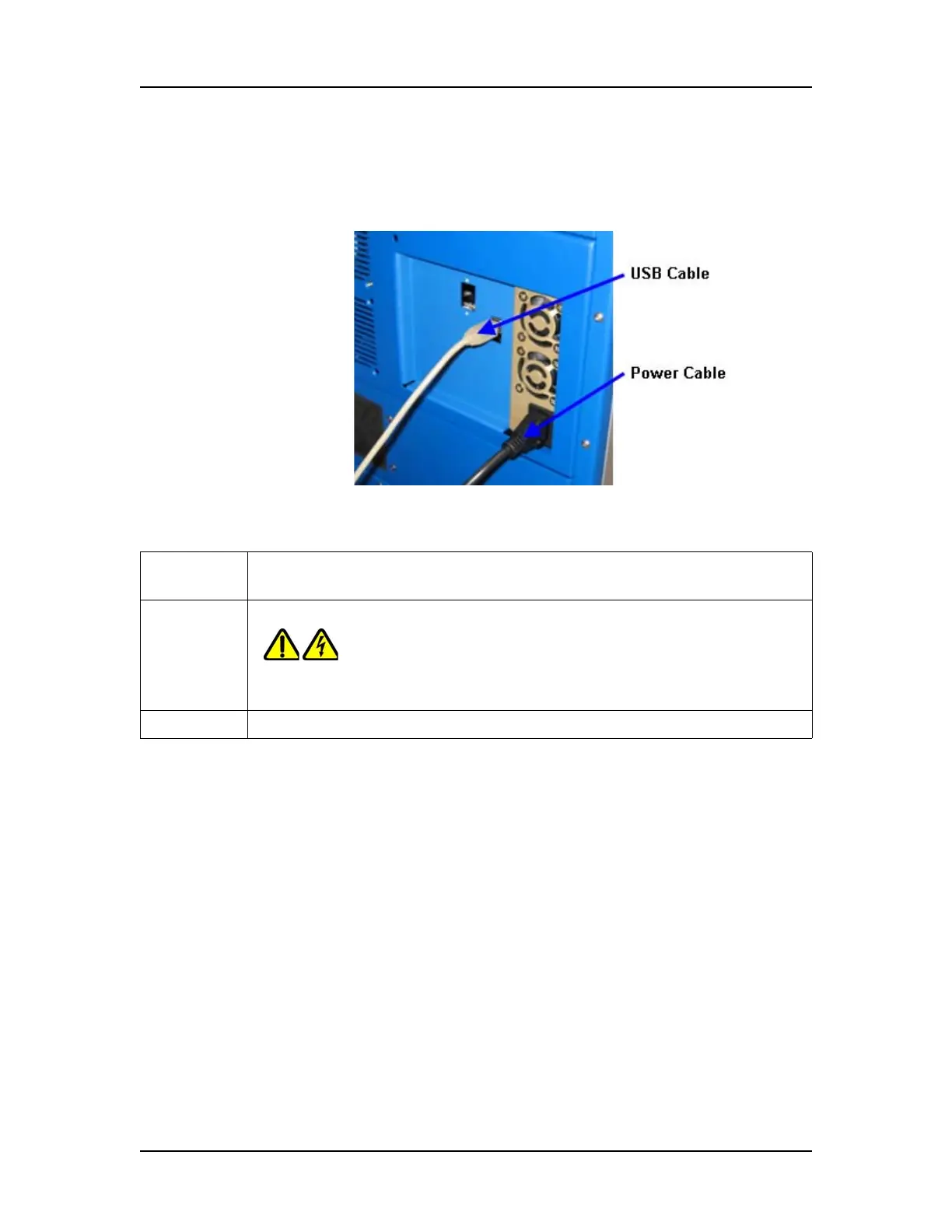LabChip GX Instrument Description 272
V4.2 LabChip GX User Manual PerkinElmer
Rear Connectors
The rear connectors are used to connect the LabChip GX
instrument to the computer and power supply.
Figure 131. Rear Connectors
The following connectors are located on the back of the instrument:
AC Power
Cable
Plug the power cord into this connector and a power outlet.
WARNING
Appliance inlet is disconnecting device. Place device or equipment in
a manner so that disconnecting device is accessible at all times.
USB Cable Connects the LabChip GX instrument to the computer.