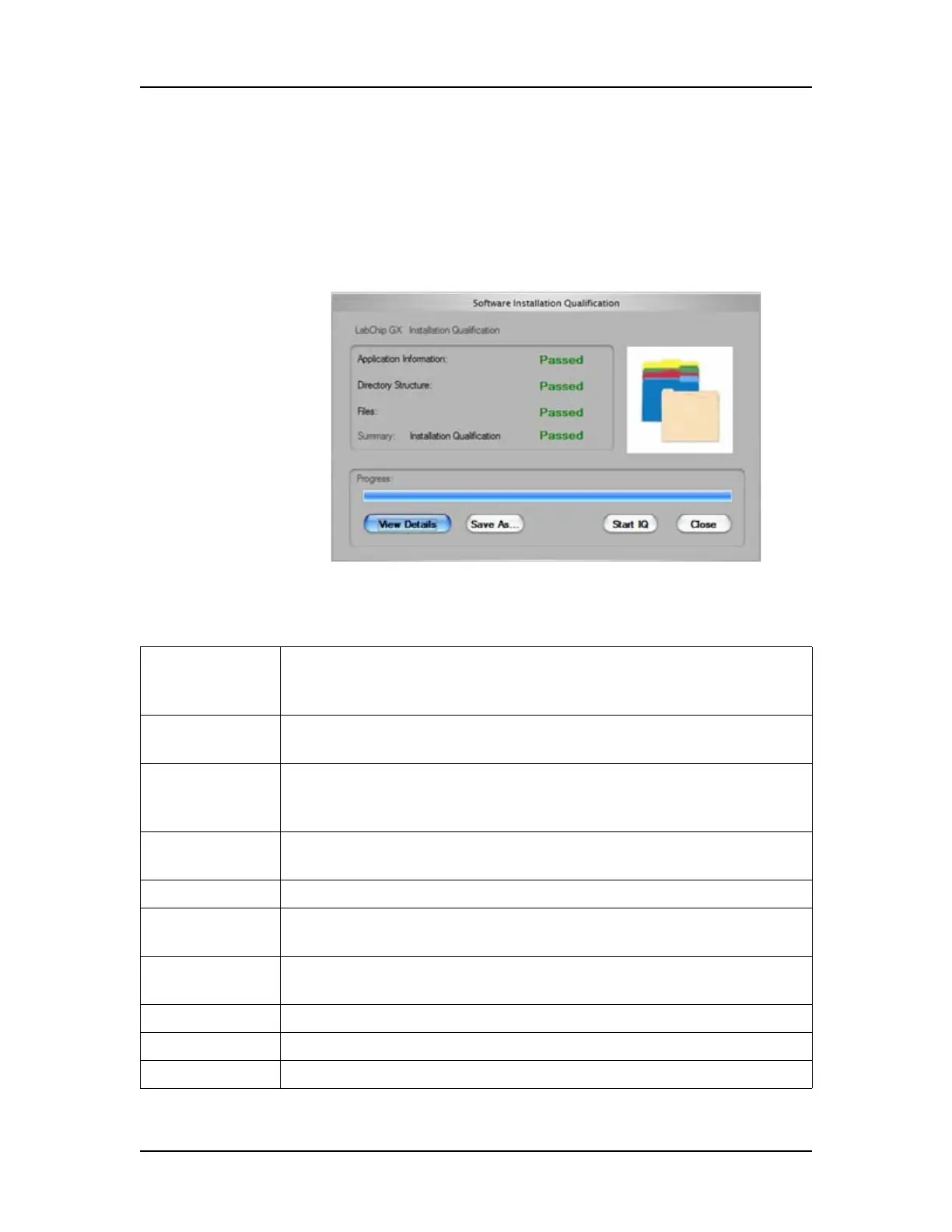Software Reference 222
V4.2 LabChip GX User Manual PerkinElmer
Installation Qualification Window
Use the Installation Qualification Window to perform the IQ test.
The IQ test verifies proper installation of the LabChip GX software
and verifies no unauthorized changes have been made to the
software. To open the Installation Qualification Window, select
Validation Software IQ on the LabChip GX Main Window.
Figure 92. Installation Qualification Window
The Installation Qualification Window contains the following
information:
Application
Information
Verifies that the LabChip GX registry entries exist. If all expected
registry entries are found, displays Passed. If any problems are
found, displays Failed.
Directory
Structure
Verifies that all folders exist. If all expected folders exist, displays
Passed. If any folders are not found, displays Failed.
Files Verifies that all files that were installed by the LabChip GX
software still exist. If all file exist, displays Passed. If any files are
not found, displays Failed.
Summary Displays Passed if all tests passed. Displays Failed if any of the
IQ tests failed.
Progress Displays a progress bar while the IQ test is running.
View Details
Button
Displays the detailed results of the current IQ. (Only displays after
the IQ has been completed.)
Previous Result
button
Displays the results of the last IQ that was completed. (Only
available before another IQ test is run.)
Save As button Saves the results of the IQ in an .xml file.
Start IQ button Begins running the IQ.
Close button Closes the Installation Qualification Window.
