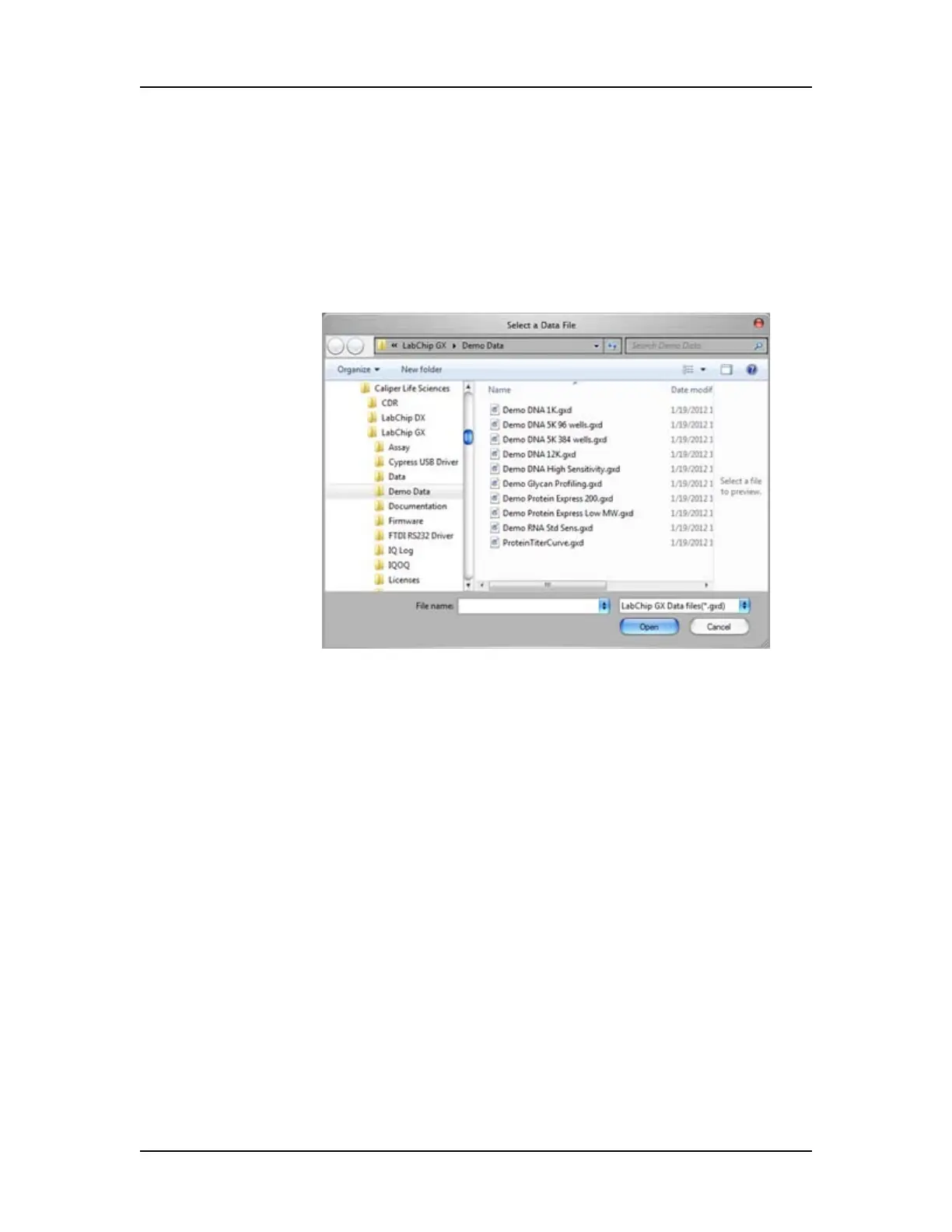Software Reference 248
V4.2 LabChip GX User Manual PerkinElmer
Select a Data File Window
When you choose Import Data File from the File Menu, the Select
a Data File window opens as shown in Figure 114. (If the 21 CFR
Part 11 option is installed, the CDR Manager Window opens.) Data
files generated by the LabChip GX software have a .gxd file
extension. Data files generated by the LabChip HT software have a
.cla file extension; change the File Type to display .cla files.
Figure 114. Select A Data File Window
Select a data file name in the list box and click the Open button or
double-click a file name to open the data file.
To select multiple files, press and hold CTRL then click each file
name. To select a continuous block of files, click the first file, press
and hold SHIFT, and then click the last file. To select all files, press
CTRL+A.