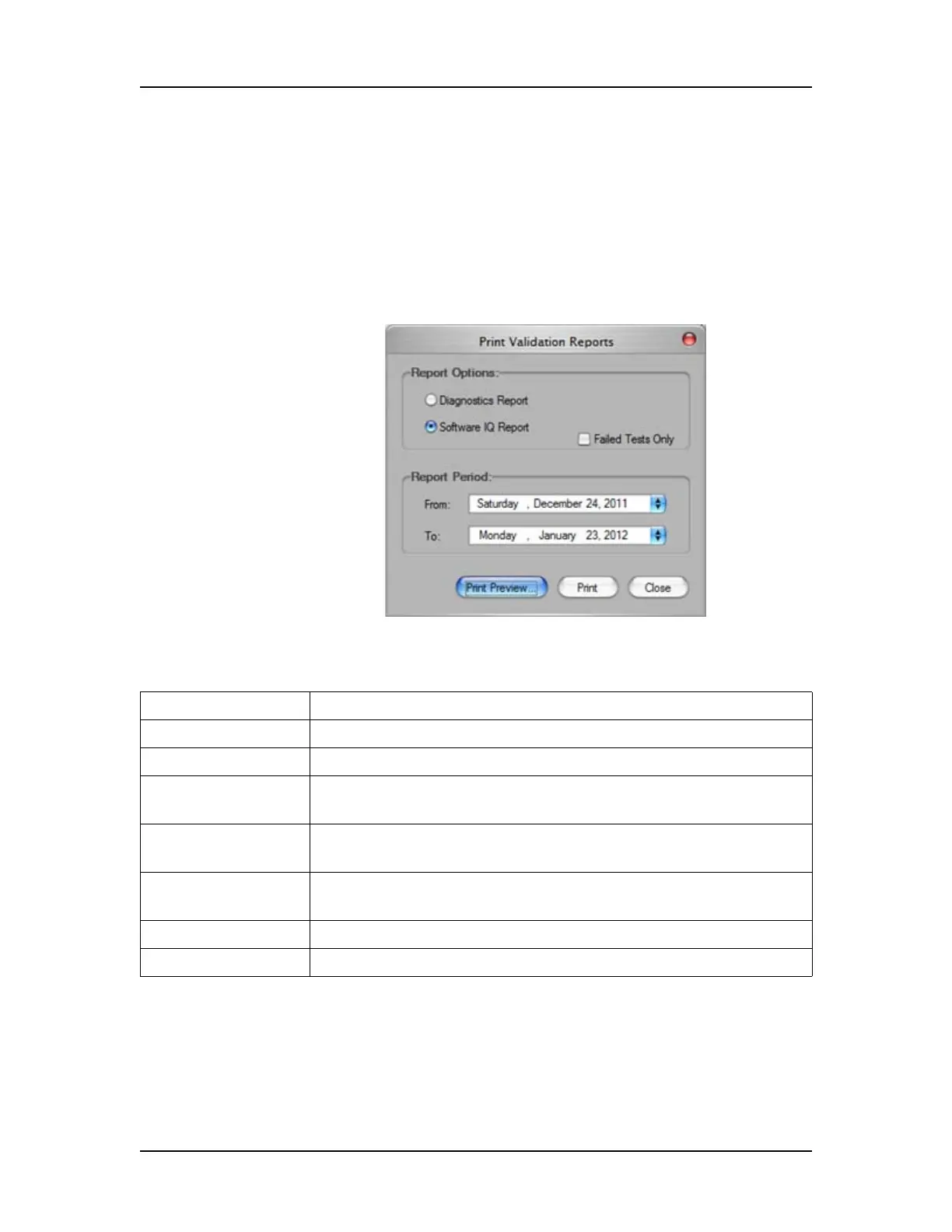Software Reference 232
V4.2 LabChip GX User Manual PerkinElmer
Print Validation Reports Window
Use the Print Validation Reports Window to print the results after
performing Installation Qualification (IQ) or Operational
Qualification (OQ). OQ is performed in the System Diagnostics
Window.
To open the Print Validation Reports Window, select Validation
Reports on the LabChip GX Main Window.
Figure 100. Print Validation Reports Window
The Print Validation Reports Window contains:
Option/Button Function
Diagnostics Report If selected, the results of Hardware OQ tests are printed.
Software IQ Report If selected, the results of Software IQ tests are printed.
Failed Tests Only If selected, only tests that have failed are printed. If not
selected, both passed and failed tests are printed.
Report Period Specifies the dates when the tests were run. Tests performed
between the From and To dates (inclusive) are printed.
Print Preview
button
Displays a preview of the report and enables you to print or
export the results.
Print button Opens the Print window to print the report.
Close button Closes the window.