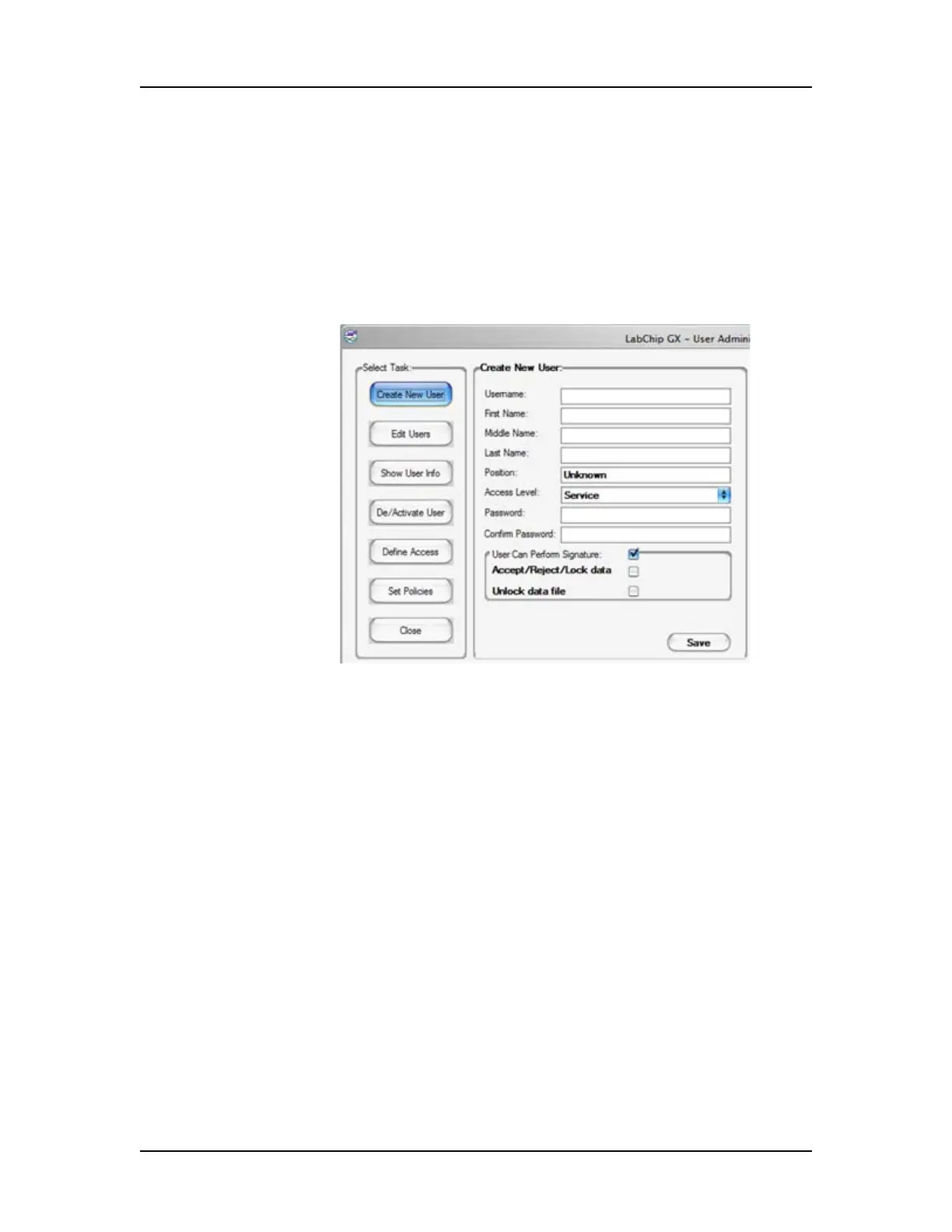Software Reference 260
V4.2 LabChip GX User Manual PerkinElmer
User Administration Window
Use the User Administration window to create new LabChip GX
users, to edit existing users, to view user information, to activate or
deactivate users, to set rights for each access level, and to set
LabChip GX software policies.
To open the User Administration window, choose Security User
and System Administration.
Figure 122. User Administration window
The User Administration window contains the following tabs:
• “Create New User” on page 261
• “Edit Users” on page 263
• “Show User Info” on page 264
• “De/Activate User” on page 266
• “Define Access” on page 267
• “Set Policies” on page 269
Close button - Closes the User Administration window without
saving changes. Save the changes on each tab before closing the
window.
