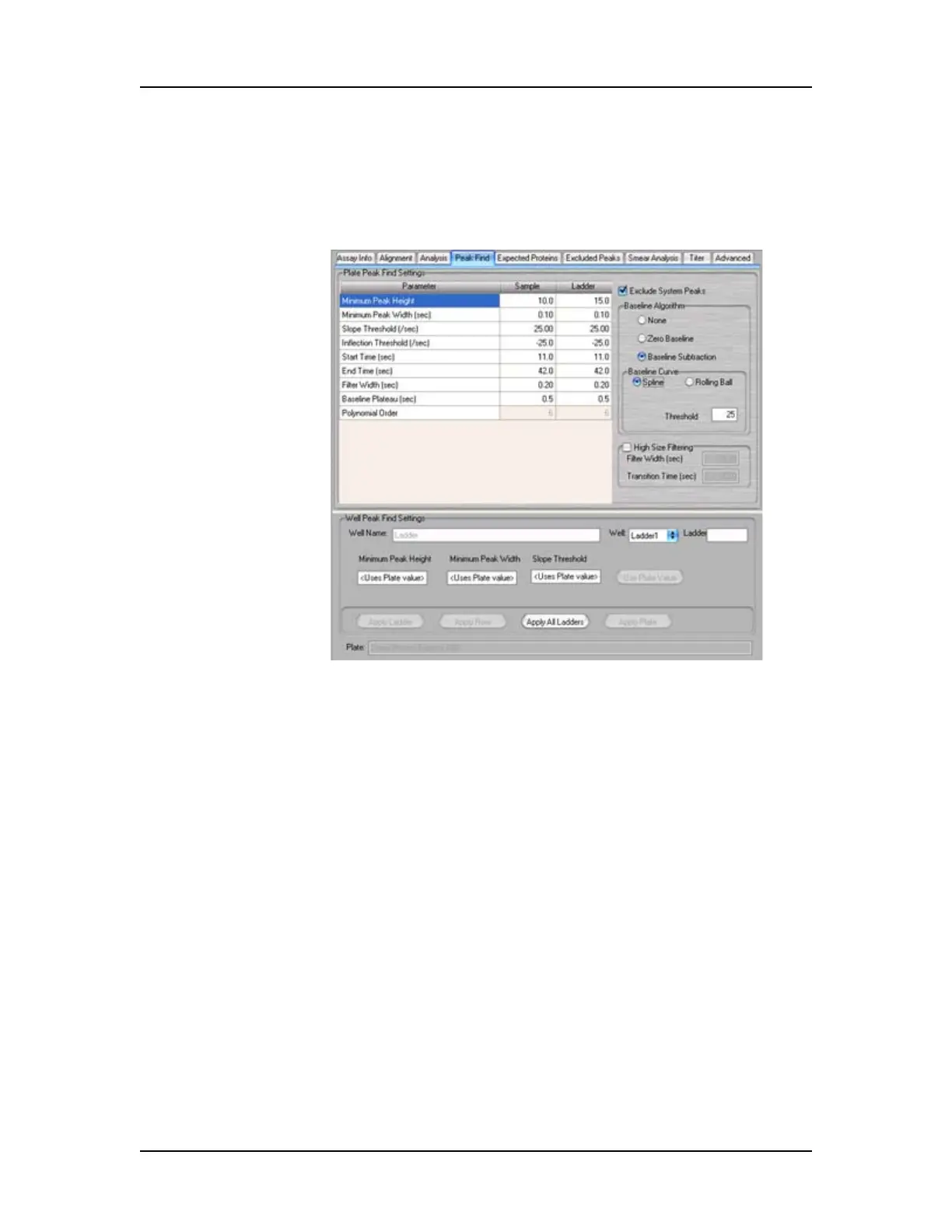Software Reference 192
V4.2 LabChip GX User Manual PerkinElmer
Peak Find Tab
Use the Peak Find tab on the Assay Analysis Window to adjust
parameters to detect peaks for individual wells, rows, columns, a
single plate, or the entire plate specified in the Plate field.
Figure 76. Assay Analysis Window - Peak Find Tab
Initial individual plate and well selections are made by right-clicking
on a well in the Gel View or the graph in the Graph View and
selecting the Analysis Settings option. The corresponding well
settings are displayed in the Well Peak Find Settings fields.
Subsequent well selections in a plate can be made using the Well
drop-down list. The well list includes all the wells on the current
plate that are selected. The Plate and Well Name fields are read
only, and cannot be changed from the Peak Find Tab. (Protein,
Glycan, and Protein Charge Variant assays are only supported on
LabChip GX II instruments.)
