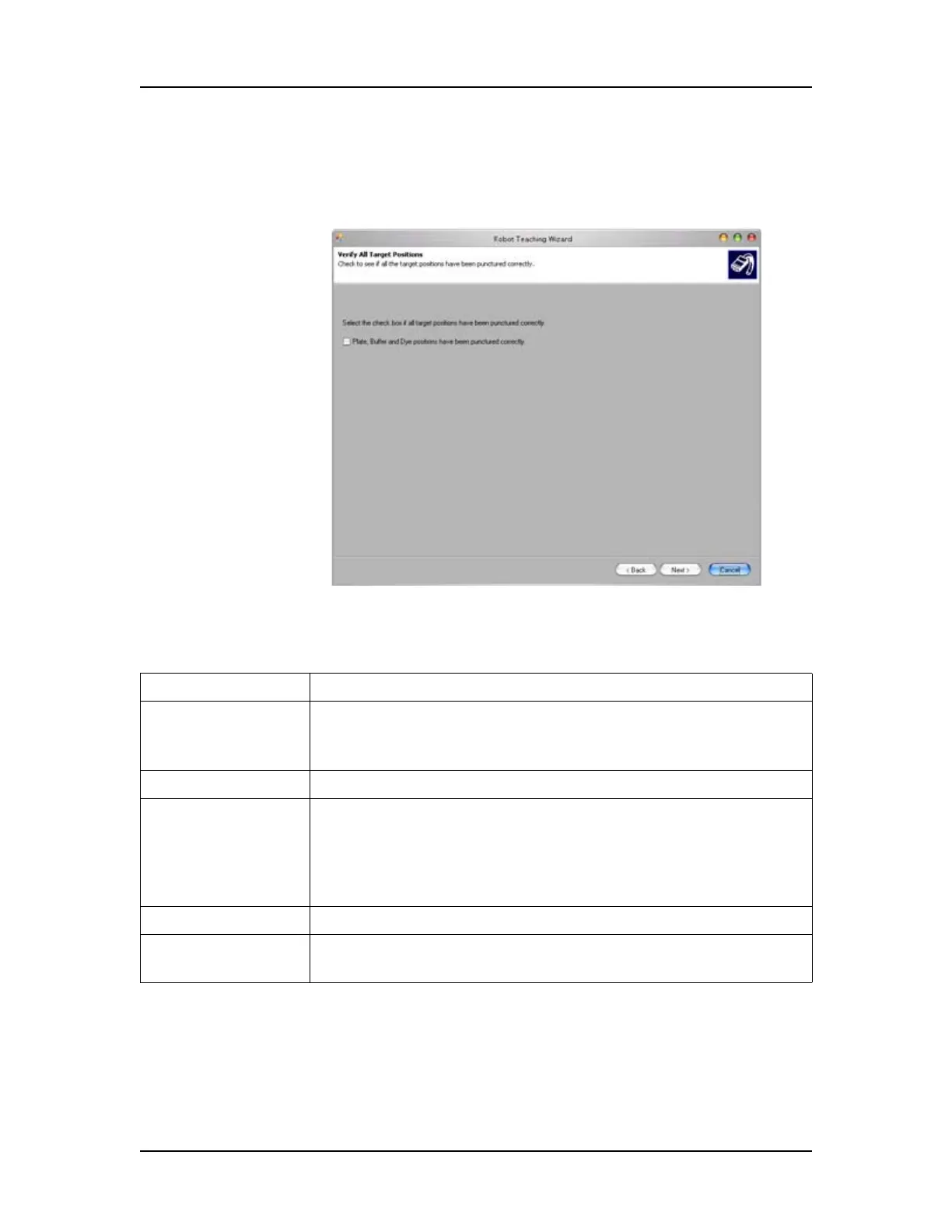Software Reference 242
V4.2 LabChip GX User Manual PerkinElmer
Verify All Target Positions Correct Window
Use the Verify All Target Positions Correct Window to verify the
plate, buffer vial, and ladder vial were all punctured correctly.
Figure 109. Verify All Target Positions Correct Window
The Verify All Target Positions Correct Window contains the
following options and buttons:
Option/Button Function
Positions Correct
check box
Select the check box if all positions were punctured in the
center. Clear the check box if any of the positions need to be
corrected.
Back button Displays the Verify All Target Positions Window.
Next button If the Positions Correct check box is selected, the Next button
changes to a Finish button.
If the Positions Correct check box is not selected, displays the
Verification Failed Window. Click the Next button to display
the Teach Robot Window to adjust the taught positions.
Finish button Closes the Robot Teach Wizard.
Cancel button Closes the Robot Teach Wizard without saving changes to any
positions.
