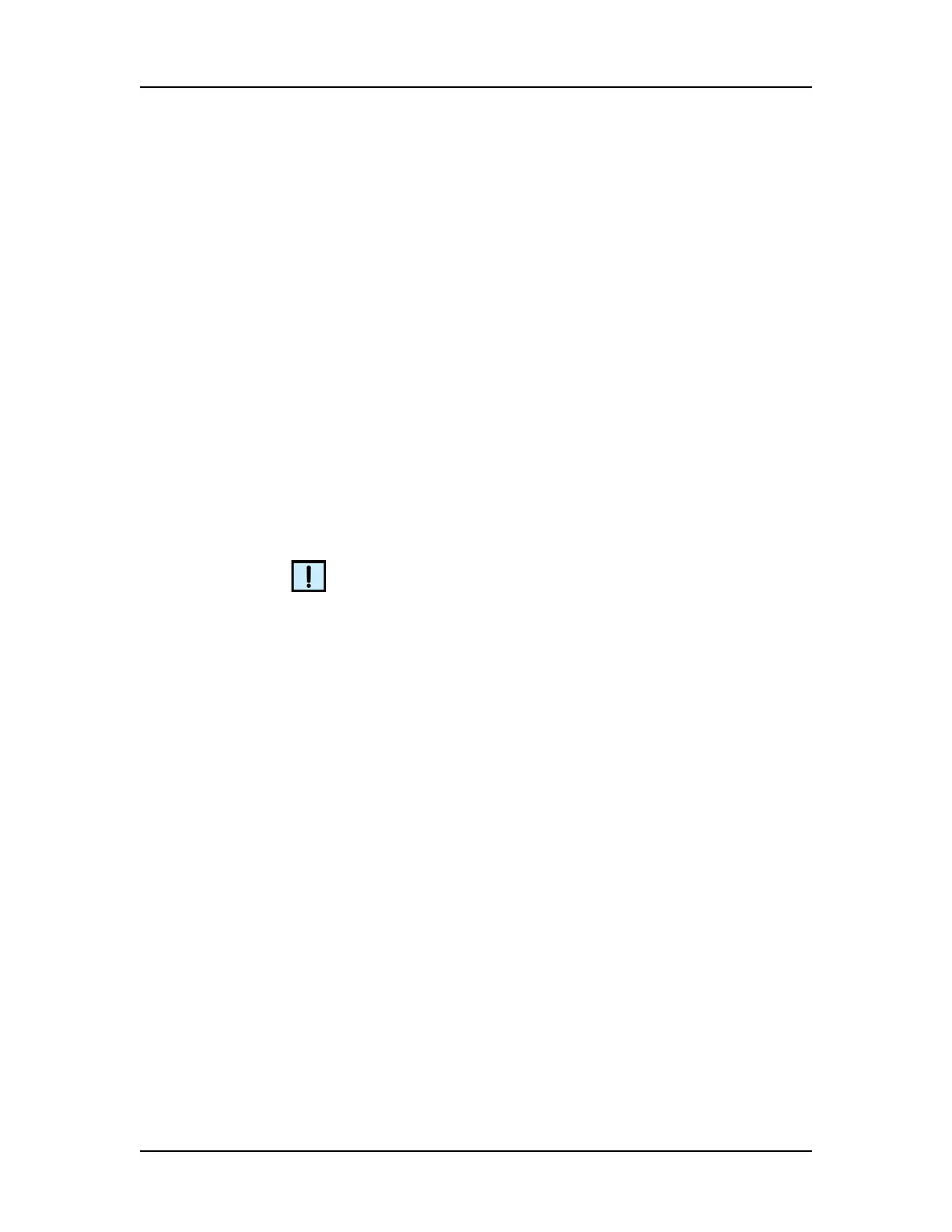Software Security 135
V4.2 LabChip GX User Manual PerkinElmer
Backing Up Data Files to the Remote CDR
Remote CDR Backup copies each data file to the Remote CDR
server and stores a copy of the data file in a database. Each time a
data file is created or modified, the changes are copied into the
remote database.
Remote CDR Backup can only be enabled by the LabChip GX
default Administrator.
To set up Remote CDR Backup:
1 Verify that the Remote CDR Server is set up on an accessible
network server.
2 Log into the LabChip GX software using the default
administrator user name and password.
3 Select Tools CDR Utility. The CDR Utility Window opens.
4 Select the Enable Remote CDR Backup check box.
NOTE
Server name, folder name, username, and password are case
sensitive.
5 Type the computer name of the Remote CDR server in the
Remote Computer Name/IP Address text box. If the remote
computer and the local computer are not in the same Windows
workgroup, type the IP address of the remote computer.
6 In the Folder text box, type the name of the folder to use in the
remote CDR server to store the LabChip GX data. (The folder
must have already been created using the CDR Server Utility on
the remote computer.)
7 Type the folder username in the User Name text box. This
username is the same username that was used to create the
CDR Server folder.
8 Type the folder password in the Password text box. This is the
same password that was used to create the CDR Server folder.
9 Click the Apply button.
10 Click the Close button to close the CDR Utility Window.
