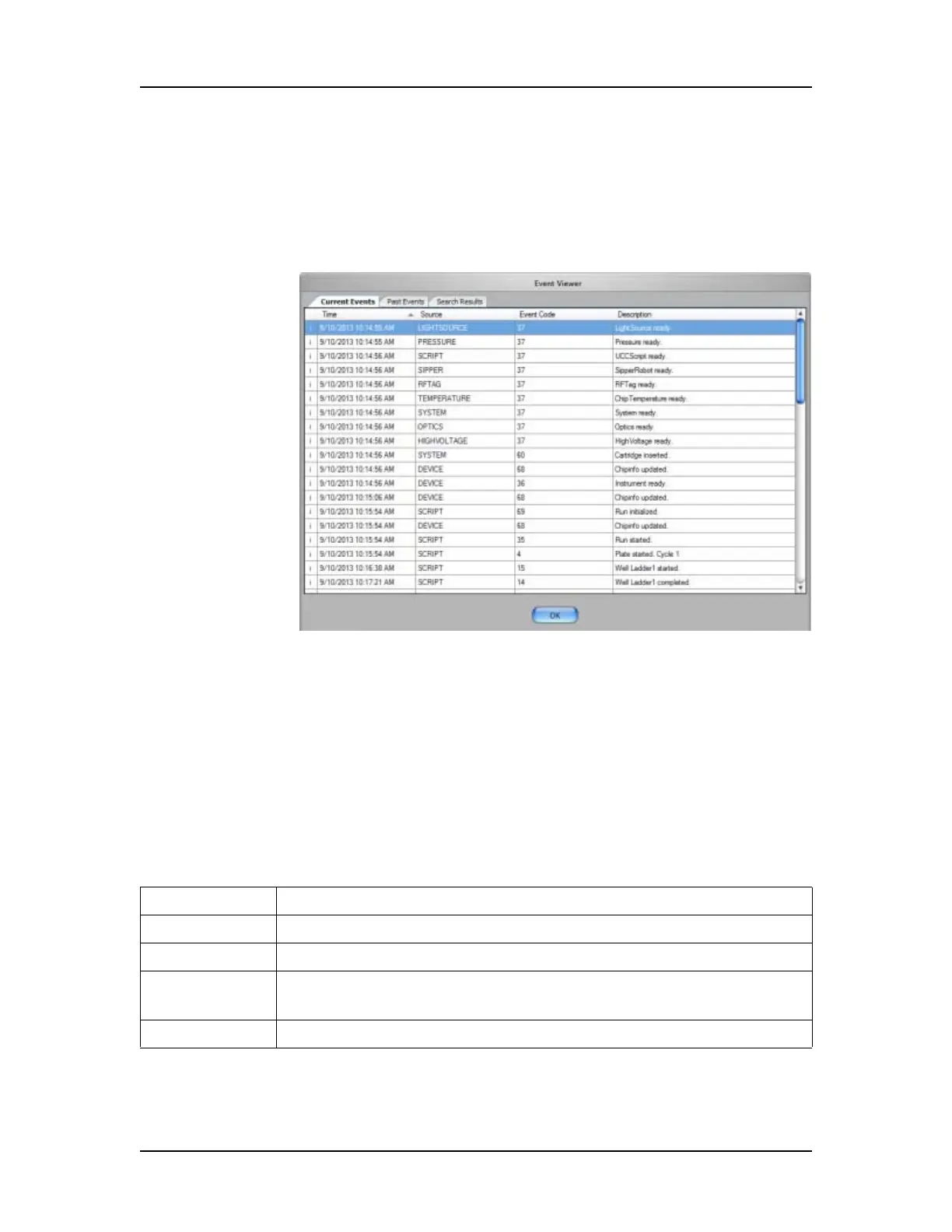Software Reference 218
V4.2 LabChip GX User Manual PerkinElmer
Event Viewer Window
Use the Event Viewer window to view events and errors that occur
during the current run or during a previous run. To open the Event
Viewer window, select View Event Viewer on the LabChip GX
Main Window.
Figure 90. Event Viewer Window
The Event Viewer window contains the following tabs:
Current Events tab - Displays the events that occurred during the
current session.
Past Events tab - Displays all events from previous sessions.
Search Results tab - Enables you to search for specified text in
past events, current events, or all events.
The tabs on the Event Viewer window contain the following
columns:
Click the OK button to close the Event Viewer window.
Column Title Description
Time The data and time the event or error occurred.
Source The system component that generated the event or error.
Event Code The event/error ID number used by PerkinElmer to troubleshoot
errors.
Description Text describing the event or error.
