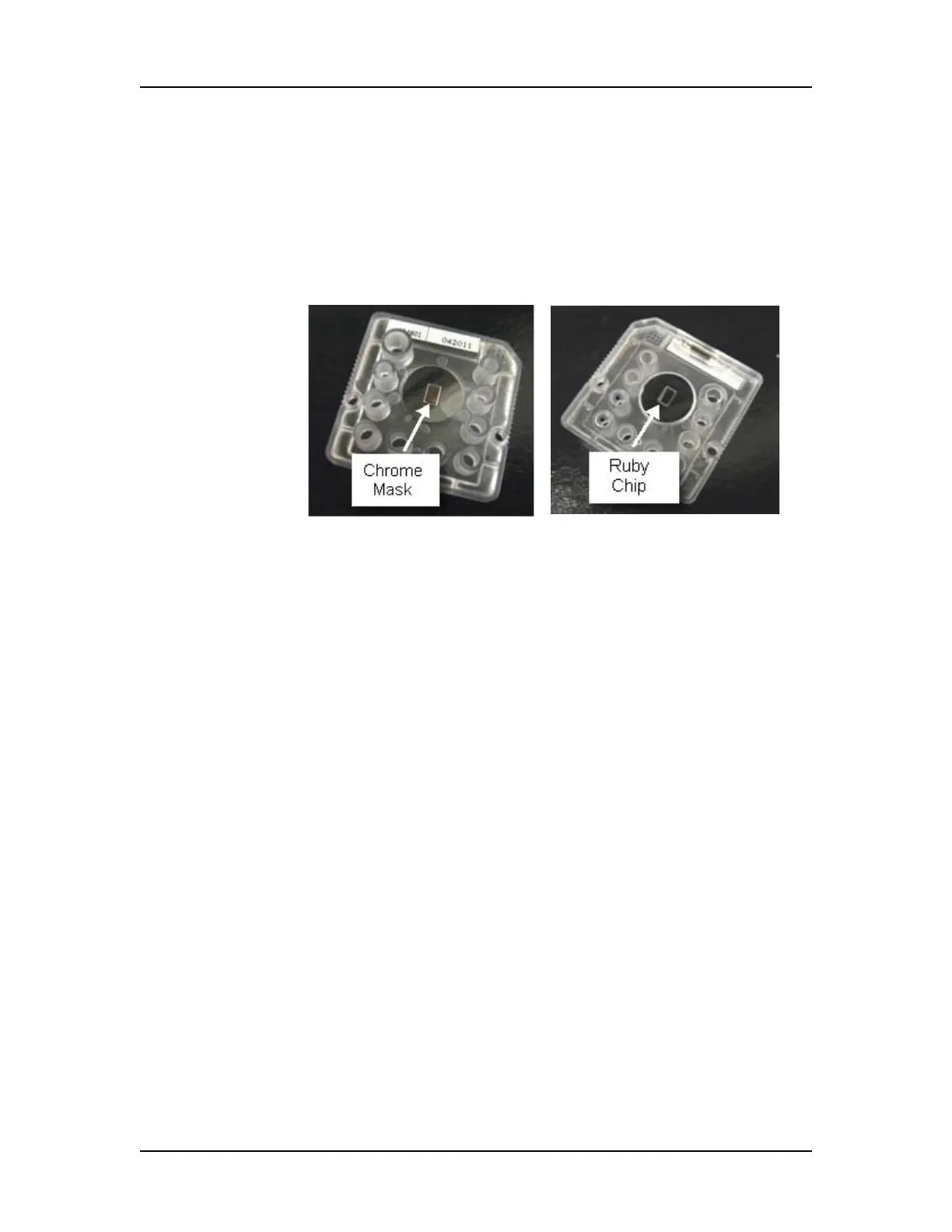Maintenance and Service 282
V4.2 LabChip GX User Manual PerkinElmer
Cleaning Test Chip C
Before using Test Chip C, verify the test chip is clean. The chip
must be clean before running Diagnostic tests.
1 Inspect the ruby crystal, chrome mask, and all glass surfaces for
debris and/or fibers that may scatter light, fluoresce, or block
excitation/emission light.
Figure 139. Top and Bottom of Test Chip C
2 Dust can be removed with a gentle air stream from oil free
compressed and filtered house air or compressed air cans. Do
not shake can before use. Hold can at a distance from the chip
to prevent condensation.
3 To remove dyes or reagents from the Ruby crystal, chrome
mask, and glass surfaces:
a Do not apply any force when cleaning.
b Use a lint free cloth and/or swabs (provided in accessory kit)
dampened with 70%-Isopropanol / DI water solution.
c Remove liquid from all surfaces with a dry lint free cloth or
dry swabs.
d Dry the chip completely with a gentle air stream from oil free
compressed and filtered house air or compressed air cans.
Do not shake can before use. Hold can at a distance from
the chip to prevent condensation.