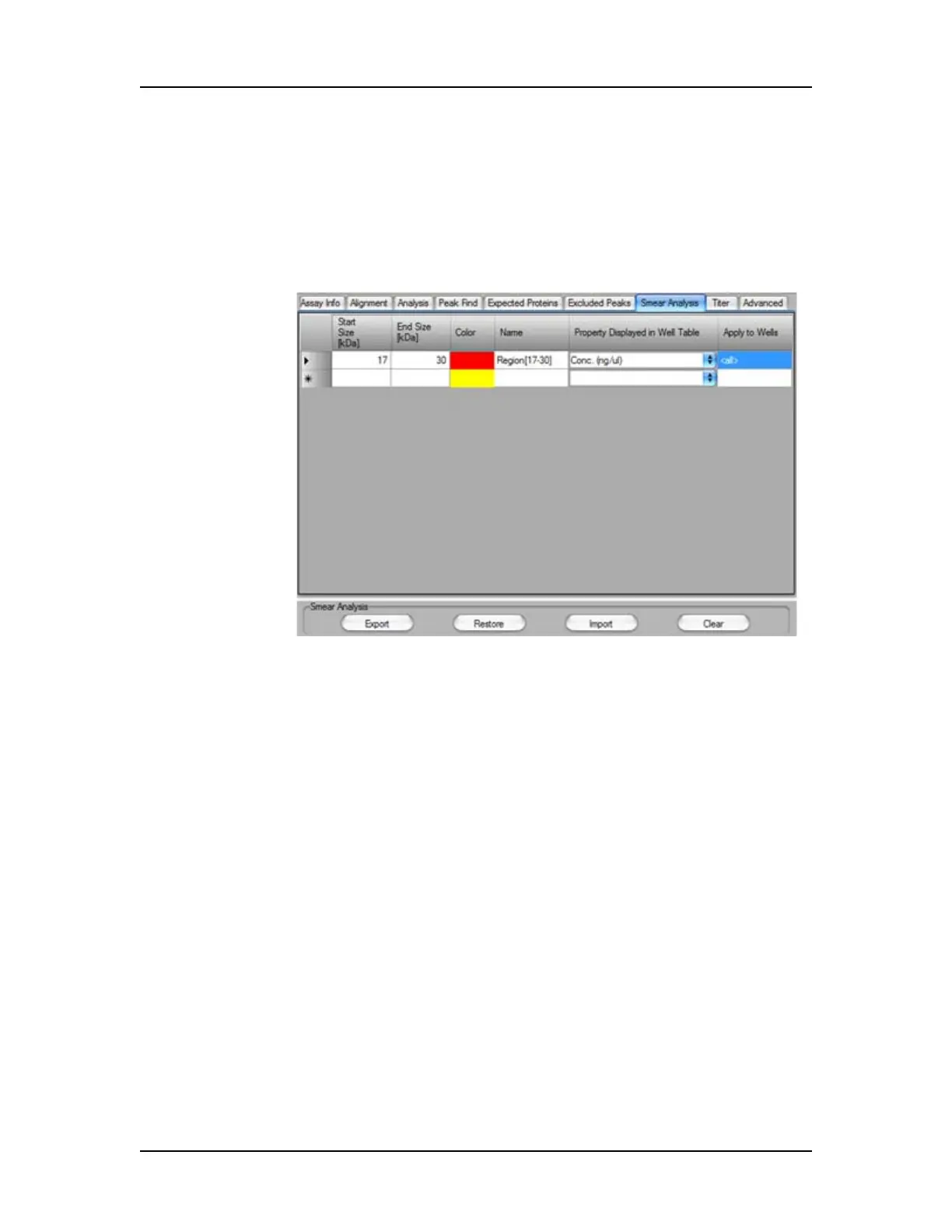Software Reference 200
V4.2 LabChip GX User Manual PerkinElmer
Smear Analysis Tab
Use the Smear Analysis tab on the Assay Analysis Window to
define Smears. After the data is analyzed, the area matching the
smear is shown in the Well Table View, Gel View (if Show EPs and
Smears is selected in the Gel View Properties), and Graph View (if
Show Smears is selected in the Graph View Properties).
Figure 79. Assay Analysis Window - Smear Tab
The Smear Analysis tab contains the following options and buttons:
Smear Table - Lists the smears for the assay analysis.
• Start Size/Time - Specifies the starting size (time for Protein
Charge Variant) of the area to be included in the smear.
• End Size/Time - Specifies the ending size (time for Protein
Charge Variant) of the area to be included in the smear.
• Color - Displays the color to use to mark the smear in the Graph
View or the Gel View.
• Name - Specifies a name to display in the Well Table View.
• Property Displayed in Well Table - Specifies the content of a
column added to the Well Table for each smear.
For gDNA assays, the Total gDNA Concentration in the Well
Table is the concentration of the entire smear region from
0.175kb (or the specified smear start size) to 300kb.
• Apply to Wells - Specifies the wells that the smear is applied to.
<All> specifies that the smear applies to all wells. Clicking on
the column opens the Select Wells window to choose the
specific wells to apply the smear to.