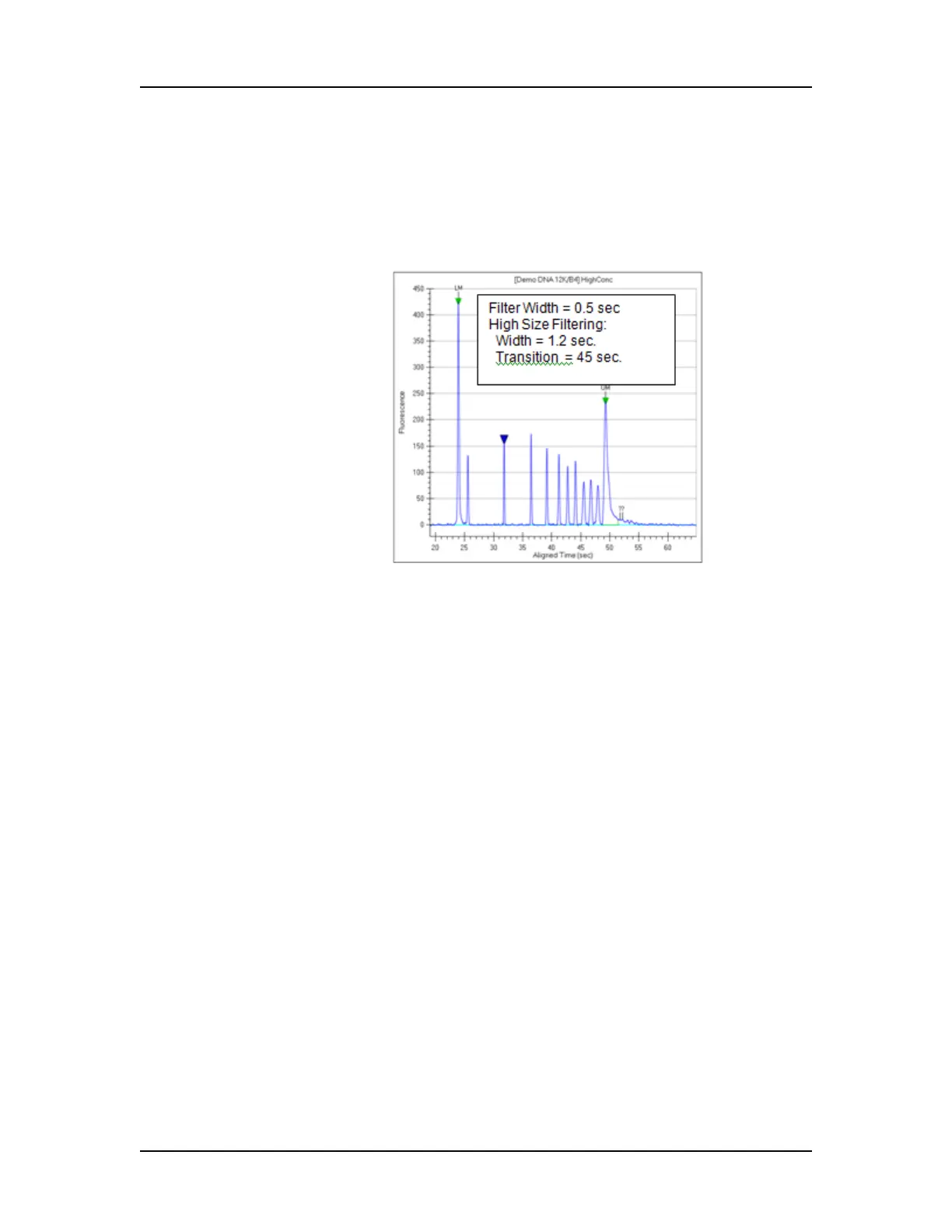Understanding Peak Finding 109
V4.2 LabChip GX User Manual PerkinElmer
Because peaks tend to broaden as time progresses, use a short
filter width initially and then switch to a wider filter near the end of
the signal for this type of signal. The High Size filter on the Peak
Find Tab can be used to smooth the tail of the upper marker without
affecting the earlier peaks. Ultimately, some noise may have to be
tolerated to avoid distorting the peak shape.
Figure 47. High Size Filtering
Peak Detection - Slope Threshold
Peak baseline and Peak detection are controlled primarily through
the Slope Threshold property on the Peak Find Tab. The signal
slope increases rapidly at the start of the peak, becomes negative
after crossing the peak apex, and then returns to a small value at
the end of the peak. The slope threshold is the slope value used to
identify the start and end of the peak. The regions outside the zone
where the absolute value of the slope exceeds the slope threshold
are deemed baseline.
The slope threshold determines the peak start point and end point:
• The first point with local derivative above the slope threshold
indicates the Start Point of a peak.
• The first point where the negative slope on the falling edge of
the peak drops below the slope threshold indicates the End
Point of a peak.
A baseline is drawn under each peak region using a signal average
in the baseline regions on each side of the peak.