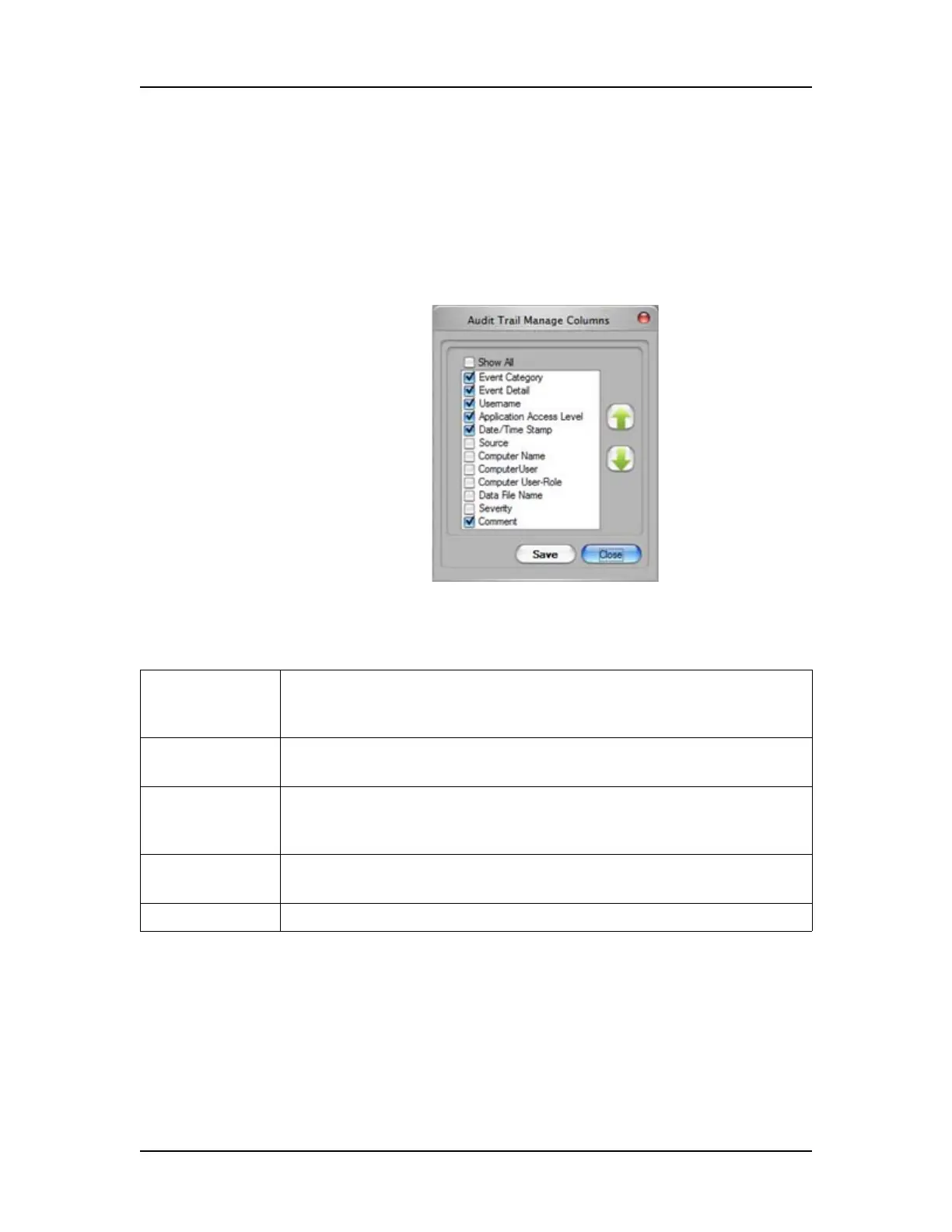Software Reference 210
V4.2 LabChip GX User Manual PerkinElmer
Audit Trail Manage Columns Window
Use the Audit Trail Manage Columns Window to select the columns
to view at the bottom of the Audit Trail Window.
To open the Audit Trail Manage Columns Window, click the Green
Arrow button next to the Event Category text box in the Audit Trail
Window.
Figure 84. Audit Trail Manage Columns Window
The Audit Trail Manage Columns window contains the following
parts:
Show All check
box
Selecting the check box selects all of the listed columns to display
at the bottom of the Audit Trail window. Clearing the check box
clears all of the column check boxes.
Column list Only the selected columns display at the bottom of the Audit Trail
window. Cleared (unselected) columns are hidden.
Green Up and
Down Arrows
Moves the selected column up or down in the list. The columns
display in the Audit Trail window in order from the top column on
the left to the bottom column on the right.
Save button Saves the selections and applies the current column view to the
Audit Trails window.
Close button Closes the window without saving changes to the selections.