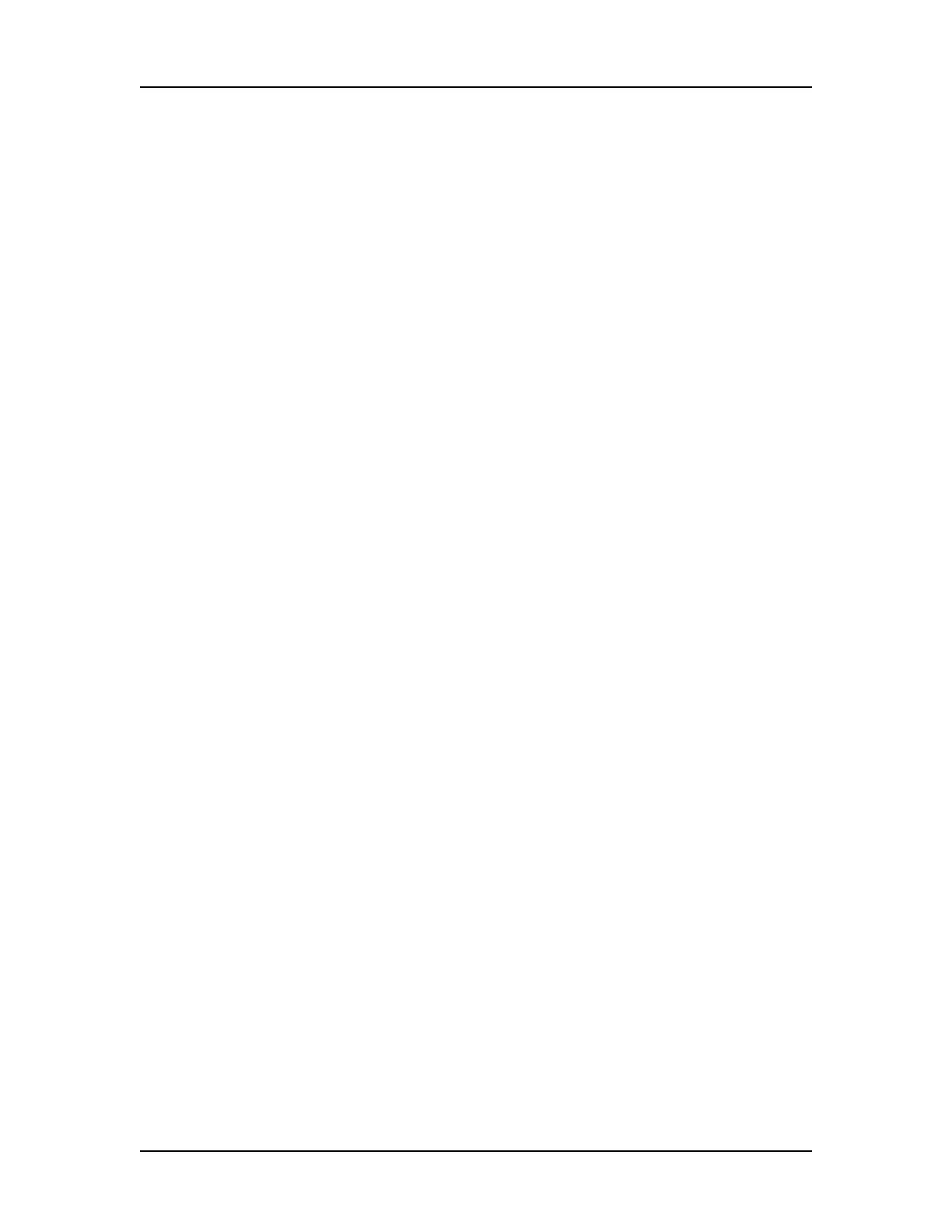Software Reference 231
V4.2 LabChip GX User Manual PerkinElmer
Print Window (Continued)
• Multiple Electropherogram - Prints a graph of either all wells
in the collection or all selected wells in the specified format,
rows by columns.
Page Option - Select the page orientation, either Portrait or
Landscape.
Well Option - Select the wells to be included in the printout, either
Entire Collection or Selected Wells.
Add Border Option - If selected, the Well Table and Peak Table will
print with a border between each column and a border below the
column header.
Add Well Name as Header - If selected, a well header, containing
the plate, well, and sample name for the well, is printed before each
set of peaks in a well. (This option is only available if Peak Table is
selected.)
Column Header - Specifies where to print the column headers,
which identify each column in the Peak Table. (This option is only
available if Peak Table is selected and Well Table is not selected.)
•If Per Page is selected, the column header is printed only at the
top of each page.
•If Per Well is selected, the column header is printed at the top of
each page and at the start of each new well.
Preview button - Displays a preview of the selected options.
Print to PDF button - Prints the selected information from the
active collection to a pdf file.
Print button - Prints the selected information from the active
collection to the default Windows printer.
Cancel button - Closes the Print window without printing.