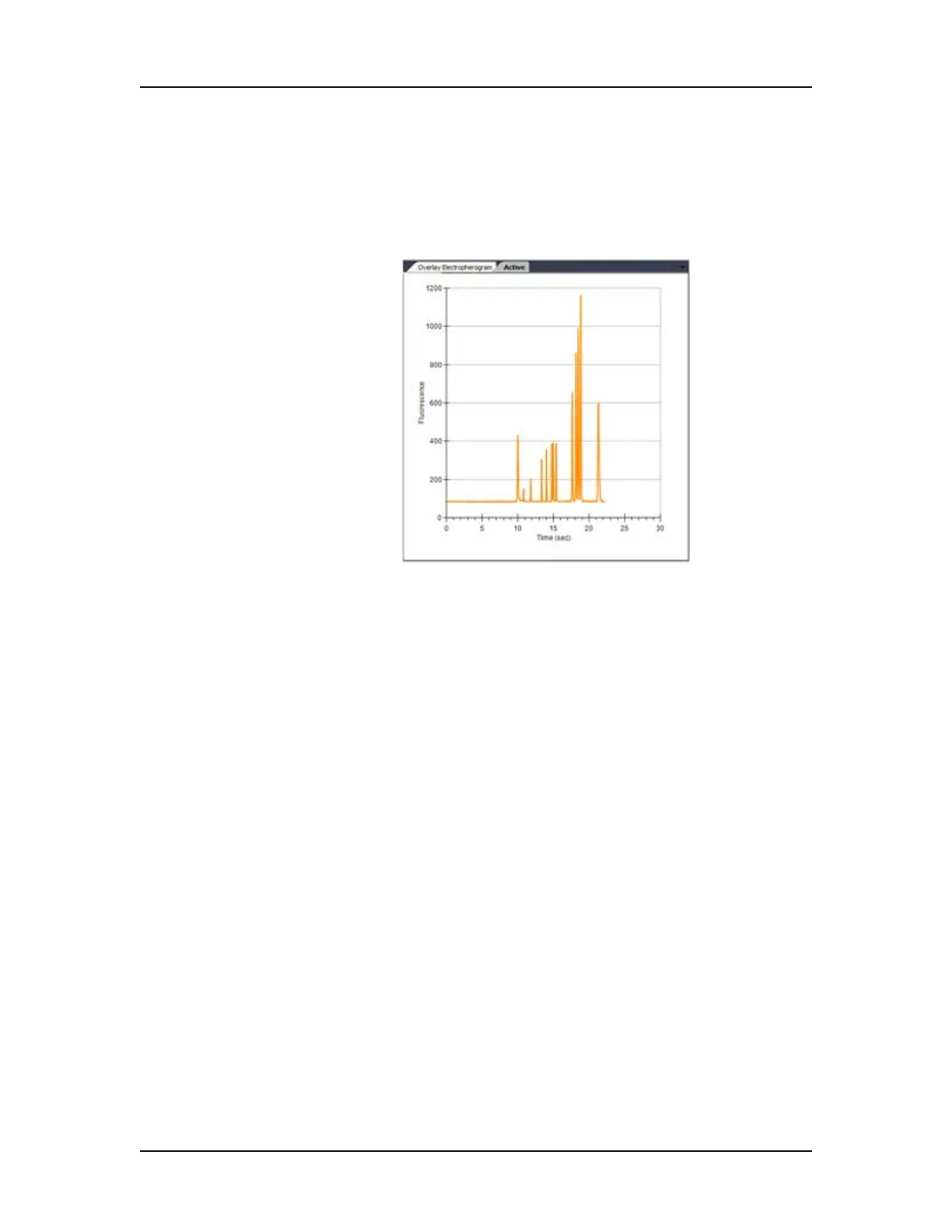Software Reference 161
V4.2 LabChip GX User Manual PerkinElmer
Active Data Tab
The Active Data tab on the Graph View displays the raw
(unanalyzed) data as it is being read from the chip. The Active Data
tab only displays while a run is in progress. After a well is read, view
the data in the Overlay Electropherograms Tab.
Figure 58. Active Data Tab
The Active Data tab does not show any peak labels or marker
indicators. The labels and markers are identified during analysis,
which occurs after all data from the well is collected.