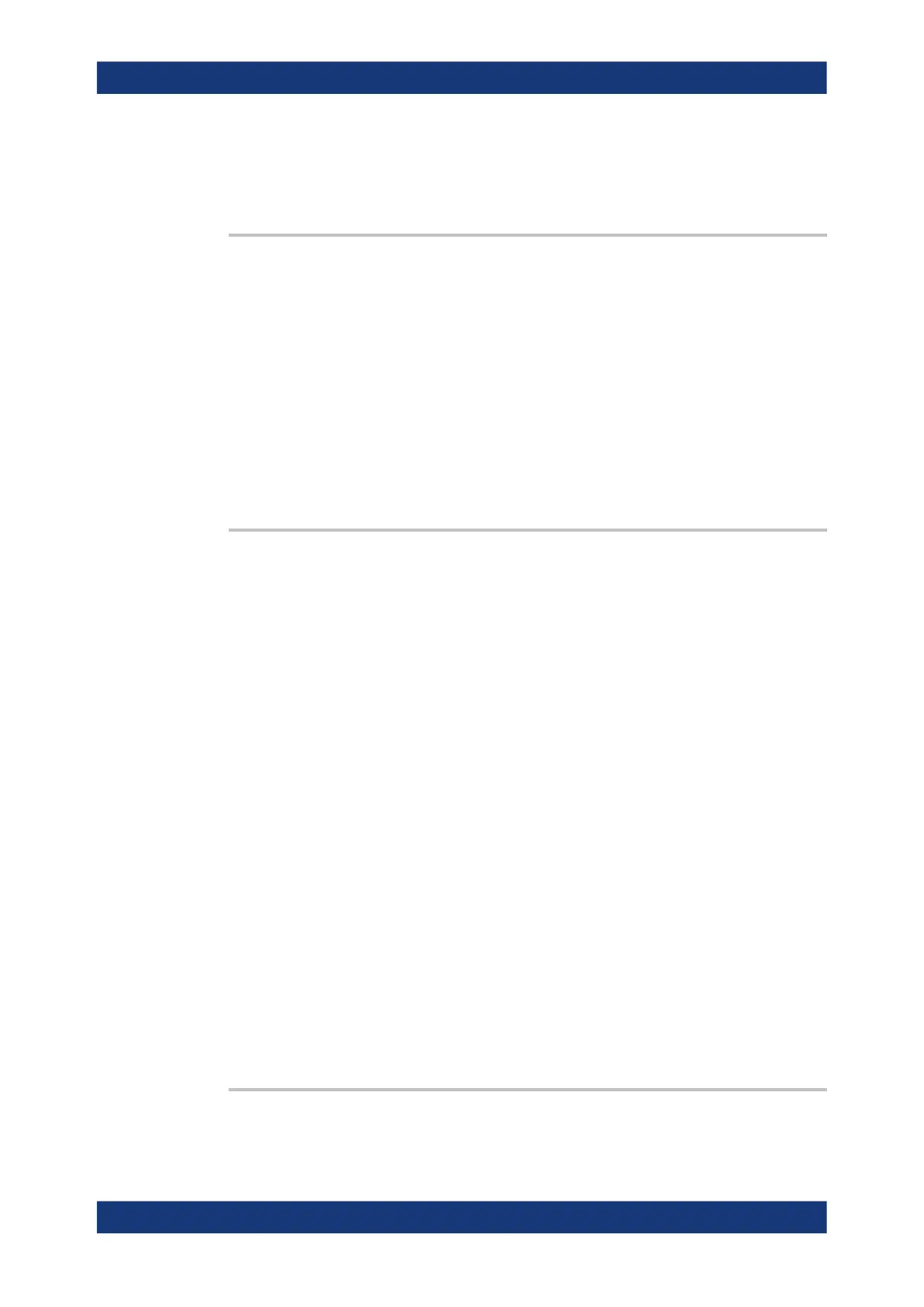Remote control commands
R&S
®
SMA100B
711User Manual 1178.3834.02 ─ 09
Options: R&S SMAB-B28
Manual operation: See "Marker Polarity" on page 201
[:SOURce<hw>]:SWEep[:FREQuency]:MARKer:ACTive <Active>
Defines the marker signal to be output with a higher voltage than all other markers.
Parameters:
<Active> NONE | M01 | M02 | M03 | M04 | M05 | M06 | M07 | M08 | M09 |
M10
*RST: NONE
Example: See [:SOURce<hw>]:SWEep[:FREQuency]:MARKer<ch>:
FREQuency on page 711.
Options: R&S SMAB-B28
Manual operation: See "Active Marker" on page 201
[:SOURce<hw>]:SWEep[:FREQuency]:MARKer<ch>:FREQuency <Frequency>
Sets the frequency of the selected marker.
Suffix:
<ch>
.
1 to 10
Marker
Parameters:
<Frequency> float
Increment: 0.01
*RST: 100 + n* 100
Example:
SOURce1:SWEep:MARKer:OUTPut:POLarity NORMal
three markers at 1 GHz, 2 GHz and 3 GHz
SOURce1:SWEep:FREQuency:MARKer1:FREQuency
1000000000
SOURce1:SWEep:FREQuency:MARKer2:FREQuency
2000000000
SOURce1:SWEep:FREQuency:MARKer3:FREQuency
3000000000
SOURce1:SWEep:FREQuency:MARKer1:FSTate 1
SOURce1:SWEep:FREQuency:MARKer2:FSTate 1
SOURce1:SWEep:FREQuency:MARKer3:FSTate 1
SOURce1:SWEep:FREQuency:MARKer:ACTive M03
Options:
R&S SMAB-B28
Manual operation: See "Frequency x" on page 200
[:SOURce<hw>]:SWEep[:FREQuency]:MARKer<ch>:FSTate <FState>
Activates the selected marker.
SOURce subsystem