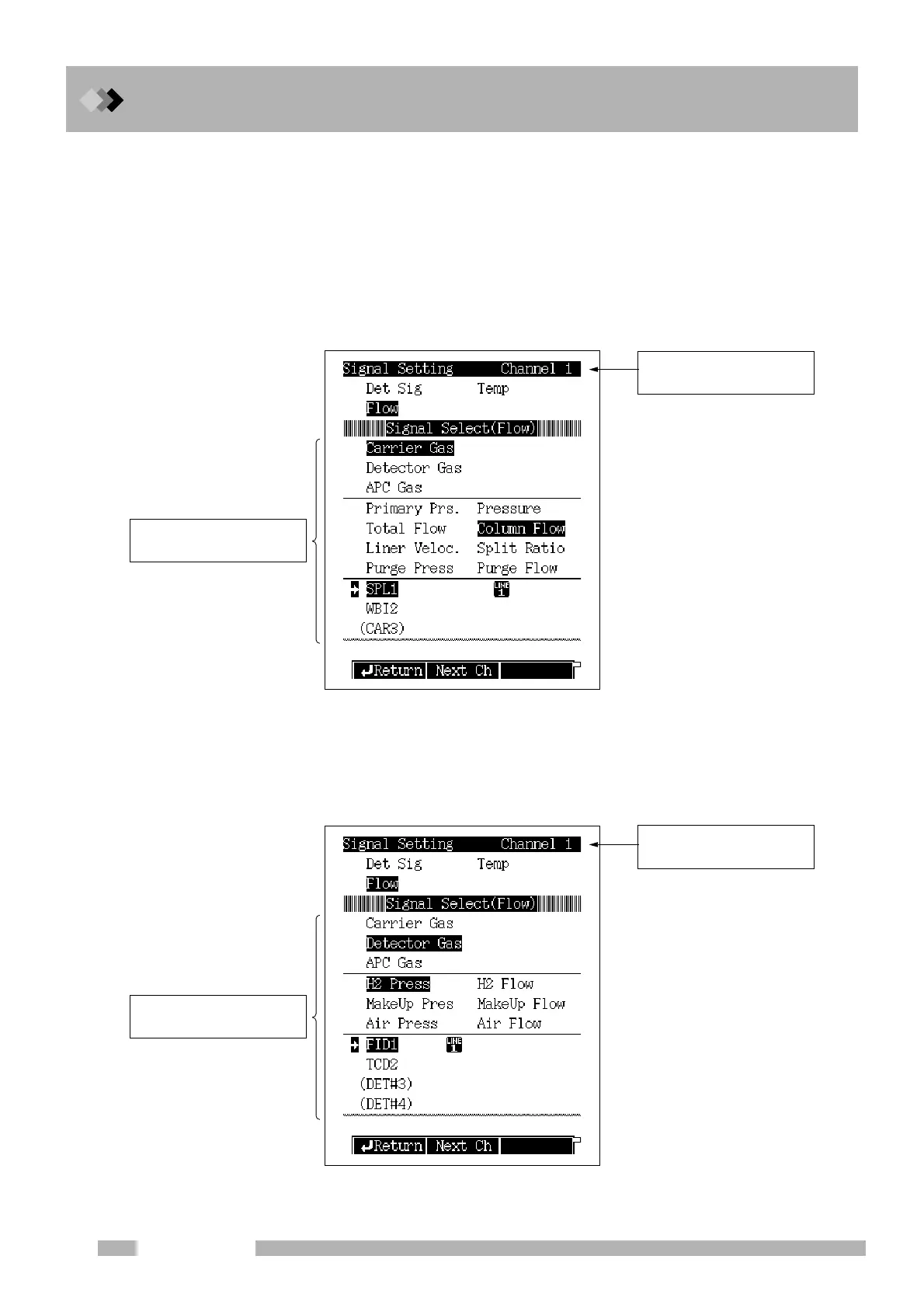16 Special Functions
16.6 GC Configuration
248
GC-2010 Plus
16.6.7.5 Selecting the flow signal
Select the signal type from the main screen and then press “FLOW” to display the
screen shown in Fig. 16.6.9.
Select the flow signal to be output.
Select the carrier gas, detector gas and APC gas items. The APC gas can be set when
the APC is installed as an option in any location other than the flow controller or the
detector gas.
Q Carrier gas
If you select the carrier gas for the flow signal selection, the screen shown in Fig. 16.6.9 appears.
Q Detector gas
If you select the detector gas for the flow signal selection, the screen shown in Fig. 16.6.10
appears.
Fig. 16.6.9 Carrier gas signal setup screen
Fig. 16.6.10 Detector gas signal setup screen
The currently set channel No.
is displayed.
Select an item to be output
from each area.
The currently set channel No.
is displayed.
Select an item to be output
from each area.
