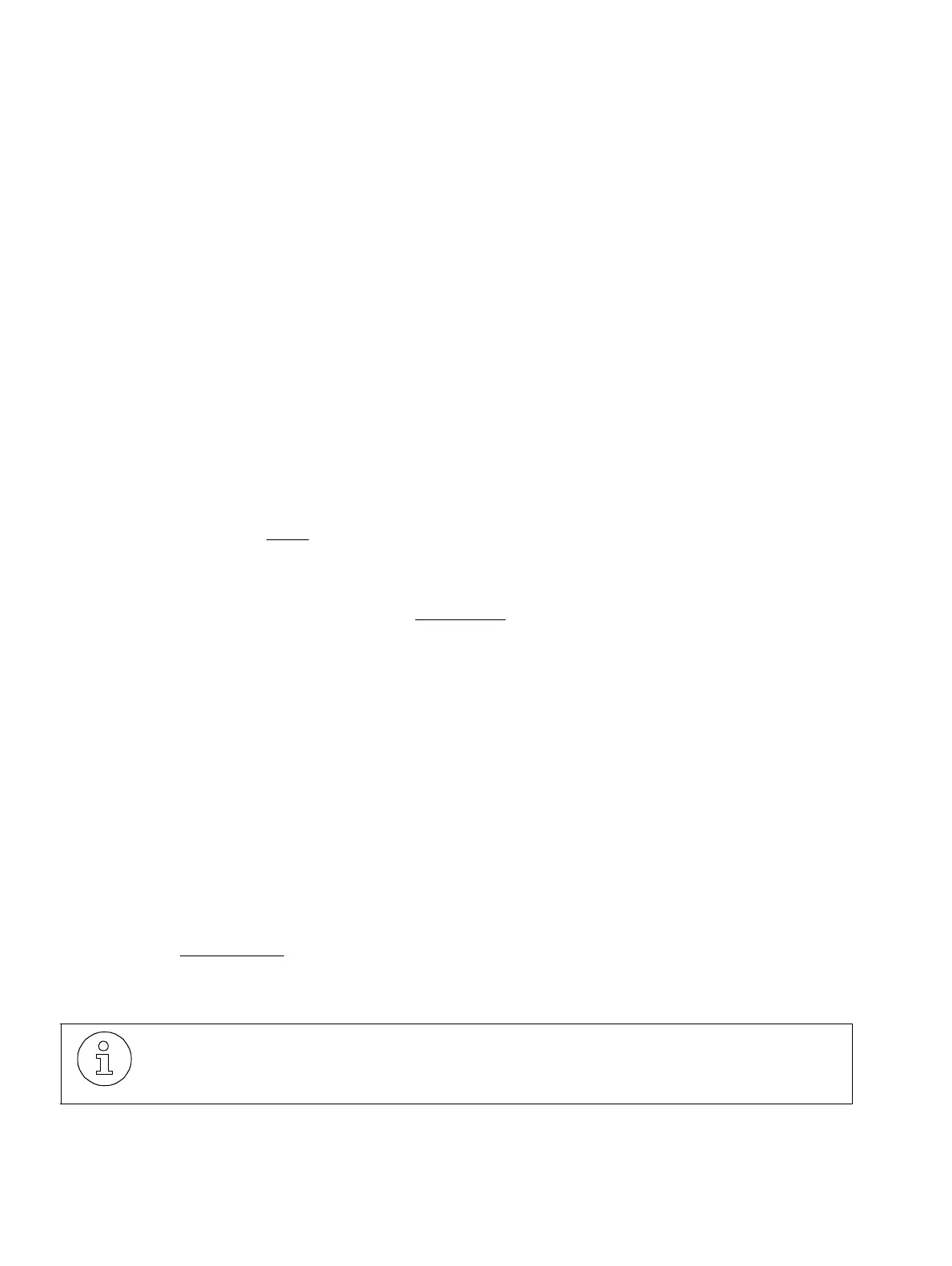Extension number for internal S
0
extensions
Installation
A31003-K16-X001-3-7620
,
07/99
5-12
Hicom 100 E Version 2.1, Service manual
5.10 Extension number for internal S
0
extensions
●
The extension number must be entered in the codes for internals extensions.
●
The extension number to be assigned for the internal S
0
extension must not be seized in
the default number plan with the extension number of a subscriber module.
Example
:
- Hicom 118 – MB (extension numbers 11–26)
- Expansion module 3 = SLU8 (extension numbers 27–42)
- Expansion module 4 = SLA8 (extension numbers 43–50)
Possible extension numbers for internal S
0
extensions: extension numbers 51–74
5.11 Multi-device connection
The following factors must be taken into account to implement the "multi-device connection"
feature (Telecom’s S
0
bus):
●
Telecom assigns an MSN (
M
ultiple
S
ubscriber
N
umber) at the S
0
bus for terminals that can
be connected > usually at least 3 MSNs for each basic access.
●
For the ISDN parameters of the system settings, Euro-trunk PMP must be set for the port
that is used under port configuration (menu 19 3).
●
System extension number + MSN are programmed in the table for DDI numbers, so the
number of digits which can be entered has been increased to 11. For each MSN allocated
it is possible to reach an extension, a group or a hunting group connected to the Hicom
100E with DDI.
●
No entry may be made under "system extension number".
●
Hicom 100E must always be looped in as the last extension on the S
0
bus, because the
terminating resistors (2x 100
Ω
) are fixed installations in this system’s trunk circuit. Existing
terminating resistors must, therefore, be removed from the last socket.
5.11.1 Call forwarding in the exchange in the case of PMP
User 11 of the Hicom 100E can activate call forwarding in the exchange for an MSN assigned
to her or him (Service * 64). It only applies to this user and not to the entire multi-device
connection. All other users with an assigned MSN can continue to be accessed with DDI.
In the case of mixed equipping, a distinction must be made between the routes.
Call forwarding in the exchange is only supported at extension 11 in the case of PMP.
