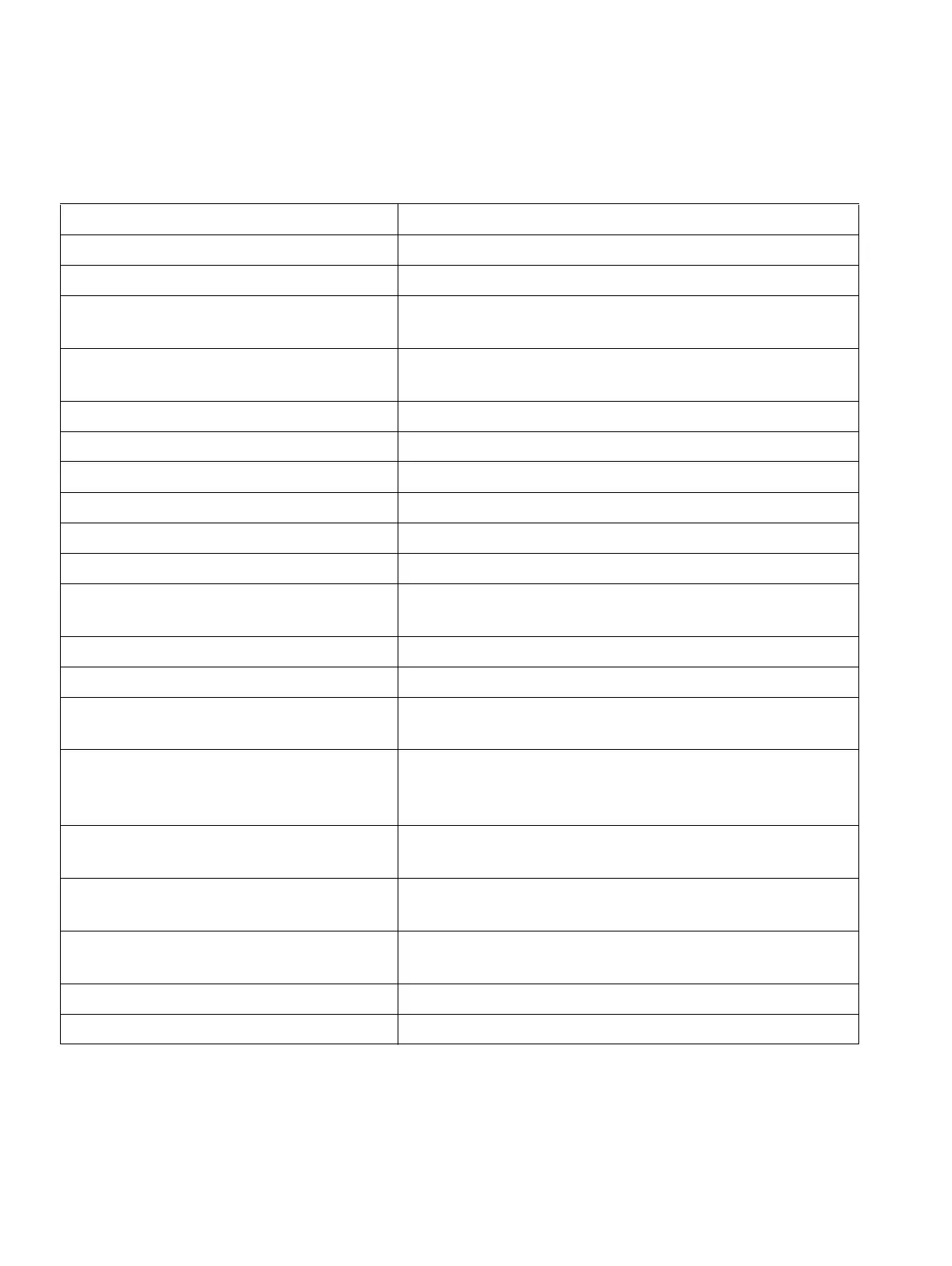Internal traffic
Features
A31003-K16-X001-3-7620
,
07/99
4-8
Hicom 100 E Version 2.1, Service manual
4.10 Internal traffic
Feature Remarks
Absence texts For extensions calling internally
Mailbox Cf. message texts
Voice calling Voice calling at terminal devices with loudspeaker/
handsfree talking
Handsfree answering Respond to voice calling (only on terminals with
handsfree talking)
Group ringing All devices in group ring simultaneously
Hold, internal Place internal caller on hold
Conference, internal Three-way conference
Loudspeaker announcement Via door opener
Message texts For terminals with display
Names for internal extensions For terminals with display
Babyphone For terminals with handsfree talking. Activated when
called
Consultation hold, internal During internal call
Callback, no reply Automatic callback after seizure, not for S
0
ext.
Callback, busy Automatic callback when extension becomes
available
Internal telephone directory For terminals with display: displays and dials all
connected extension numbers, as long as subscriber
names are available
Entrance telephone
Up to 4 entrance telephones, via door opener
(TFE),
TFE/V (
as of SW 2.0.2
)
Door opener/loudspeaker
announcement
For 4 entrance telephones, via door opener (TFE),
TFE/V (
as of SW 2.0.2
)
Doorbell signalling
From 4 entrance telephones, also follows call
diversion
(
as of SW 2.0.2
)
Door busy indicator Relay option via actuators
Open door from entrance telephone
With DTMF code
(
as of SW 2.0.2
)
