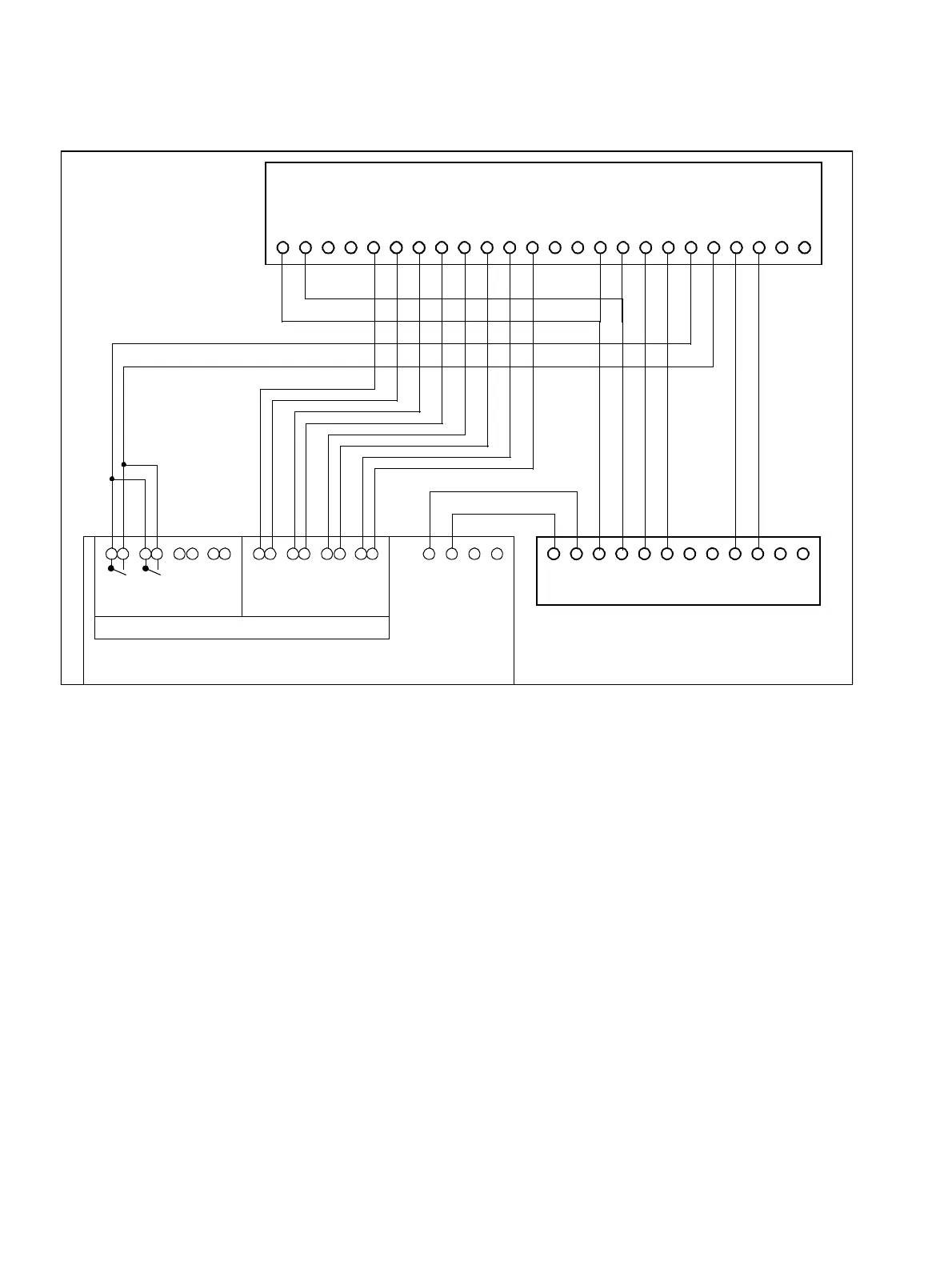Entrance telephones
Plus products
A31003-K16-X001-3-7620
,
07/99
11-10
Hicom 100 E Version 2.1, Service manual
Figure 11-9 Doorline M02 entrance telephone (four receiving extensions for doorbell)
If the receiving extension for the doorbell is busy, the doorbell is only signalled when the exten-
sion becomes free. The connection to the entrance telephone is then to be set up by dialling
the relevant code.
The doorbell follows the internal call forwarding sequence programmed (V2.0.1+).
Once the cables have been laid, parameters must be set for the control relay module (STRB).
12 V AC
12 V AC
48 V AC
48 V AC
K1
K1´
K2
K2´
K3
K3´
K4
K4´
TFE a
TFE b
TOSP1
TOSP2
TO1
TO2
TS1
TS2
La
Lb
ME1
ME2
a1
b1
UB1
UB2
TO1
TO2
TS1
TS2
a2
b2
KL1
KL2
K1 K2 K3 K4
Actuators Sensors
O.1 O.2 O.3 O.4
STRB
Hicom 100 E
b a
Door opener adapter box
Doorline M02
analogue line
circuit
