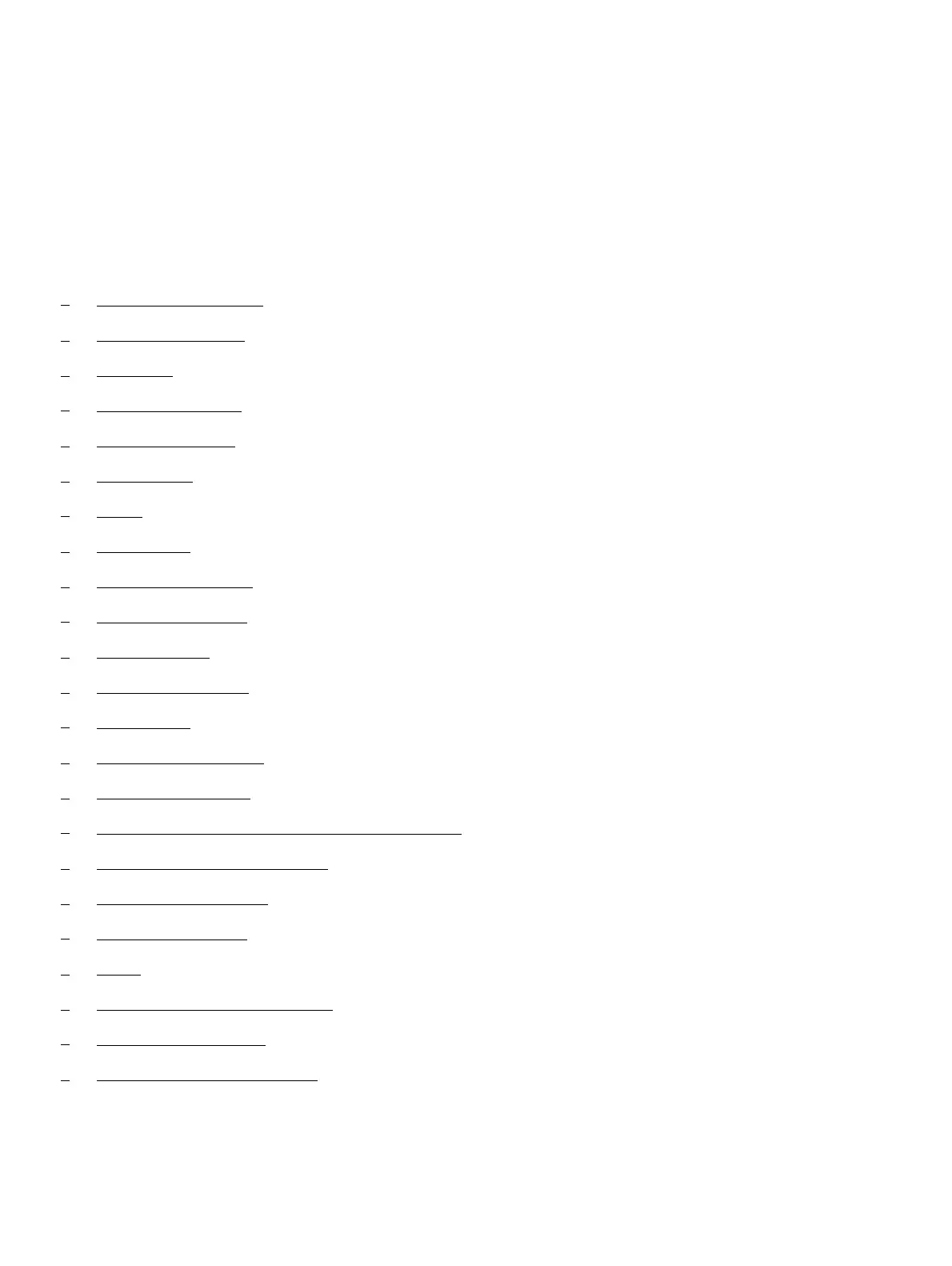Overview of configuration parameters
Administration and maintenance
A31003-K16-X001-3-7620
,
07/99
7-30
Hicom 100 E Version 2.1, Service manual
7.7 Overview of configuration parameters
The following table lists all system configuration items along with the default values and the en-
try options, the programming options using a PC tool and/or a programming telephone (termi-
nal).
The configuration items are grouped under the following headings:
●
System parameters
●
Doorphone setup
●
Call data
●
Time parameters
●
S0 configuration
●
Networking
●
Lines
●
Extensions
●
Classes of service
●
Call management
●
Digit analysis
●
Least cost routing
●
Call pickup
●
Executive/secretary
●
Actuators/sensors
●
Fax/DDI/announcement without notification
●
Central abbreviated dialling
●
Daylight saving time
●
Call charge menu
●
Texts
●
Status display: system-wide
●
Status display: lines
●
Status display: extensions
In the following table, the expert mode codes (CDM menu) are specified in the column "Term.".
