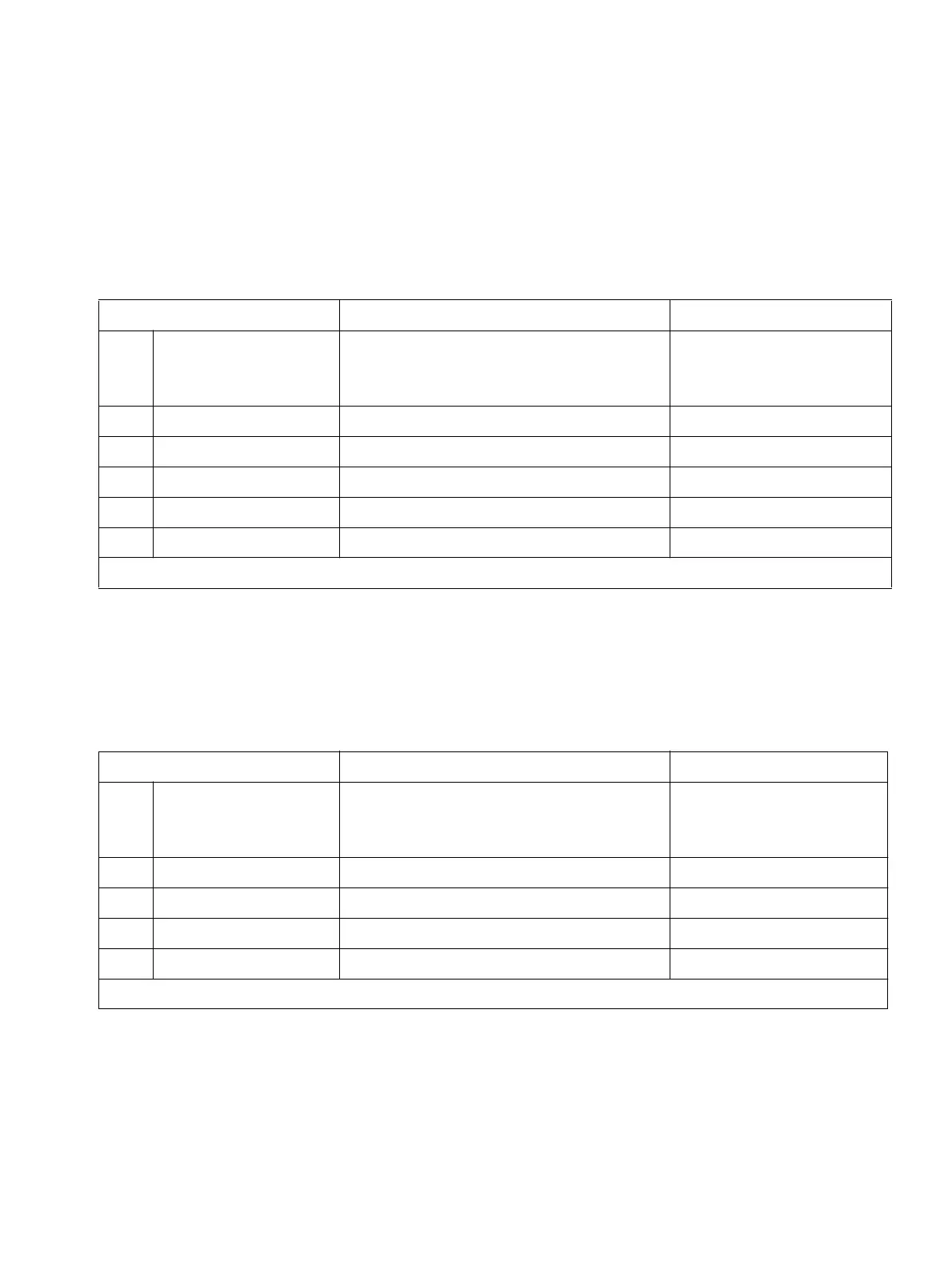Station attribute
A31003-K16-X001-3-7620, 07/99
Hicom 100 E Version 2.1, Service manual
10-19
Programming guide
10.5.1.3 Camp-on rejection (Data security/Call waiting)
The default camp-on feature (acoustic call knocking) is suppressed when "camp-on rejection"
(privacy) is activated for Hicom 100E extensions.
If "Camp-on OFF" is activated, calls are immediately forwarded on "busy".
Example
: ext. 12 is assigned camp-on rejection.
10.5.1.4 Overriding do-not-disturb
When released, this feature permits a user to override the "do-not-disturb" feature activated by
another user.
Example
: ext.11 may override the do-not-disturb feature activated by other users.
Input sequence Meaning Display
A 1 3 5 (up to 2.0.1+)
1 3 1 5 (as of 2.0.2)
Camp-on rejection for ext. 11
(select ext. 11 to 74 with "+" and "–" or
directly with "#")
Ext. 11: off
B#
Camp-on rejection for ext. 12 Ext. 12: off
C*
Change input Ext. 12:
D1
Activate camp-on rejection Ext. 12: on
E<OK>
Confirm input Ext. 12: on
F<F8>
Return to Start menu System administration
Activated camp-on rejection can be deactivated by entering "0" under point D.
Input sequence Meaning Display
A 1 3 9 (up to 2.0.1+)
1 3 1 9 (as of 2.0.2)
Override do-not-disturb for ext. 11
(select ext. 11 to 74 with "+" and "–" or
directly with "#")
Ext. 11: no
B*
Change input Ext. 11:
C1
Release do-not-disturb override Ext. 11: yes
D<OK>
Confirm input Ext. 11: yes
E<F8>
Return to Start menu System administration
An activated do-not-disturb override feature can be deactivated by entering "0" under point C.
