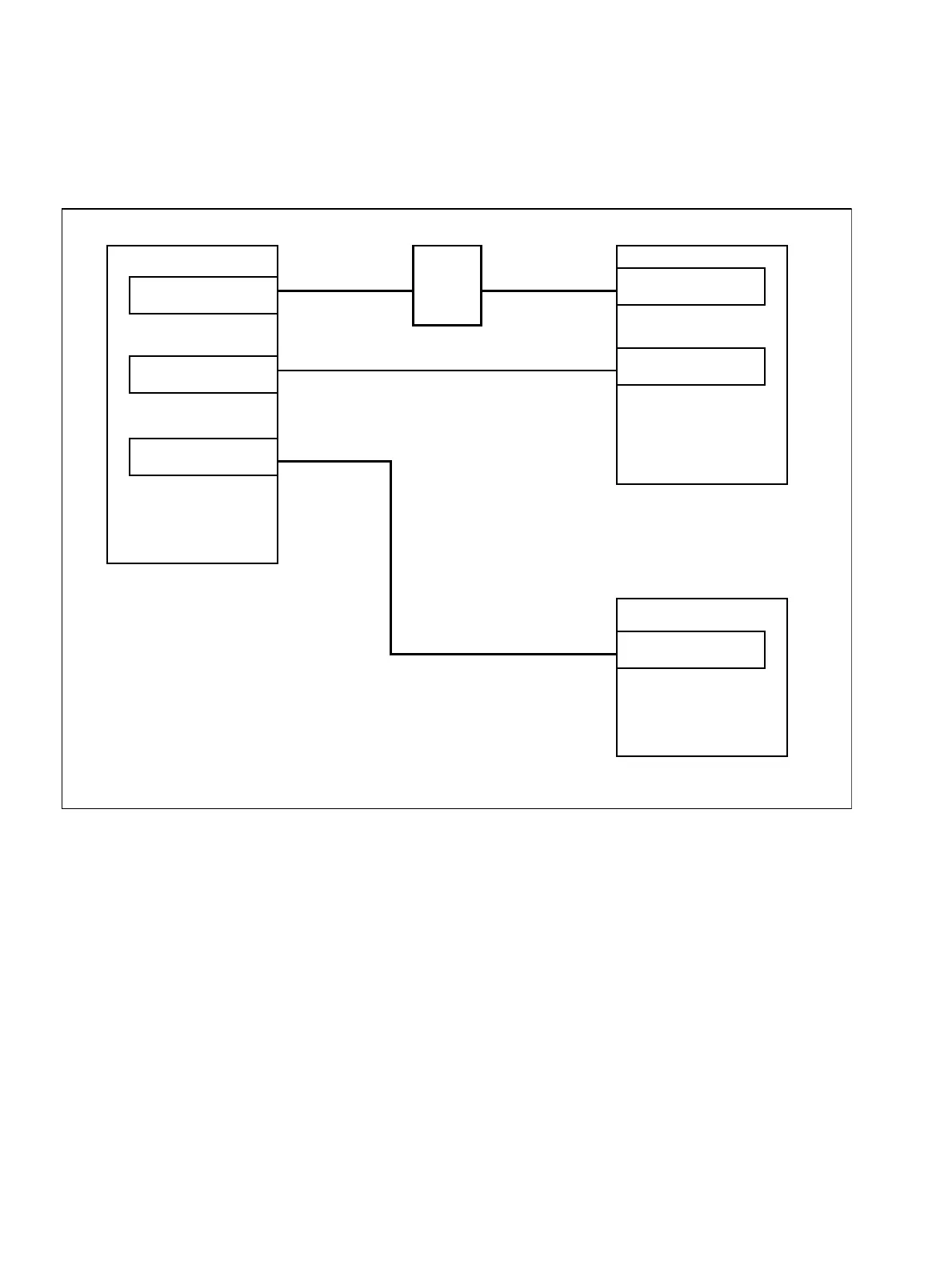Networking (Hicom 112/118 only)
Initial operation
A31003-K16-X001-3-7620
,
07/99
6-18
Hicom 100 E Version 2.1, Service manual
Example of extension and line number assignment with networking
(common extension number plan).
Figure 6-8 Example of networking
Extension number plan and settings for:
Head office internal numbering 4001–4299
Route 1 > trunk = route code 9, digit repetition deactivated
Route 2 > office A = code 46, digit repetition activated
Route 3 > office B = code 47, digit repetition activated
Office A internal numbering 4611–4632 (can only be set via a PC tool)
Office A: DDI numbering for 11 to 32
Route 1 > trunk = route code 9, digit repetition deactivated
Route 2 > head office = route code 40, 41, 42, 47 digit repetition activated
Office B internal numbering 4711–4732 (can only be set via a PC tool)
Office B: DDI numbering for 11 to 32
Route 1 > head office = route code 0, 40, 41, 42, 46, digit repetition activated
Route 1
Hicom 300
Hicom 112/118
TNK.
Hicom 112/118
Head office Office A
Office B
Internal ext. numbers
4001 - 4299
Internal ext. numbers
Internal ext. numbers
4611–4632
4711–4732
Route 2
Route 3
Route 1
Route 1
Route 2
(CorNet/QSig)
(CorNet/QSig)
“9” >
“46” >
“47” >
“9” >
< “40, 41, 42, 47”
< “0, 40, 41, 42, 46”
